Google Customer Match vs Facebook Custom Audience: which audience should you pick?
11/04/17
4'
In an ecommerce world brimming with possibilities, one thing is certain: retaining customers is much more cost effective than acquiring new ones. Your client portfolio is a precious goldmine, and as soon as it’s large enough, you should be taking advantage of this resource by finding a way to offer your customers the best deals at optimal times. To help you out, we’ve put two services up against each other to see which one can best enhance your customer engagement: Google Customer Match vs Facebook Custom Audience.
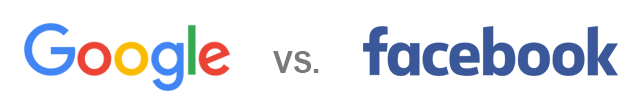
An insight into the advertising formats
Google Customer Match
A service offered by the world’s no.1 search engine, Google Customer Match uses the email addresses in your customer database to approach users who have interacted with your business in the past. Regardless of when and how they took place, the data taken from these interactions, (e.g. through newsletter subscribers, users who have previously made purchases on your online shop or are members of your loyalty program) give you the opportunity to target your “dormant” and seasonal customers. To use Google Customer Match you simply need to divide your database according to customer type: new customer, existing customer, regular buyer…
To upload your customer list into Google Adwords, you need to go to “Shared library” then select “Audiences”. You then click “+Remarketing list” and choose “Customer emails” from the drop-down menu.
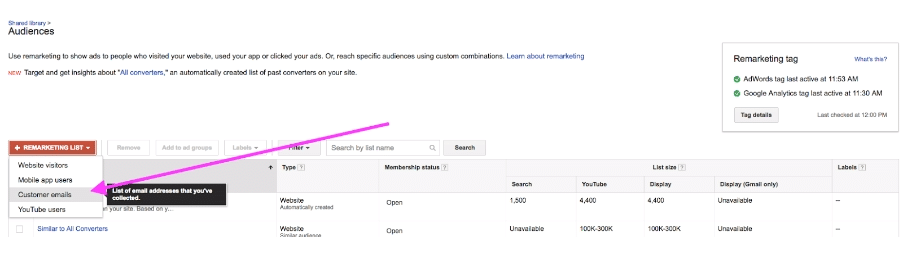
Note: Email encryption is optional, however in order to protect customer data, it is highly recommended. Your client list must also have at least 1000 users to minimise confidentiality concerns.
With the influence of its advertising network, Google allows advertisers to increase their customer contact points (for both potential and acquired customers) through Google Search, Youtube and Gmail once they are connected to their Gmail account. Finally, the search engine’s wide audience reach gives advertisers the opportunity to potentially reach 90% of internet users.
Facebook Custom Audience
Offered by the no.1 social network in the world, Facebook’s Custom Audience feature has been creating ads optimised for mobile devices since its initial integration in the social network 4 years ago. Using several sources such as client files, website traffic, app activity and engagement with Facebook, the social network lets advertisers create a personalised audience for their products.
Reread : What is the best audience for your Facebook Dynamic Ads campaign?
To target your ads using a customer file, you can import your contacts from your mailing list or use your CRM system. Once the contacts have been imported, Facebook will compare and match the email addresses from your file with Facebook user emails.
You can do this by selecting the “Audiences” tab and clicking “Create Audience”. You then need to select the “Custom Audience” option, and choose “Customer list” (from a document or from Mailchimp).
high
You can use this type of targeting to further highlight your newsletter content with a Facebook ad. You can equally target customers who have previously bought your products by offering them something that complements their previous purchase.
Note: You must have a list of email addresses and telephone numbers of at least 20 people.
Facebook recommends that you divide your customer database in advance as this feature is not available in the interface. Finally, take note that the average CPC is lower on Facebook than on Google.
Download our Facebook Dynamis Ads Whitepaper
What do they have in common ?
Consumer knowledge through “Identity Based Marketing”
By retrieving active email addresses for your ad targeting, consumer knowledge becomes much more qualitative. This not only allows you to have a better understanding of your audience, but also helps you anticipate your consumer buying behaviour. The cost per click will intrinsically be better as the ad content displayed to the consumer is relevant to their searches.
Similar audiences
Both Google (“Similar Audiences”) and Facebook (“Lookalike Audience”) have a similar audience feature, giving you the opportunity to reach a new audience of potential customers. Using “Customer Match” and “Custom Audience” as a springboard, you can target potential consumers who have the same criteria and interests as your current clientele.
What are the differences?
Purchase intent
Unlike Facebook, Google reaches people when they are actively searching for information or a specific product using the search engine. The social network, on the other hand, has a lower impact when it comes to conversions as it displays ads to internet users after they have shown their purchase intent.
The targeting system
Although Facebook is positioned further along in the buying process, the social network offers a much broader targeting system than Google. To date the two players both have features that include localised targeting, targeting by device type and location. While Google focuses more on active keyword targeting, Facebook offers more user-oriented targeting (interests, behaviours,…) using the data it collects on its social network.
Each channel has its advantages and disadvantages. Although they may have similar features, they should be looked at as channels that can complement each other rather than competitors.
| Reach | +++ | ++ |
| ROI | +++ | +++ |
| Ad format diversity | +++ | ++ |
| CPC | ++ | +++ |
| Channel user-friendliness | ++ | +++ |
Your e-commerce library
4 Top Tips for Selling on Marketplaces (Home and Garden)
Learn moreMarketplace Horror Stories
Learn moreMaster Intelligent Google Campaigns
Learn moreSign up for our newsletter
By submitting this form you authorize Lengow to process your data for the purpose of sending you Lengow newsletters . You have the right to access, rectify and delete this data, to oppose its processing, to limit its use, to render it portable and to define the guidelines relating to its fate in the event of death. You can exercise these rights at any time by writing to dpo@lengow.com

Trending Posts
Marketplaces
9 essential tips for selling on marketplaces (2024)
In 2024, selling on marketplaces is a real challenge. Rivalry between sellers is intensifying, and the range of marketplaces is…
18/01/24
7'
Marketplaces
How to Sell on Temu? Best Tips
Emerging under the vast umbrella of PDD Holdings Inc., Temu has skyrocketed in popularity as a shopping sensation from China…
17/08/23
5'
Marketplaces
The Top 10 Marketplaces in Europe
The e-commerce scene is a vibrant mix of marketplaces in Europe. These aren't just websites; they're bustling hubs where millions…
08/12/23
7'
Google Shopping
4 Must-have Google Shopping Optimizations [2024]
Google Shopping isn't just another advertising channel; it's the undisputed titan of paid e-commerce advertising channels. And why is that?…
11/01/24
9'
Price Intelligence
Winning with Pricing Strategy on Marketplaces
Selling successfully on marketplaces like Amazon and eBay hinges on how well you price your products. It's a balancing act:…
24/11/23
7'




