How to make your brand more visible with Google Manufacturer Center
28/09/17
3'
Launched on the American market in 2015, Google Manufacturer Center allows manufacturers and brands to add detailed info about the products that they own or license into Google.

According to Google, 66% of online shoppers have given up on the buying process due to a lack of information about a product and 40% of consumers have returned items bought online because they did not match the product description. Google created Google Manufacturer Center to address this lack of information.
Currently available for free in the UK, France, Germany and Australia, Google Manufacturer Center allows brand owners to send all official information to Google, such as pictures, titles, descriptions, URLs, videos, and more. The goal is to improve customer experience on all Google services (Google.com, Google Shopping, etc.).
To do this, the brand sends the product details to Google Manufacturer Center, which then finalizes the ads promoting these products (whether they are distributed by them or other retailers). By having this information, consumers get a better idea of the product they want to buy.
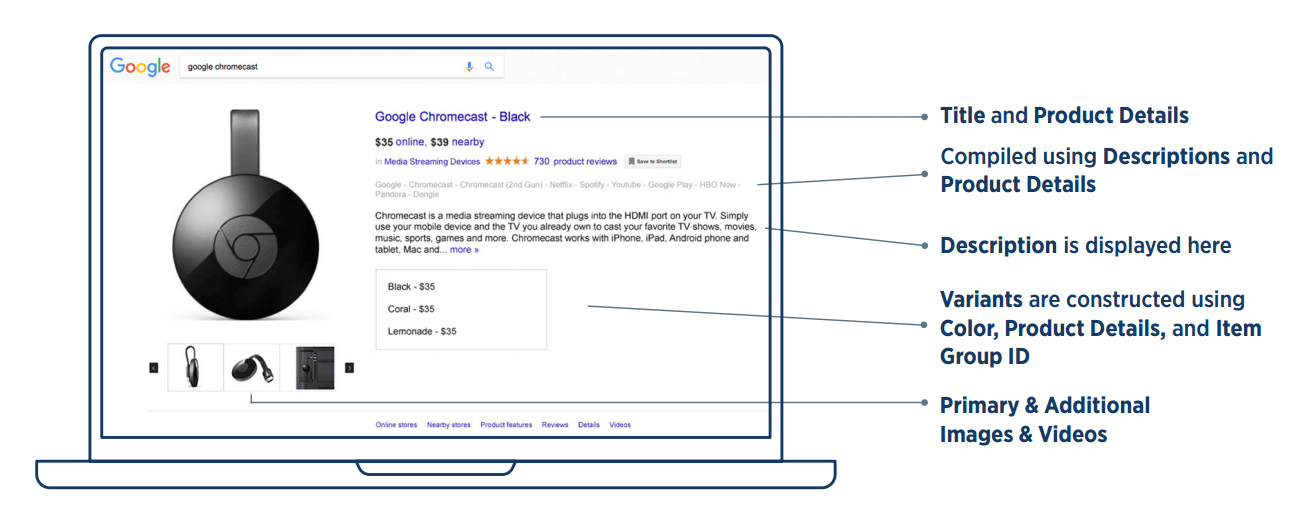
How is it different from Google Merchant Center?
Unlike Google Merchant Center which allows retailers to add specific information about what they sell (price, availability…) to their feed, Google Manufacturer Center allows manufacturers and brands to enrich their overall product catalogue by adding additional information than what is already in Google Merchant Center.
Note: If you use Manufacturer Center, you have the option of advertising your products through the intermediary of Merchant Center.
What does Google Manufacturer Center provide brands?
With Google Manufacturer Center, brand owners can improve their presence on Google, and, more precisely, in search results. When each of their products has a complete and accurate description, they will see their conversion rates increase and their return rate go down, thanks to enhanced Shopping ads.
They can also access full analytics to get an idea of their brand’s performance and analyse their actions. Brands can also have access to the data from retailers who sell their products.
Note: For aggregated data, there needs to be at least 5 retailers selling the product.
How to set up a Google Manufacturer Center feed?
Firstly, you have to sign up on manufacturers.google.com and create a Manufacturer Center account as well as a products feed (available through Lengow). All you need to do then is send and confirm your products feed.
Know that when you set up your products feed certain attributes must be filled in: ID, Brand, Title, GTIN, Description, Image Link. To have the most complete feed possible Google recommends also adding the following attributes: Product Line, Feature Description, MPN, Additional Image Link.
Setting up Google Manufacturer Center within Lengow
To send your information automatically to Google through Lengow, you will need to request a “Google Manufacturer Center” feed on our platform. You will then be asked to match up the information from your catalogue with Google’s mandatory, recommended and optional attributes.
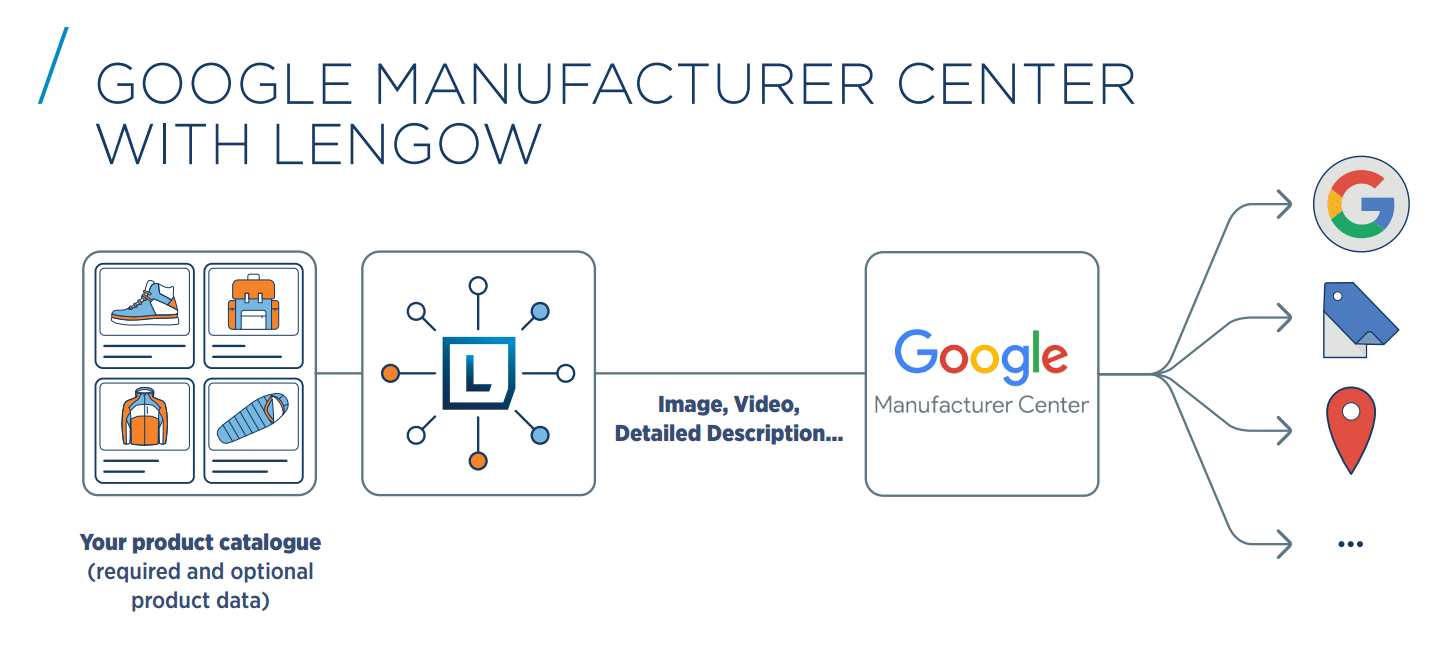
To find out more about Google Manufacturer Center, download our dedicated guide:
Your e-commerce library
4 Top Tips for Selling on Marketplaces (Home and Garden)
Learn moreMarketplace Horror Stories
Learn moreMaster Intelligent Google Campaigns
Learn moreSign up for our newsletter
By submitting this form you authorize Lengow to process your data for the purpose of sending you Lengow newsletters . You have the right to access, rectify and delete this data, to oppose its processing, to limit its use, to render it portable and to define the guidelines relating to its fate in the event of death. You can exercise these rights at any time by writing to dpo@lengow.com

Trending Posts
Marketplaces
9 essential tips for selling on marketplaces (2024)
In 2024, selling on marketplaces is a real challenge. Rivalry between sellers is intensifying, and the range of marketplaces is…
18/01/24
7'
Marketplaces
How to Sell on Temu? Best Tips
Emerging under the vast umbrella of PDD Holdings Inc., Temu has skyrocketed in popularity as a shopping sensation from China…
17/08/23
5'
Marketplaces
The Top 10 Marketplaces in Europe
The e-commerce scene is a vibrant mix of marketplaces in Europe. These aren't just websites; they're bustling hubs where millions…
08/12/23
7'
Google Shopping
4 Must-have Google Shopping Optimizations [2024]
Google Shopping isn't just another advertising channel; it's the undisputed titan of paid e-commerce advertising channels. And why is that?…
11/01/24
9'
Price Intelligence
Winning with Pricing Strategy on Marketplaces
Selling successfully on marketplaces like Amazon and eBay hinges on how well you price your products. It's a balancing act:…
24/11/23
7'




