Google Shopping : 6 feeds to use for your Shopping ads
06/12/18
4'
To continue our series on Google Shopping, we’re giving an overview of the Google Shopping feeds available to help optimise your offline and online product catalogue.
To sell products on Google Shopping, you first have to verify your eligibility to sell on Google Shopping before you create a Merchant Center account. Once you’ve done this, Google will ask you to create a feed, where you’ll send your catalogue and then import your product data into the Merchant Center.
Google has multiple feeds available, depending on what you want to put in your ads and the type of ads you want to send out – the Product feed (or primary feed), supplemental feeds, the Merchant Promotion feed, the Local Inventory Ads feed, the Product Ratings feed and the Google Manufacturer Center feed. These are also available within the Lengow platform.
The Primary feed
As the name suggests, the primary feed is the first feed you need to create within the Merchant Center. It’s mandatory for displaying your ads on the search engine, and corresponds to what is also called the product feed. Using this feed, you will be able to add or delete your product data. For this to work, this feed must be made up of both mandatory and recommended attributes (you can find these on p28 of our white paper). This will also determine the target country where your products will be sold as well as the language they appear in.
If you want to sell your products internationally, you can also send your product data to several countries and languages using international feeds. These allow you to manage a single feed for multiple countries and languages by configuring additional country and language combinations for existing master feeds.
Note: you can use the feed rules to adapt your product data in relation to which country the ads are appearing in.
The supplemental feed
The supplemental feed allows you to add additional data to your catalogue. The generated data will be associated with those already entered in your main feed via the ‘ID’ attribute.
If you have the option to update the product information within this feed, note that you cannot add or delete products. This action should be done within your primary feed.
With the supplementary feed you can add and update Custom Labels, replace titles, exclude specific products or add missing GTINs.
The Merchant Promotions feed
If you advertise throughout the year, this feed is for you! With the “Merchant Promotions” feed, you can add 3 types of promotions to your Shopping ads for free: “Discounts”, “Free Gift” and “Delivery”. Presented in the form of a “Special Offer” clickable link, these promotions increase your chances of conversion and make you stand out from other advertisers.
They must also be applicable at the time of purchase or payment and must end within 6 months from the launch date of the promotion. To learn more about this program, go to p18 of our white paper “Succeed on Google Shopping”.
Note: Your ads must comply with the Merchant Promotions Guidelines and Editorial Guidelines.
The Local Inventory Ads
The Local Inventory Ads (or LIA) feed give sellers the ability to promote their entire online and offline product catalogue. Similar to Shopping ads, this multi-channel and multi-device product ad format boosts advertisers’ visibility by allowing them to view the availability and selling price of their products in physical stores that are in close proximity. Google has two feeds available to advertisers: the local produits feed and the local product inventory feed.
When someone sees an ad, they can in one click access certain information within the storefront page of the merchant store: product information, a map, address and contact details, opening times, additional products, etc.
With this ad format, you can boost your product catalogue’s visibility and improve the shopping journey for your customers by removing a number of barriers e.g shipping costs or product unavailability.
Note: Google maps data from 4 potential sources for LIA ads: the local products feed, the local product inventory feed, the product feed and Google My Business Addresses.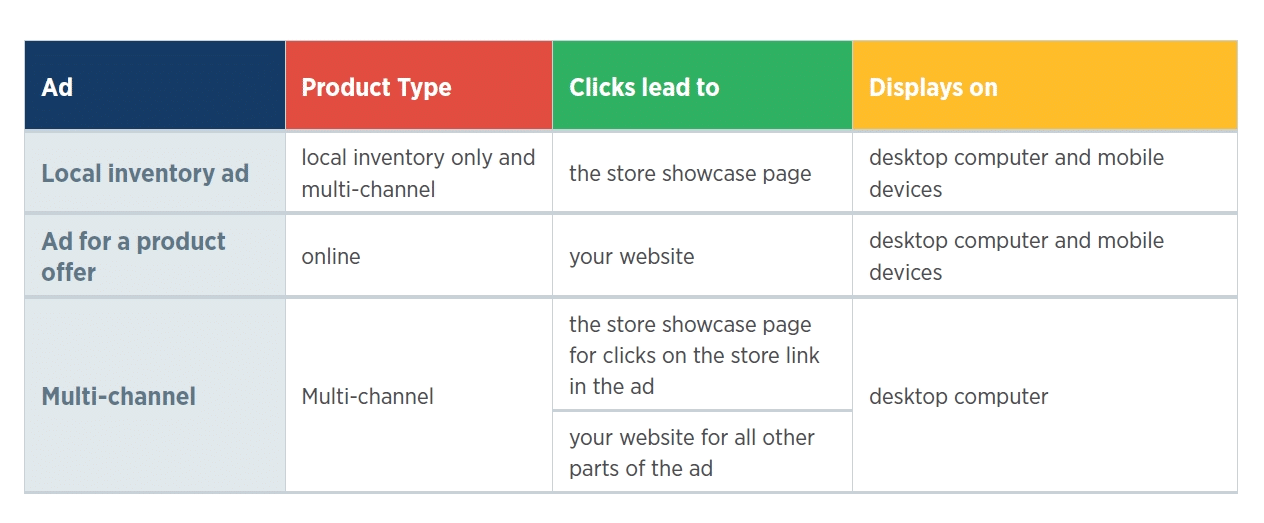
The Product Ratings feed
Customer reviews are essential for your business and allow consumers to evaluate the quality of your offer. With the Product Ratings Feed, reviews are displayed as a 5-star rating with the total number of reviews.
Collected from a number of different sources, these ratings are processed through product feed notification data from a separate feed and are then associated with the products through unique international product codes (eg GTIN). In the absence of these codes, the rating may not be displayed next to the right products.
In order to use this feed, you must have received at least 50 reviews for all your products. You’ll then be able to apply to Google to access this feed in your Merchant Center account.
The Google Manufacturer Center feed
If you are a manufacturer or brand, you have the option to add detailed information about the products you own or license within Google. With the Google Manufacturer Center feed, you can add official information like images, titles, descriptions, URLs or Youtube videos to enrich your product catalogue.
To use the Manufacturer Center feed, the brand or manufacturer sends a feed of product data to Manufacturer Center, which then retrieves it to supplement ads that promote their products – whether they are sold by them or other retailers.
This feed ensures you display correct and complete information for each of your products, and you’re making your brand stand out in Google’s search results. To learn more about preparing your Google Manufacturer Center feed with Lengow, go to p60 of our “Succeed on Google Shopping” white paper.
The purpose of this feed is to improve the user experience on Google.com, Google Shopping, and other Google services. You’ll increase your conversion rate and reduce your product return rate as you help build more relevant and complete Shopping ads.
Lastly, Manufacturer Center gives you access to aggregated statistics of different retailers selling products of the same brand or manufacturer. With this feature, you can compare impressions, clicks, and other performance data from your products against competing products in the same category.
Your Web-to-Store strategy with LIA
Discover Google Local Inventory Ads, how it works and how it can reall…
Learn moreYour e-commerce library
4 Top Tips for Selling on Marketplaces (Home and Garden)
Learn moreMarketplace Horror Stories
Learn moreMaster Intelligent Google Campaigns
Learn moreSign up for our newsletter
By submitting this form you authorize Lengow to process your data for the purpose of sending you Lengow newsletters . You have the right to access, rectify and delete this data, to oppose its processing, to limit its use, to render it portable and to define the guidelines relating to its fate in the event of death. You can exercise these rights at any time by writing to dpo@lengow.com

Trending Posts
Marketplaces
9 essential tips for selling on marketplaces (2024)
In 2024, selling on marketplaces is a real challenge. Rivalry between sellers is intensifying, and the range of marketplaces is…
18/01/24
7'
Marketplaces
How to Sell on Temu? Best Tips
Emerging under the vast umbrella of PDD Holdings Inc., Temu has skyrocketed in popularity as a shopping sensation from China…
17/08/23
5'
Marketplaces
The Top 10 Marketplaces in Europe
The e-commerce scene is a vibrant mix of marketplaces in Europe. These aren't just websites; they're bustling hubs where millions…
08/12/23
7'
Google Shopping
4 Must-have Google Shopping Optimizations [2024]
Google Shopping isn't just another advertising channel; it's the undisputed titan of paid e-commerce advertising channels. And why is that?…
11/01/24
9'
Price Intelligence
Winning with Pricing Strategy on Marketplaces
Selling successfully on marketplaces like Amazon and eBay hinges on how well you price your products. It's a balancing act:…
24/11/23
7'




