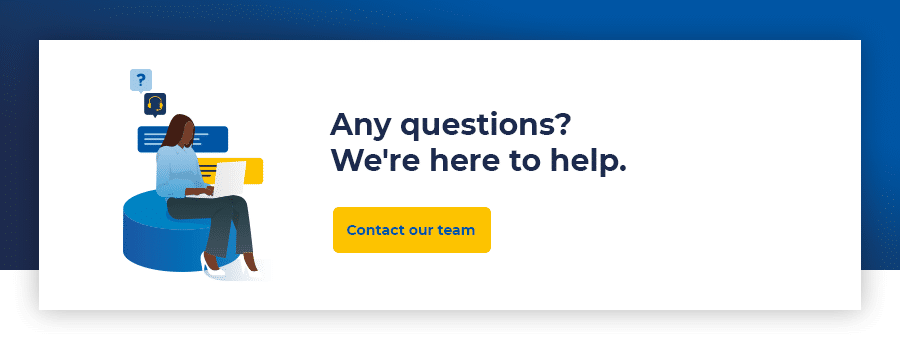How can you migrate your product feeds to marketplaces with Lengow?
20/07/22
6'
Marketplaces, which were already essential to retailers before the pandemic, have experienced explosive growth since the beginning of the health crisis.
In 2021, at a time when e-commerce was growing by 12%, marketplaces were growing by 25 % compared to the previous year! And this trend is here to stay. By 2024, the marketplaces’ share of B2C online purchases is expected to reach over 70%.!
It is therefore essential to establish a presence on these platforms, but also to work with a product feed management company that can optimise your product catalogues. So, you are already selling on one or more marketplaces and you are considering migrating to Lengow. What’s going to happen to your product pages? How can you guarantee product matching on all your chosen marketplaces? Let’s dive into these questions.
Migration of product pages to marketplaces: the ‘EAN Matching’ method
Migration, by definition, is a complex process. Luckily, there is a practical, fast and efficient method you can use to migrate product feeds to Lengow while keeping your product pages on your chosen marketplaces: ‘EAN Matching’. This method based on EAN product codes, allows you to link your offers (prices, stock and delivery data) to the already existing products on the channel(s).
The advantages? It’s simple: if your product pages are already on-line on a platform, you don’t need to create new ones, which would require a lot of time-consuming reconfiguration. In addition, after matching, your sales history remains on your chosen platforms. EAN Matching can be used with most of our marketplaces.
However, there are three prerequisites:
- the products you wish to match must already exist on the channel’s database;
- each product must be matched with the corresponding category on the platform; for certain marketplaces, it may be necessary to categorise your products. To do this, consult the ‘EAN Matching’ page at the beginning of the channel’s guide, accessible via the Help Center.
- each product from your catalogue must have an EAN code. The exception is if you are listing products that are already in Amazon’s catalogue, which have their own identification number (ASIN) and can be listed via Lengow’s Listing Loader.
Note that some marketplaces can impose other prerequisites, e.g. on Zalando, the mandatory ‘product’ fields must be completed in Lengow for the feed to be considered valid.
The EAN Matching method is a simple and efficient way of migrating your product feeds without having to start from scratch. There is one limitation to consider: you can only edit product information relating to price, VAT, stock and delivery. Changing other attributes (e.g. title or description), must be done from the marketplace or from Lengow. In this case, it is necessary to provide information for all mandatory product attributes.
Be aware that certain channels – notably eBay.- do not authorise EAN matching. This means that it is not possible to update products with existing ads via Lengow by using the EAN code. Instead new ads must be created, which will then be updated automatically.
Migration stages with Lengow
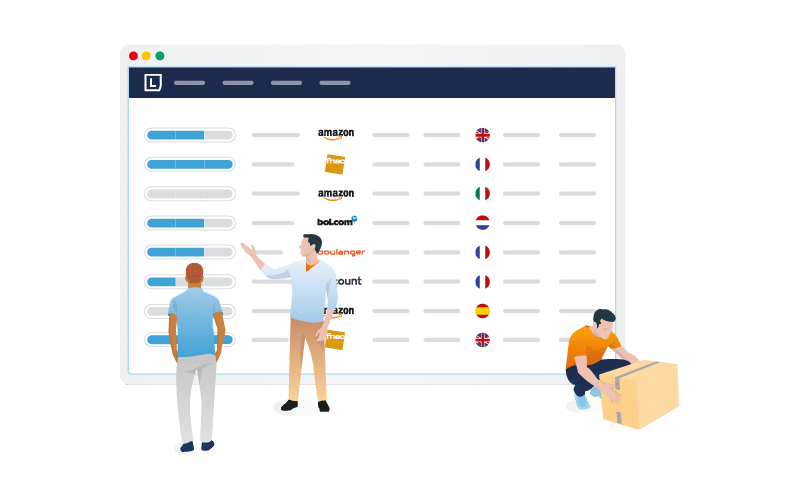
EAN matching contributes to massively simplifying the setting-up process when you start working with a (new) feed management company. Indeed, there are only five fields to fill in to update your product pages: ID, EAN code, price, quantity and delivery information. The procedure is on average three to five times shorter than a standard integration. As a result, you shouldn’t lose any distribution time (unless there are issues with marketplace eligibility or set-up).
These are the stages to migrate your feeds on Lengow:
- carry out an audit of your primary product feeds with theLengow teamand draw up a list of marketplaces on which you already sell your products (and with which you still wish to work);
- install and configure the Lengow platform with the help of our teams;
- inform your chosen marketplaces of your new feed management company;
- find out about the EAN Matching process for each individual marketplace (Lengow ‘s Help Center will provide you with the relevant guides);
- configure your channels by following our specific instructions on EAN Matching, according to each marketplace’s requirements;
- wait for the go-ahead from your chosen marketplaces to activate your product feed on Lengow;
- export your data to your marketplaces, making sure that any changes to price, quantity and delivery have been included for existing product pages.
When you first start working with Lengow, our training team will help you create your product listings on the marketplace of your choice.
If you want to distribute on more channels or marketplaces, you can then call on our Professional Services team. Our operating experts supplement your existing internal teams, setting up and operating channels for you, working to your campaign plans.
Follow our webinar to find out how our Professional Services team can help you implement your e-commerce strategy and achieve operational excellence.
Chloé MARTINEAUMany merchants come to Lengow when they are already selling on certain marketplaces. We assist them so that the transition happens as quickly and effortlessly as possible through a simplified set-up. Our Lengow teams are trained to give optimal assistance for this important stage.
Training Team Manager @ Lengow
We conclude this product feeds migration guide with a few practical tips to keep in mind:
- Be prepared: carefully plan the migration of your product pages to guarantee a smooth process, e.g. by listing the marketplaces you work with at an early stage of the process. Don’t forget to inform marketplaces that you have changed feed management company: they know the migration procedure (and the Lengow solution) inside out.
- Make sure you have the unique (and valid) EAN codes for your entire inventory.
- Take full advantage of the assistance provided by Lengow if you are a new customer: afterwards you will be completely autonomous. But don’t panic: you’ll get full support if you need it!
- When you deal with the technical support team, specify which ID your product pages have been created from to guarantee the right match between your offers and existing products.
Migrating product feeds to marketplaces with a feed management company can seem to be a complex process. Fortunately, Lengow does everything to simplify the job with its dedicated support to ensure a fast and smooth transition. Just get started, and trust Lengow’s teams to deal with all your issues and concerns.
Your e-commerce library
Clarins x NetMonitor Success Story
Learn moreSuccess on Marketplaces
Learn moreCompetitive Intelligence
Learn moreSign up for our newsletter
By submitting this form you authorize Lengow to process your data for the purpose of sending you Lengow newsletters . You have the right to access, rectify and delete this data, to oppose its processing, to limit its use, to render it portable and to define the guidelines relating to its fate in the event of death. You can exercise these rights at any time by writing to dpo@lengow.com

Trending Posts
Marketplaces
The Top 10 Marketplaces in Europe (2026)
The e-commerce scene is a vibrant mix of marketplaces in Europe. These aren't just websites; they're bustling hubs where millions…
02/01/26
8'
Marketing channels
ChatGPT Ads and advertising on GenAI Search Engines: what you need to know
Advertising on generative AI-based search engines (GenAI) marks a new era in digital marketing. After two decades dominated by traditional…
18/01/26
8'
Marketplaces
The French Marketplace Landscape: What Brands Need to Know
France has quietly become Europe's marketplace laboratory. Lengow's exclusive ranking reveals why traditional retailers, not tech giants, dominate the game.…
08/01/26
6'
E-commerce Trends
Google’s Universal Commerce Protocol: The End of E-Commerce as We Know It?
On January 11, 2026, at the NRF Retail's Big Show in New York, Google unveiled the Universal Commerce Protocol (UCP),…
16/01/26
6'
Marketing channels
What the World Is Unboxing on TikTok and Instagram (Haul & Unboxing Index 2025)
Opening a package on camera has become much more than simple entertainment. In 2026, "haul" and "unboxing" videos serve as…
20/01/26
7'