Our tips to succeed on the marketplace Zalando
17/04/19
6'
Coming straight from Germany, the fashion specialist Zalando seduces new customers every day, whether they’re looking for shoes, clothes, accessories, sportswear, or beauty products. The e-commerce platform is one of the best known in Europe, attracting new brands from the fashion sector every year. Find out how to sell on the marketplace Zalando via Lengow’s platform.
With a 20% growth rate over the past year and more than 26 million active buyers browsing its website, Zalando regularly improves its marketplace to satisfy all its customers: free deliveries and returns, 100-day return periods, deferred payment, etc.
This shopping experience is now possible thanks to the 1900 brands referenced on the site and selected by Zalando. While the marketplace now represents 10% of Zalando’s business volume, the German giant plans to quadruple this percentage within 5 years by welcoming more and more merchants into its partner programme.
If you wish to be part of this programme, here are our tips for success in the Zalando marketplace.
1. Onboarding
At Zalando, the onboarding process requires several validation steps, both manual and automatic. When you contact Zalando to sell your products, an account manager will first check that your products are eligible for the marketplace.
They will then provide you with a “MasterData” file containing, among other things, the type of products you are authorized to sell on the platform, as well as the product information expected by Zalando:
- “silhouette”: (the category in which to sell your products: Men’s clothing, Women’s clothing, Shoes, Accessories)
- “brand”
- “season”
- “gender”
- “ageGroup”
- “color”
- “material”
- “sizeGrid” (size)
- “lengthGrid” (length)
At each step of the onboarding process, Zalando will give you feedback if some of your products don’t comply. This will allow you to modify your flow in the Lengow platform. To ensure your products are integrated as soon as possible, Zalando will also ask you to provide a forecast of the number of SKUs you plan to publish in the coming months.
Lastly, if you subsequently add products of a new category within your product feed, ask Zalando to generate an updated “MasterData” for you to have all the new attributes.
2. Mandatory attributes
As is often the case with marketing channels, certain attributes are common and mandatory for all products. Thus, when setting up your feed in Lengow, you will have to match them with the fields in your product catalogue:
- ‘age group’,
- ‘article name’,
- ‘brand’,
- ‘silhouette’, (the category in which to sell your products: Men’s
- clothing, Women’s clothing, Shoes, Accessories)
- ‘size chart’,
- ‘gender’,
- ‘main color’,
- ‘supplier color’,
- ‘supplier SKU’,
- ‘season’,
- ‘current price’,
- ‘currency,
- ‘EAN’, (European article number)
- ‘images’,
- ‘partner SKU’, (stock keeping unit)
- ‘size’
- ‘VAT type’
If an attribute common to all products is missing, then the product feed cannot be recovered by Zalando.
In addition, some attributes are mandatory, or optional and specific based on the product category in which you wish to sell your products. For example, if you sell heeled shoes, then you’ll be asked to fill in the size of the heel. For a top, it will be necessary to indicate whether it is short or long sleeved.
3. Images
Zalando asks sellers to select and add quality, high-resolution images on its platform to provide an optimal shopping experience for online buyers. When choosing your product images, you should be very careful and follow the marketplace requirements before sending your product flow to Lengow.
Also, be aware that the order in which your visuals are presented is also important. Let’s take the example of jeans. Within the search pages, the buyer must be able to fully visualize the jeans first, then when the mouse hovers over the image discover the rendering of the worn product.

Once on the product page, you will need to offer different views of your item so the shopper can have as much information as possible before making their purchase.
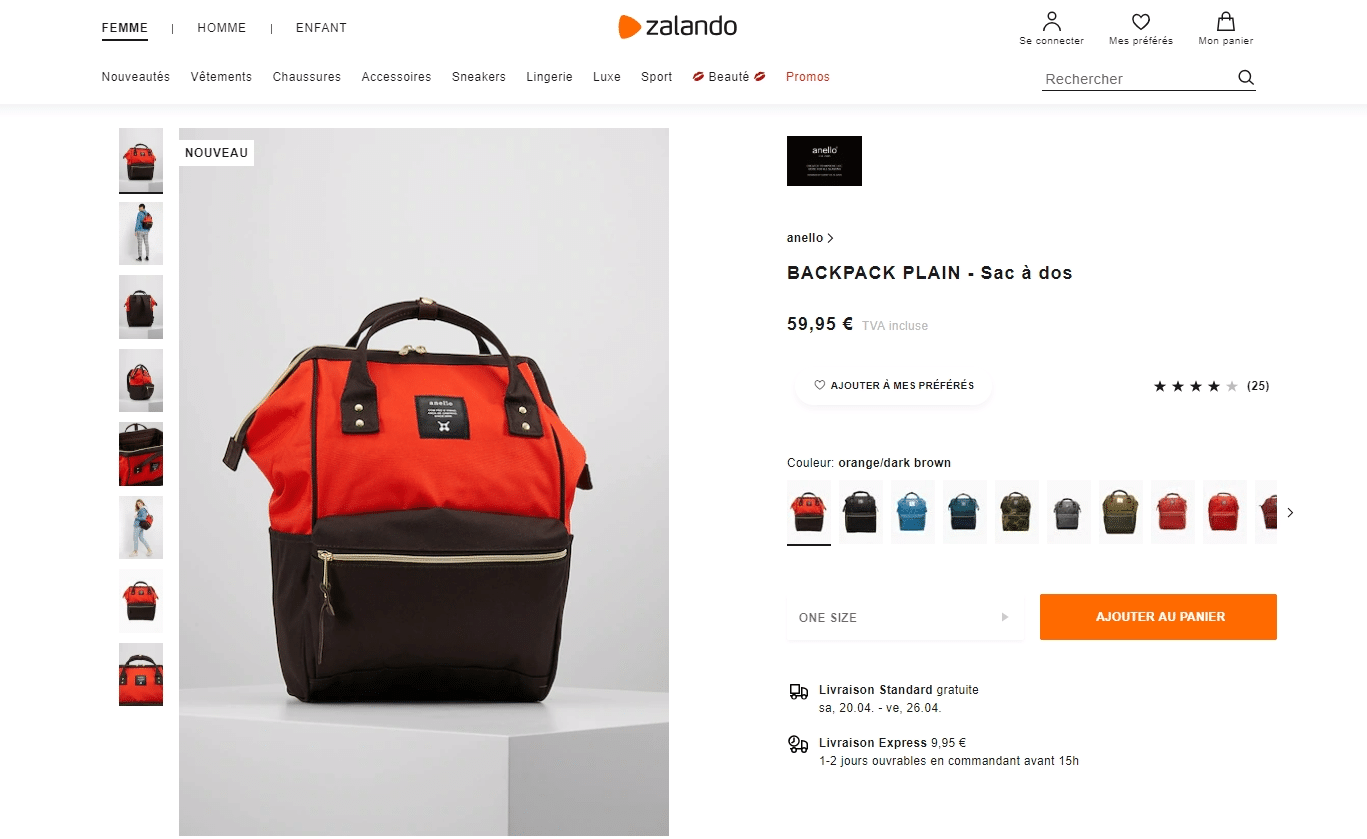
Then, make sure to match your different image fields in the right order with the visuals in your source catalogue.
4. Error correction
When sending your feed, you might receive error codes from Zalando: ACSREJ_02, CATERR_05, PSERR_15,…) and corrected directly within the Lengow platform.
‘Zalando colour invalid’/‘invalid attribute was delivered for this size’
This error is very common because Zalando expects many values specific to your products: colour code, size grid code, seasonal code, composition code, etc. At the attribute matching stage, we recommend you use conversion lists to match the values of your source flow with the colours and sizes imposed by the marketplace.
‘Season not allowed’
Your item does not correspond to the correct seasonality. To correct this error, use the exclusion feature to prevent this product from being sent to Zalando. You can then re-activate it when the season matches.
This feature is also useful for segmenting the products in your catalogue that aren’t allowed on the marketplace, or that you don’t wish to distribute.
‘No valid silhouette for this partner is set on product’
If you encounter this error, it means that you do not have a category assigned to your product, or that the category you have chosen isn’t the correct one. In this case, the category matching step is essential to match the categories in your catalogue to those in Zalando.
If you would like to know more about Zalando, please contact our teams:
Your e-commerce library
Clarins x NetMonitor Success Story
Learn moreSuccess on Marketplaces
Learn moreCompetitive Intelligence
Learn moreSign up for our newsletter
By submitting this form you authorize Lengow to process your data for the purpose of sending you Lengow newsletters . You have the right to access, rectify and delete this data, to oppose its processing, to limit its use, to render it portable and to define the guidelines relating to its fate in the event of death. You can exercise these rights at any time by writing to dpo@lengow.com

Trending Posts
Marketplaces
The Top 10 Marketplaces in Europe (2026)
The e-commerce scene is a vibrant mix of marketplaces in Europe. These aren't just websites; they're bustling hubs where millions…
02/01/26
8'
Marketing channels
ChatGPT Ads and advertising on GenAI Search Engines: what you need to know
Advertising on generative AI-based search engines (GenAI) marks a new era in digital marketing. After two decades dominated by traditional…
18/01/26
8'
Marketplaces
The French Marketplace Landscape: What Brands Need to Know
France has quietly become Europe's marketplace laboratory. Lengow's exclusive ranking reveals why traditional retailers, not tech giants, dominate the game.…
08/01/26
6'
E-commerce Trends
Google’s Universal Commerce Protocol: The End of E-Commerce as We Know It?
On January 11, 2026, at the NRF Retail's Big Show in New York, Google unveiled the Universal Commerce Protocol (UCP),…
16/01/26
6'
Marketing channels
What the World Is Unboxing on TikTok and Instagram (Haul & Unboxing Index 2025)
Opening a package on camera has become much more than simple entertainment. In 2026, "haul" and "unboxing" videos serve as…
20/01/26
7'




