5 Marketplace Automations To Be Efficient and Effective
31/03/20
5'
To ensure the success of your e-commerce activity on marketplaces, data relating to your products and orders must be synchronised between your various tools: e-commerce site, logistics, CRM, etc. Here are five examples of marketplace automations available on Lengow’s platform to help you save time and control your costs on marketplaces.
1/ Optimise the time spent configuring product feeds
If you use our platform to set up your product feed for multiple marketplaces, automate this action using the “automatic parameter import” feature. This allows you to instantly duplicate the settings already made on another marketplace (categories, attributes, product exclusions, etc.) and benefit from a new, ready-to-use feed in just a few minutes!
NB: this feature applies to marketplaces with a minimum of common attributes.
2/ List your products quickly and in the right categories
Your SEO needs to be impeccable on marketplaces so e-shoppers can find you as quickly and easily as possible via search engines or through filters.
To ensure your products are perfectly listed on marketplaces, it is important to categorize them correctly during the matching stage. To help you make the right choice, our platform automatically suggests the categories that match those from your product catalogue. This automation is particularly useful if you have a lot of different categories in your catalogue and/or want to sell on several marketplaces.
By automating the categorization of your products, you can validate your categories in a few clicks and quickly move on to the next step of setting up your feed, increasing efficiency and minimizing the risk of error.
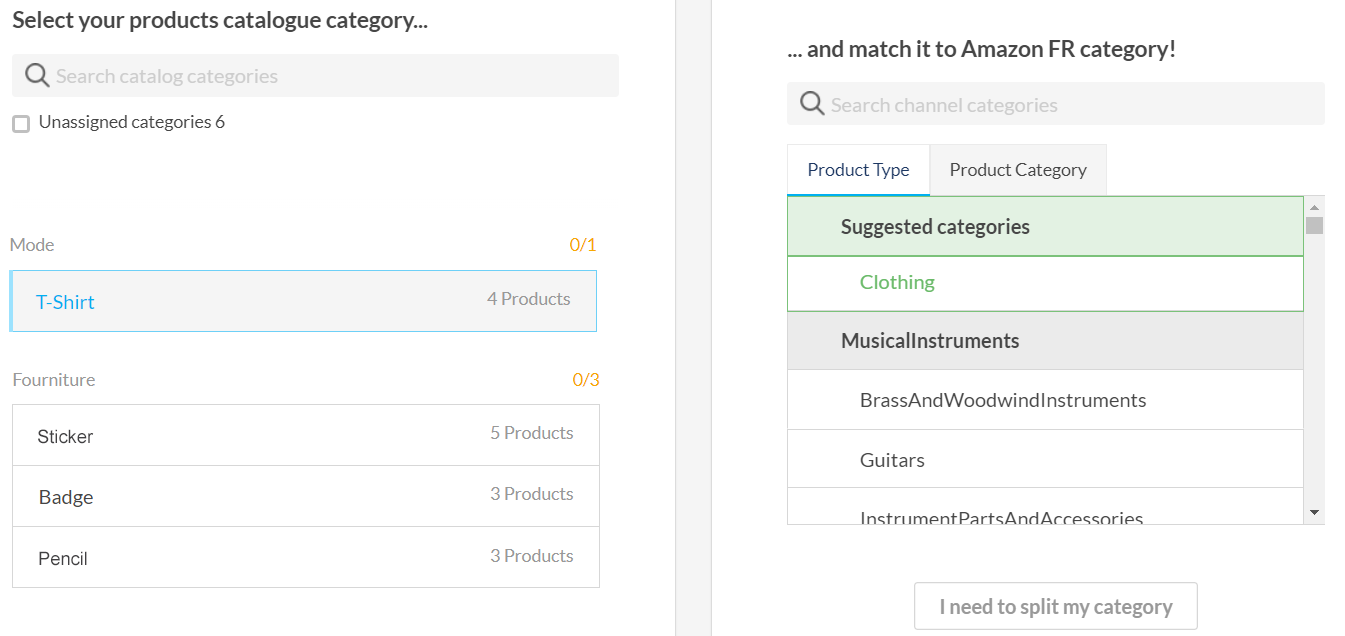
3/ Adjust your prices based on those of your competitors’
As part of your e-commerce activity, you may work with a price intelligence tools such as Netrivals, a Lengow company.
To retrieve your competitor’s price data, you just need to connect to Netrivals and then, in Lengow, based on the data provided by the tool, set up some rules to adjust your prices according to your products, categories, etc.
Amazon provides its sellers with an “Automatic Pricing” tool. This tool allows you to define rules within Amazon for price changes based on the price data in the marketplace. As a result, price changes will be made instantly within the price limits previously defined. To use this tool, you must empty the ‘price’ field in your catalogue in Lengow so that the price selected by Amazon is the one displayed on your product sheet.
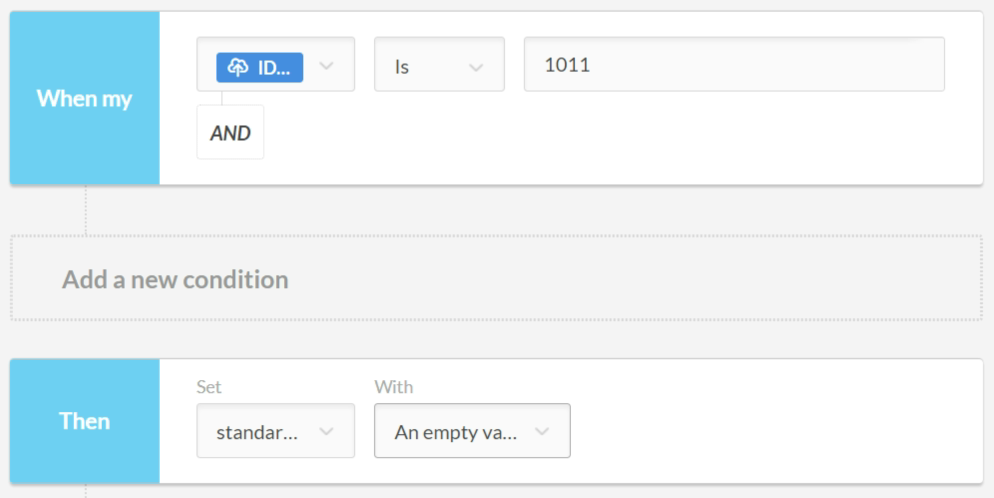
4/ Plan your promotions
Sale prices, discount on delivery costs, etc. Each marketplace has specific expectations for the implementation of promotional offers on their site.
Once you have checked these specificities with the marketplace (expected fields, deadline for submitting your product catalogue, etc.), go to our platform to plan your promotions using our automatic rules.
To create discounts, for example, make a percentage calculation rule and add validity dates to your promotions. By planning your promotions in advance for sales periods or Black Friday, you take the time to make the best strategic choices to ensure the success of your business. Once your promotions have been launched, you can then adjust the distribution of your campaigns independently, without calling on your technical team.
Example: you sell your products on the marketplace Fnac and want to offer free shipping for products in the “Printer” category.
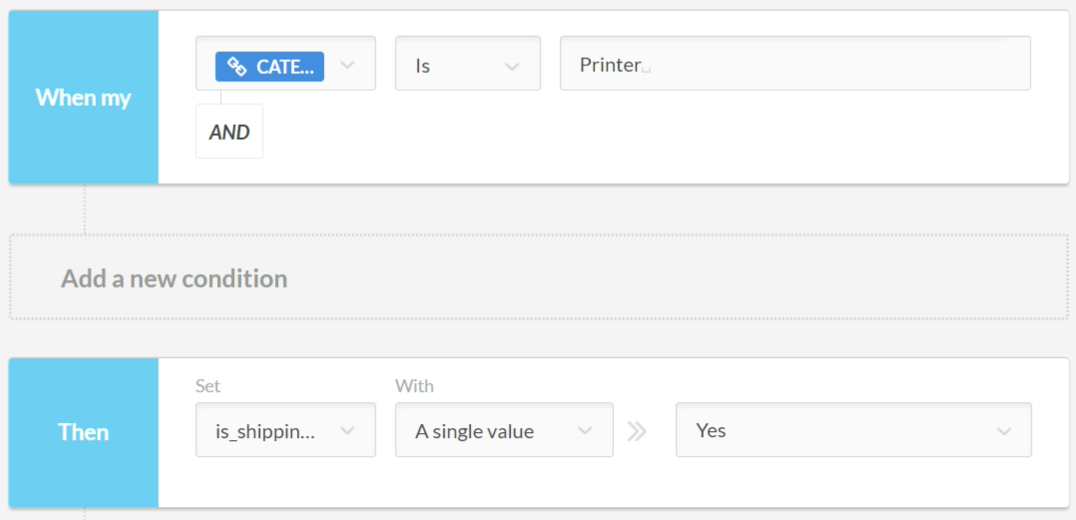
To avoid highlighting discounted products that have run out of stock, remember to set a rule in the field ‘quantity’.
5/ Link your marketplace orders to your logistics tools
If you use shipping services such as Shipstation, Shipcloud, Shippo, etc. for your supply chain, we advise you to use our Lengow for Zapier application to connect your marketplace orders to your logistics tools.
For example, after activating your Zapier account, create a Zap between Lengow and Shipstation. This way, as soon as an e-shopper makes a purchase, the order details appear in your logistic tools via Zapier: buyer’s details, chosen shipping method, etc. This action will then automatically launch the preparation of the order, your shipping labels, and the delivery.
To find out other ways to automate your e-commerce activity, visit our automation library. Our teams are available if you have any questions!
Your e-commerce library
Clarins x NetMonitor Success Story
Learn moreSuccess on Marketplaces
Learn moreCompetitive Intelligence
Learn moreSign up for our newsletter
By submitting this form you authorize Lengow to process your data for the purpose of sending you Lengow newsletters . You have the right to access, rectify and delete this data, to oppose its processing, to limit its use, to render it portable and to define the guidelines relating to its fate in the event of death. You can exercise these rights at any time by writing to dpo@lengow.com

Trending Posts
Marketplaces
The Top 10 Marketplaces in Europe (2026)
The e-commerce scene is a vibrant mix of marketplaces in Europe. These aren't just websites; they're bustling hubs where millions…
02/01/26
8'
Marketing channels
ChatGPT Ads and advertising on GenAI Search Engines: what you need to know
Advertising on generative AI-based search engines (GenAI) marks a new era in digital marketing. After two decades dominated by traditional…
18/01/26
8'
Marketplaces
The French Marketplace Landscape: What Brands Need to Know
France has quietly become Europe's marketplace laboratory. Lengow's exclusive ranking reveals why traditional retailers, not tech giants, dominate the game.…
08/01/26
6'
E-commerce Trends
Google’s Universal Commerce Protocol: The End of E-Commerce as We Know It?
On January 11, 2026, at the NRF Retail's Big Show in New York, Google unveiled the Universal Commerce Protocol (UCP),…
16/01/26
6'
Marketing channels
What the World Is Unboxing on TikTok and Instagram (Haul & Unboxing Index 2025)
Opening a package on camera has become much more than simple entertainment. In 2026, "haul" and "unboxing" videos serve as…
20/01/26
7'




