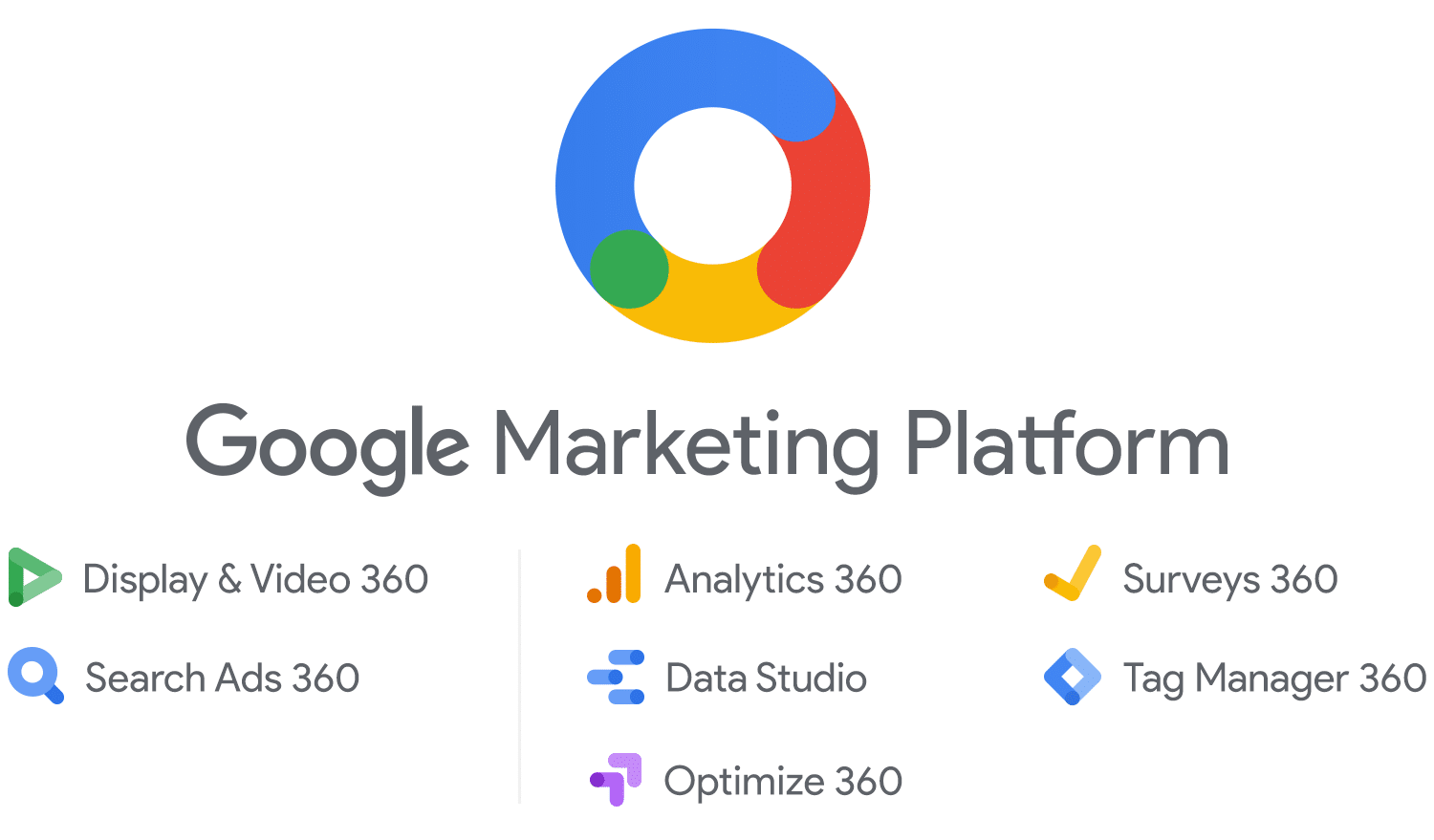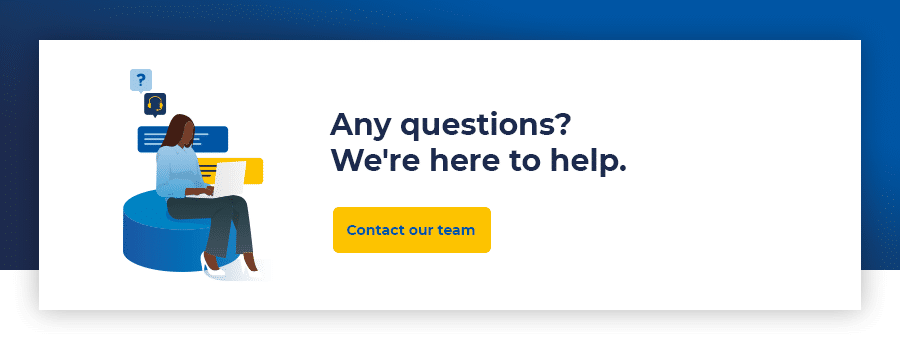Google Marketing Platform for e-merchants, enhanced by Lengow
08/10/20
6'
In June 2018, Google launched the unified campaign management and analytics platform “Google Marketing Platform”, an essential tool centralising seven of Google’s services to support advertisers in the optimisation of their online conversion. The tool brings together Doubleclick Search and DBM, now known as Search Ads 360 (SA 360) and Display & Video 360 (DV 360).
Discover all the functionalities of this interface and its advantages and disadvantages for retailers.
Google Marketing Platform’s services
As an advertiser, you can plan, measure, analyse and optimise your digital campaigns simultaneously via Google Marketing Platform:
- Google Optimize allows you to carry out tests to optimise the navigation of consumers on your website.
- Google Tag Manager helps you track the behaviour of visitors to your sites and campaigns.
- Find this data on Google Analytics to derive the relevant analyses about your customers and prospects.
- Once your website is optimised, you can launch programmatic and search campaigns to promote your offers through Google Display and Video and Search Ads.
- Google Survey allows you to obtain insights and opinons to better understand your target audience and market.
- Finally, use Google Data Studio (designed from Google Analytics data) to share your data via dashboards and reports to make better marketing and sales decisions for your business.
Efficient data centralisation
By centralising all these tools, the Google Marketing Platform allows advertisers to save time managing their campaigns by automating processes. Analyse results in real-time and in order to be more responsive when optimising your marketing strategy and profitability.
Above all, the platform is a great data centre for internal teams. By centralising all your marketing actions, with multi-channel audience management, Google Marketing Platform makes it possible to extract an extraordinary volume of data on consumers in real-time.
The results are in… Let’s look at the examples of two mammoths in their in their respective markets: L’Oréal and Adidas.
- L’Oréal implemented a strategy on the Google Marketing Platform to target lookalike audiences of its customers that would multiply the ROAS (Return On Ad Spend) by 6.
- Adidas also improved the performance of its digital campaigns thanks to the unified platform.
Chris MurphyIn a unique environment like the Google Marketing Platform, you are able to see information and insights about your audiences. We know when a person should receive a brand message rather than a product message – when they are thinking about buying or when they are actually ready to buy.
Head of Digital Experience – Adidas
…But it has a cost
The various tools in the Google Marketing Platform are almost all available free of charge individually. This is a key difference with the unified platform, which requires a certain budget. It is aimed more towards large accounts with large budgets who are looking for automated tasks to reduce the time spent on audiences, or who need functionalities that do not exist in the free version, for example, the creation of automatic campaigns with a product feed.
Focus on automatic campaigns with Google Display and Video 360 and Google Search Ads 360
GOOGLE SEARCH ADS 360
Google Search Ads 360 allows advertisers to manage large SEA advertising campaigns on several search engines at the same time (Google, Bing, Yahoo, Baidu, etc.). It allows them to promote their products on a multitude of channels – all from a single, intuitive interface.
There are several types of campaigns available, including manual, inventory and shopping campaigns. The latter two are based on data from a product feed.
- Inventory campaigns
Inventory campaigns are SEA campaigns but have the specificity of being automatically updated as soon as the stocks in the product feed change.
- Shopping campaigns
Shopping campaigns generate Shopping Ads from product feed data.
Note: to create and manage Shopping campaigns, a Merchant Center account must be associated with Search Ads 360 and Google Ads.
GOOGLE DISPLAY & VIDEO 360
Display & Video 360 (formerly DoubleClick Bid Manager) is a comprehensive, centralised tool designed to plan and manage the delivery of programmatic and dynamic e-merchant campaigns that will be displayed across the vast Google Ad Manager network. It includes many features, from media planning to graphic creation, performance measurement and optimisation.
Its integration with the Google Marketing Platform suite allows it to communicate with SearchAds 360, giving advertisers the ability to generate dynamic ads.
For example, it is possible to create Display remarketing campaigns in Google Display & Video 360 using the remarketing audience lists from Google Search Ads 360. The data of the displayed products (image, title, etc.) comes from the advertiser’s product feed, which can be easily integrated and managed using a feed manager such as Lengow.
Using Google Display & Video 360 and Google Search Ads 360 with Lengow
By combining Google Search Ads 360 and Google Display & Video 360 with Lengow, you will be able to get the most out of your dynamic ads, save precious time and improve your ROI.
Google Search Ads 360 and Google Display & Video 360 use data from your product feed to generate dynamic ads that evolve as your catalogue is updated. In short, as soon as you change your inventory data, the campaigns generated by the Google Marketing Platform are updated.
Lengow allows you to send your product feed to the Google Marketing Platform in advance, via the Google Merchant Center or directly to Search Ads, ensuring that they respect the specificities of the different search engines or publisher networks on which your ads will be displayed.
Category matching ensures that your catalogue matches the requirements of the Google Marketing Platform. You can also create rules to optimise your distribution. For example, choose to send only one type of product for these dynamic ads.
Please note that Google Marketing Platform does not allow you to modify your product feed data. To do so, you must go through the Merchant Center, or, more simply, through your product feed manager, which will allow you to optimise and segment your product data.
Main image: Unsplash
Image in body: Google
Your e-commerce library
E-commerce for Retailers
Learn moreE-commerce for Brands
Learn moreL'Oréal Luxe Success Story
Learn moreSign up for our newsletter
By submitting this form you authorize Lengow to process your data for the purpose of sending you Lengow newsletters . You have the right to access, rectify and delete this data, to oppose its processing, to limit its use, to render it portable and to define the guidelines relating to its fate in the event of death. You can exercise these rights at any time by writing to dpo@lengow.com

Trending Posts
Marketing channels
Where does Gen Z shop online?
Gen Z online shopping is transforming the digital marketplace, setting trends that redefine what it means to engage with brands…
16/04/24
9'
Marketplaces
The Top 10 Marketplaces in Europe
The e-commerce scene is a vibrant mix of marketplaces in Europe. These aren't just websites; they're bustling hubs where millions…
08/12/23
7'
Marketplaces
Lengow Now Fully Supports Zalando Logistics Solutions ZSS and ZRS
Zalando, one of Europe’s leading fashion marketplaces, continues to raise the bar with its advanced logistics and fulfillment programs. After…
12/12/24
4'
Marketplaces
How to win the Buy Box on Marketplaces (Amazon, Zalando, etc.)
What is the most important thing for marketplace sellers? Exactly, the Buy Box! If you don't have the Buy Box…
02/04/24
10'
Marketplaces
How to Sell on Temu? Best Tips
Emerging under the vast umbrella of PDD Holdings Inc., Temu has skyrocketed in popularity as a shopping sensation from China…
17/08/23
5'