How to Optimise Your Product Catalogue with Rules from Lengow – Part 2
11/07/17
3'
This week, we’re bringing you another article about setting up rules in the Lengow platform. Check out 5 examples of how you can use Lengow rules to adapt and enhance your product catalogue.
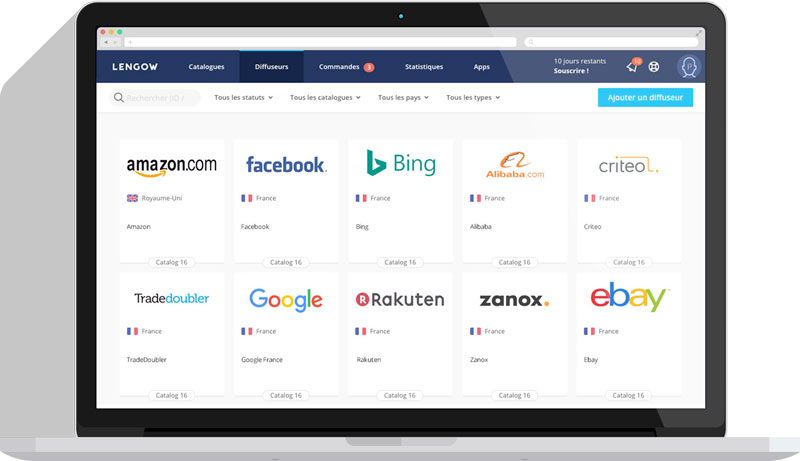
1/ Adapting Your Product Catalogue Fields
If your field is empty
The more detailed and complete your product catalogue is, the easier it will be for online shoppers to find your products when searching on marketing channels that display your product catalogue. Rules allow you to add more detail to your product characteristics, which enable consumers to refine their product searches by selecting their desired colour or size.
Example: If your ‘size’ field is empty, you can fill it in using conditions in the following rule.
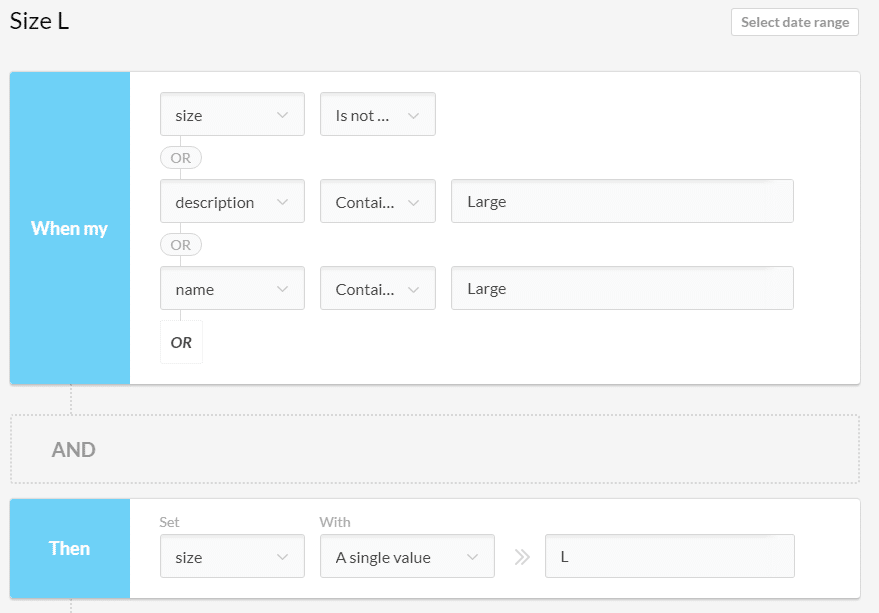
If your field requires regulation
When you distribute your products on marketing channels, there are some platforms that require you to adapt certain fields in your catalogue in order to adhere to the distributor’s requirements.
Example: If you would like to regulate your “size” field, we advise that you use conversion lists.
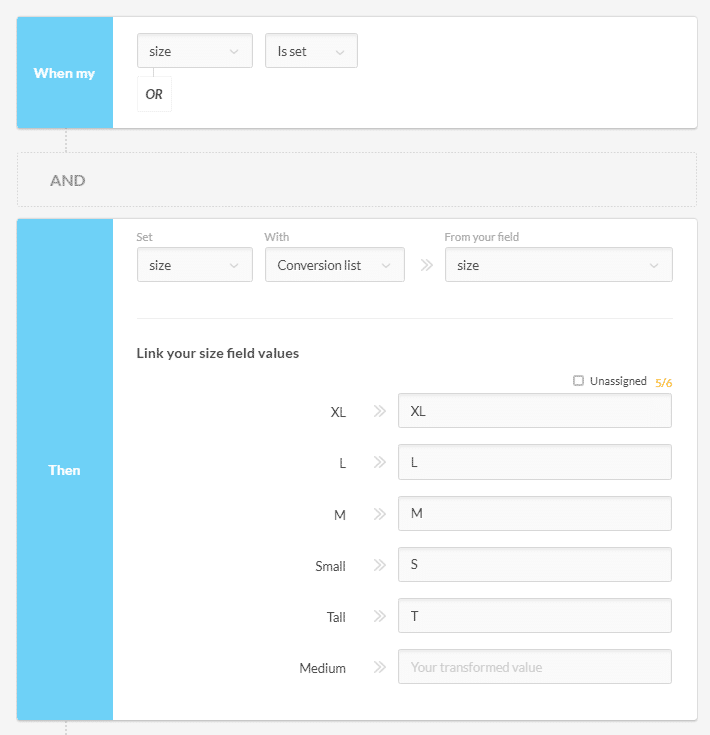
This can also be applied to the ‘gender’ field. For example, if your catalogue presents the category as ‘for women’, you are able to apply this rule in order to enter the distributor’s category, ‘female’.
2 / Categorise Your Products
When you make the decision to distribute your products on a new marketing channel, you need to undertake a process of category matching to ensure that your catalogue categories match those of your chosen distributor. However, if none of their categories correspond with yours, we recommend adding new conditions using the different distributor categories.
By way of example, let’s look at selling sporting goods on the Google Shopping platform. If the product name contains the word ‘sport’ and the category is ‘mens headband’, then the field can be defined by ‘category_of_google_products’ under Sports Uniforms.
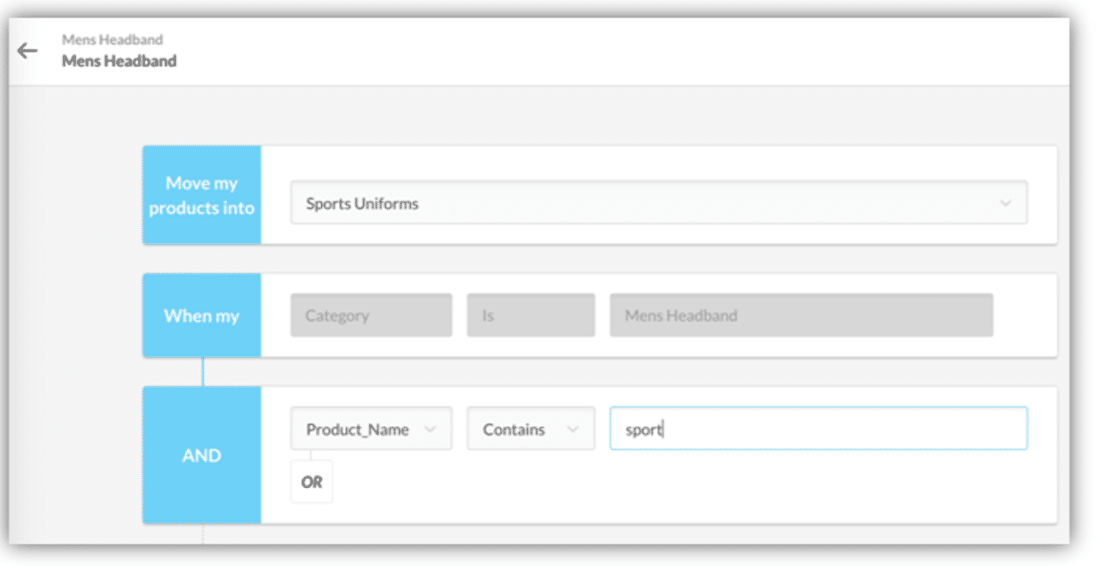
3 / Modify Your Shipping Fees
You can also change your shipping fees using rules for your most fragile, largest or specific products. Here are the conditions that you need to set up in order to increase or reduce your fees.
In the following example, a specific amount is given for the ‘Sofa’ category.
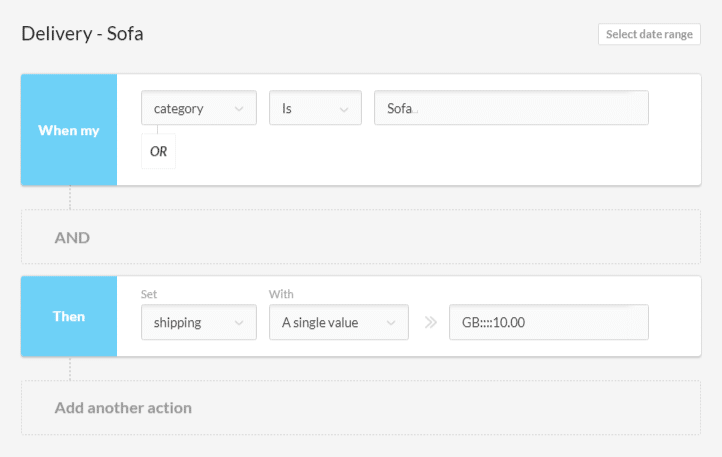
4 / Filter the Products that You Display
Once you have finished setting up your product catalogue for your chosen distributor, you can then apply exclusion rules that allow you to filter which products are sent for distribution according to their price, quantity, profitability and season…
For example, you can use Custom Labels on Google and Facebook to separate your products according to their season.
Example: Don’t send my products when “custom_label_0 is ‘Winter'”. You will then be able to create a rule indicating that from the 1st of March, you will no longer send coats that include the word ‘Winter’.
You are therefore able to refine which products are sent for distribution, according to the strategy you wish to adopt.
5 / Individually Edit Your Products
The Lengow platform has a ‘Preview’ stage that allows online retailers to individually edit their product sheet text before sending the products to their chosen channels. 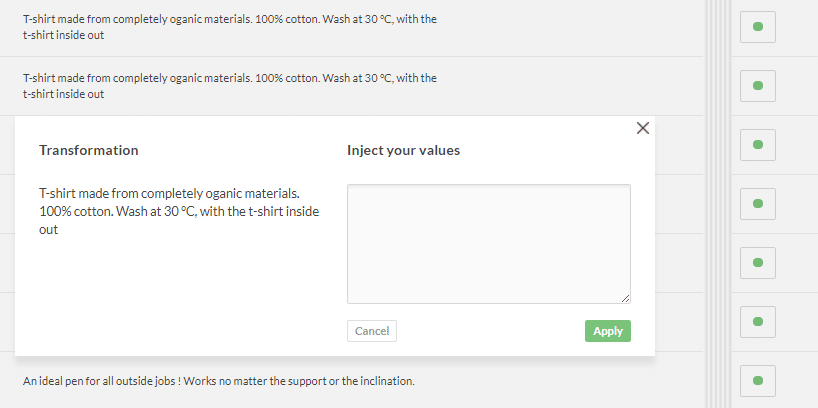
Using these rules allows you to stand out and to comprehensively or precisely customise your product catalogue in accordance with each distributor’s requirements. To find out more about the rules, discover our video dedicated to this feature:
https://www.youtube.com/watch?v=LOdpz6tfINA
Are you already a Lengow client and want to learn more about automatic rules? Find out more in the Help Center.
Not yet a customer? Don’t hesitate to ask us for a free demo!
Your e-commerce library
Clarins x NetMonitor Success Story
Learn moreSuccess on Marketplaces
Learn moreCompetitive Intelligence
Learn moreSign up for our newsletter
By submitting this form you authorize Lengow to process your data for the purpose of sending you Lengow newsletters . You have the right to access, rectify and delete this data, to oppose its processing, to limit its use, to render it portable and to define the guidelines relating to its fate in the event of death. You can exercise these rights at any time by writing to dpo@lengow.com

Trending Posts
Marketplaces
The Top 10 Marketplaces in Europe (2026)
The e-commerce scene is a vibrant mix of marketplaces in Europe. These aren't just websites; they're bustling hubs where millions…
02/01/26
8'
Marketing channels
ChatGPT Ads and advertising on GenAI Search Engines: what you need to know
Advertising on generative AI-based search engines (GenAI) marks a new era in digital marketing. After two decades dominated by traditional…
18/01/26
8'
Marketplaces
The French Marketplace Landscape: What Brands Need to Know
France has quietly become Europe's marketplace laboratory. Lengow's exclusive ranking reveals why traditional retailers, not tech giants, dominate the game.…
08/01/26
6'
E-commerce Trends
Google’s Universal Commerce Protocol: The End of E-Commerce as We Know It?
On January 11, 2026, at the NRF Retail's Big Show in New York, Google unveiled the Universal Commerce Protocol (UCP),…
16/01/26
6'
Marketing channels
What the World Is Unboxing on TikTok and Instagram (Haul & Unboxing Index 2025)
Opening a package on camera has become much more than simple entertainment. In 2026, "haul" and "unboxing" videos serve as…
20/01/26
7'




