Web-To-Store: increase your in-store traffic with Waze Ads
16/08/18
3'
When summer hits, millions of drivers will get on the road to travel to their vacation destination. Many of them will use mobile GPS navigation apps like Waze to make the journey. So why not take advantage of this opportunity to make your businesses known through Waze Ads?

Launched in 2008 and acquired by Google five years later, the Waze mobile app counts more than 90 million active users throughout the world, who spend an average of 440 minutes a month on the app. In addition to providing drivers with an itinerary, the Waze app is also a good way for brands and distributors to place local online ads to raise their visibility as well as to incite app users to visit physical points of sale.
What are Waze ads?
Waze ads are a form of advertising that allow advertisers to transmit geo-targeted ads to drivers. Available through the Waze app, the announcements appear when a driver is near a business establishment.
To help advertisers succeed in their Web-To-Store strategy and make managing their ads easier, Waze offers three advertising solutions. Depending on the allocated budget and the number of establishments, advertisers can choose between “Waze Local Starter” (for SMEs), “Waze Local Plus” (for franchises and store chains), and “Waze for Brands” (for big businesses).
Once you’ve selected your solution, you’ll be able to choose between different advertising formats to raise awareness of your points of sale.
Note: the advertising formats are not available for all advertising solutions. To learn more: click here.
What advertising formats does Waze offer?
“Pins”
“Pins” are sponsored location pins that let drivers know your establishment is along the way to their destination or near their geographic location. The user just needs to touch the pin to see your banner along with information about your business.
Note: CPM pricing.
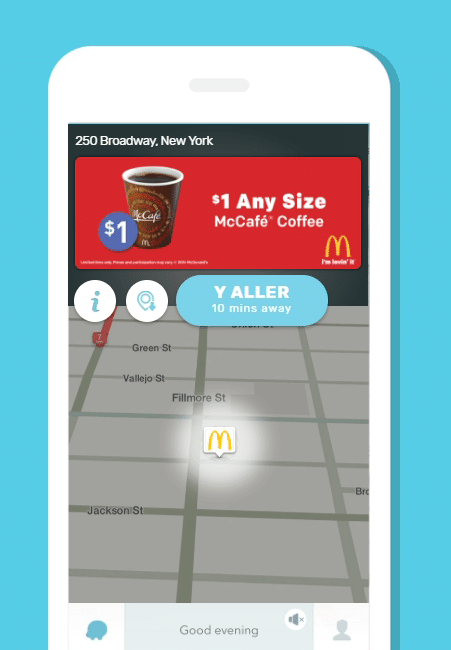
“Takeovers”
The “Takeover” format is only visible to drivers who are not moving. A soon as they are stopped, an advertising banner appears with the business information the advertiser seeks to promote. Then, as soon as the driver resumes traveling, the announcement disappears. To fine-tune your display, Waze offers you the option of defining a radius, a period, as well as a frequency.
Note: CPM pricing.
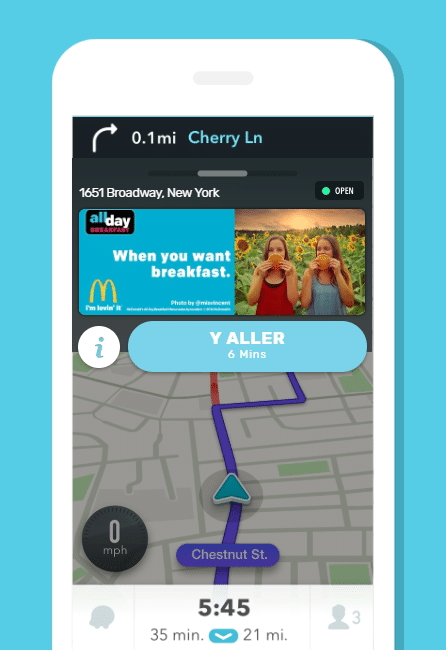
“Arrows”
With the “Arrows” format, arrows appear on the driver’s route indicating the direction to follow to reach your establishment, which is not visible on Waze’s virtual map field. Clicking on these arrows re-centers the driver’s map on the pin representing the nearest establishment.
Note: CPM pricing.
“Search”
In this option, your ad appears at the top of the app’s search results when a user searches for an itinerary.
Note: this format is offered as a complement to the Pins.
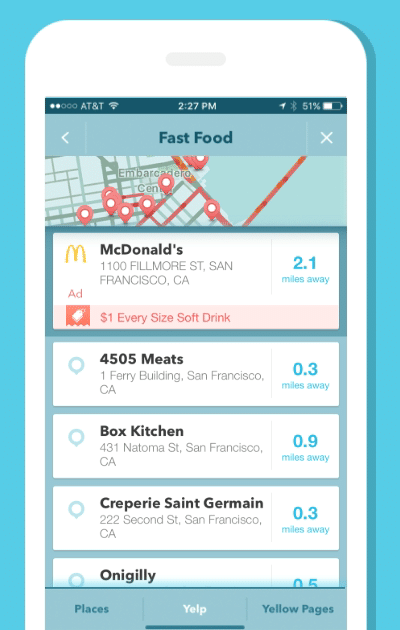
Which call-to-actions can be implemented?
Whether you choose the “Pins”, “Takeovers”, “Arrows ”, or “Search”, drivers can discover information about the place you wish to promote through banner ads and perform certain actions depending on the call-to-action you’ve set up: “Drive There”, “Download App”, “Save Coupon”, etc.
Note: to learn more about which image sizes to use for your ads, click here.
How are Waze app users targeted?
Above all, ads should be planned around your activities, but they should also take into account your desired ad frequency, like whether offers run all year long, or seasonally.
Your targeting will then be based on three criteria: driver profile, destination, and context.
With regards to users, it is important to study their profiles to provide them with the best offers. Are they tourists or locals? Which language do they speak? Which operating system do they use? (IOS or Android)
The destination is equally significant. Where are they going? Are they going to work or going home?
Finally, like with any ad campaign, it is important to target users based on context. In Waze’s case, the mobile app allows advertisers to target users based on weather conditions, types of traffic, the length of the route, or the time of day.
Your e-commerce library
Clarins x NetMonitor Success Story
Learn moreSuccess on Marketplaces
Learn moreCompetitive Intelligence
Learn moreSign up for our newsletter
By submitting this form you authorize Lengow to process your data for the purpose of sending you Lengow newsletters . You have the right to access, rectify and delete this data, to oppose its processing, to limit its use, to render it portable and to define the guidelines relating to its fate in the event of death. You can exercise these rights at any time by writing to dpo@lengow.com

Trending Posts
Marketplaces
The Top 10 Marketplaces in Europe (2026)
The e-commerce scene is a vibrant mix of marketplaces in Europe. These aren't just websites; they're bustling hubs where millions…
02/01/26
8'
Marketing channels
ChatGPT Ads and advertising on GenAI Search Engines: what you need to know
Advertising on generative AI-based search engines (GenAI) marks a new era in digital marketing. After two decades dominated by traditional…
18/01/26
8'
Marketplaces
The French Marketplace Landscape: What Brands Need to Know
France has quietly become Europe's marketplace laboratory. Lengow's exclusive ranking reveals why traditional retailers, not tech giants, dominate the game.…
08/01/26
6'
E-commerce Trends
Google’s Universal Commerce Protocol: The End of E-Commerce as We Know It?
On January 11, 2026, at the NRF Retail's Big Show in New York, Google unveiled the Universal Commerce Protocol (UCP),…
16/01/26
6'
Marketing channels
What the World Is Unboxing on TikTok and Instagram (Haul & Unboxing Index 2025)
Opening a package on camera has become much more than simple entertainment. In 2026, "haul" and "unboxing" videos serve as…
20/01/26
7'




