5 tips to win Amazon’s Buy Box
27/08/19
5'
Amazon attracts new retailers to its platform every day. Many factors come in to play in order to succeed on the marketplace: title, images, price, customer reviews, description, etc. In this article, discover our tips to help you win the Holy Grail… Amazon’s Buy Box.
1. Use Amazon’s Automate Pricing Tool
As an Amazon seller, your prices must be attractive to increase your chances of getting a good ranking on the marketplace and converting sales. The price is, along with the choice of delivery method, one of the determining factors to win the Buy Box. To help you be as competitive as possible, Amazon provides its sellers with a price tool: Automate Pricing.
Available from Seller Central, this tool allows you to update the prices of your products using automatic rules, which can be configured directly on Amazon. This saves you from updating each product’s price individually and from re-importing your product catalogue.
To use Amazon’s repricing tool, products must be sent to the marketplace without a set price. You can create an automatic rule in the Lengow platform to remove this data from your product catalogue. This empties the attributes “price” or “sale_price” for a specific product category or for all your products, meaning the price data generated by Amazon isn’t overwritten.

Go further
2. Set up your parent-child variations correctly
When you sell your products on Amazon, buyers regularly use filters to refine their searches. Size, colour and so on, these variations guide online shoppers in their purchase and give better visibility to your products.
Example: A t-shirt in different colours and sizes.
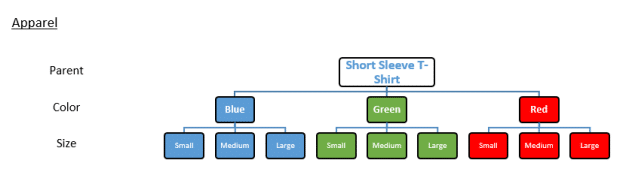
To manage your parent-child variations, complete the “VariationData” attribute when completing matching, along with the following attributes:
- “parent-sku”: indicates the parent of a range of products.
- “relationship_type”: describes the variation between your parent and child products; this must be empty for parent products.
- “VariationData..Parentage”: indicates whether the item is a parent or a child.
- “VariationData..VariationTheme”: defines the type of variation as size, colour, or both.
- “Color”, “Size”, “Length”, etc.: indicate the characteristics (colour, size, etc.) for child products, according to their variation types.
If your catalogue includes products with parent-child variations, make sure to include different keywords in these two product categories. For example, you can add keywords related to colour and size in the “search terms field” for children’s products. These terms aren’t visible to buyers but will help to better position your product on the marketplace.
Example configuration of a product catalogue with parent-child variations:
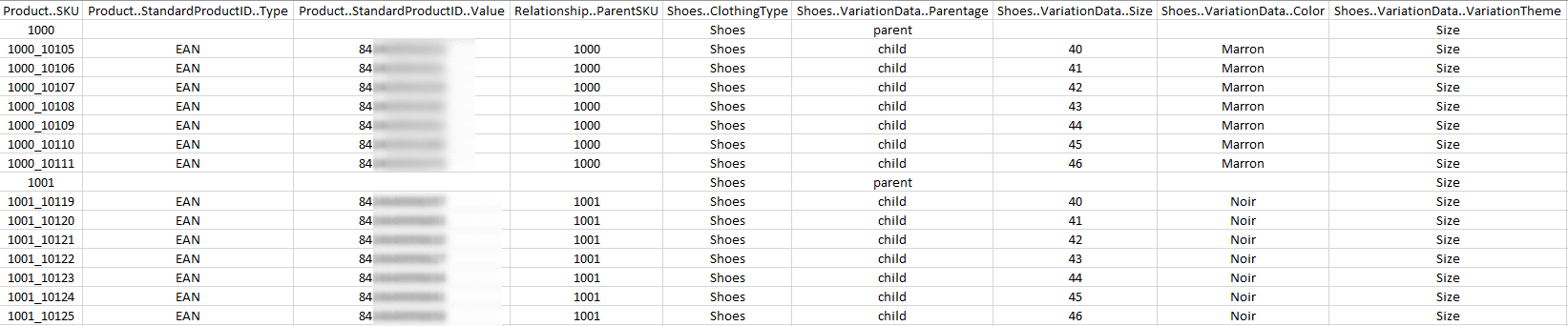
3. Choose the Amazon Prime option
To improve your customers’ shopping experience on Amazon and increase your sales, offer your customers a fast and flawless service with Amazon Prime. This option provides sellers with many advantages, particularly in terms of delivery speed to meet e-shoppers’ increasingly high expectations. Besides, Prime customers’ average annual basket value is twice as high as that of a traditional buyer, so it’s in your best interest to cater to Prime users first.
To implement Amazon Prime, you must first configure the shipping settings for the Seller Fulfilled Prime service. A new shipping method will then be created in your Seller Central.
Then, on Lengow’s platform, enter the shipping mode value as “Amazon Prime” in the “merchant_shipping_group_name” field.
4. Use the Fulfilment by Amazon service (Amazon FBA)
The “Fulfilment by Amazon” service (Amazon FBA) allows you to reach customers who have a “Prime” subscription. Using this service, Amazon takes care of all your logistics, from storing your products in warehouses, to sending packages to the end user and managing returns.
If you are using Amazon FBA and Lengow, you should be aware that there are dedicated fields to indicate when products are shipped by the marketplace. To do this, enter the value AMAZON_EU (for Europe) in the attribute “fulfillment_center_id”. Then, make sure that your “quantity” attribute does not contain any value, as Amazon handles shipments. If only some of your products are affected by Amazon FBA, you can set up a rule in Lengow that will reset the quantities for the concerned products to zero.
Your Amazon FBA orders will come back to Lengow with the status “Shipped”, this will also appear in your back office via our APIs, if you have one connected.
5. Optimise your product titles
The title, like your product’s main picture, plays a decisive role in consumers’ purchasing decisions. To optimise your title, write attractive, descriptive and structured titles by adding relevant and precise keywords, and up to a maximum of 200 characters.
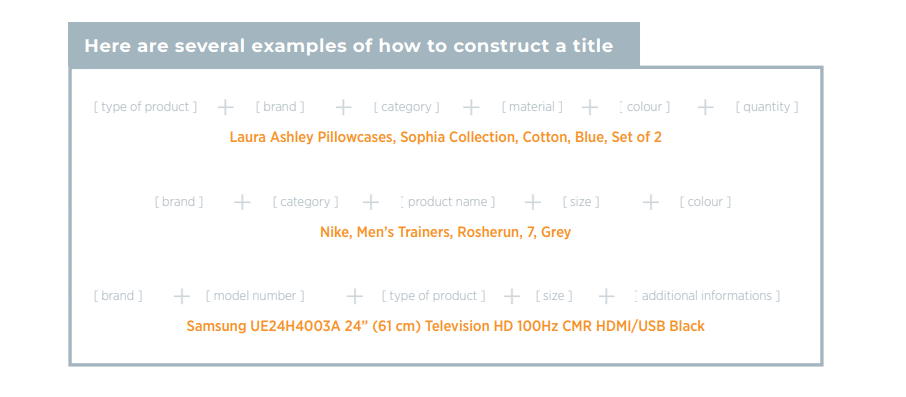
Amazon also asks its sellers to adapt to its nomenclature. This means, for example, capitalizing the first letter of each word in your titles. To facilitate this task, the Lengow platform gives merchants the ability to set up a rule by using the UPPERWORD function ($your title field) to automate this action for the entire product catalogue.
Go further
To learn more about how to optimise your SEO and win the Buy Box on Amazon, discover the new version of our guide, with all the latest tips to succeed on the marketplace.
Source: Amazon
Win the Buy Box on Amazon
Improve your ranking on Amazon and win the Buy Box On Amazon, the obje…
Learn moreYour e-commerce library
Clarins x NetMonitor Success Story
Learn moreSuccess on Marketplaces
Learn moreCompetitive Intelligence
Learn moreSign up for our newsletter
By submitting this form you authorize Lengow to process your data for the purpose of sending you Lengow newsletters . You have the right to access, rectify and delete this data, to oppose its processing, to limit its use, to render it portable and to define the guidelines relating to its fate in the event of death. You can exercise these rights at any time by writing to dpo@lengow.com

Trending Posts
Marketplaces
The Top 10 Marketplaces in Europe (2026)
The e-commerce scene is a vibrant mix of marketplaces in Europe. These aren't just websites; they're bustling hubs where millions…
02/01/26
8'
Marketing channels
ChatGPT Ads and advertising on GenAI Search Engines: what you need to know
Advertising on generative AI-based search engines (GenAI) marks a new era in digital marketing. After two decades dominated by traditional…
18/01/26
8'
Marketplaces
The French Marketplace Landscape: What Brands Need to Know
France has quietly become Europe's marketplace laboratory. Lengow's exclusive ranking reveals why traditional retailers, not tech giants, dominate the game.…
08/01/26
6'
E-commerce Trends
Google’s Universal Commerce Protocol: The End of E-Commerce as We Know It?
On January 11, 2026, at the NRF Retail's Big Show in New York, Google unveiled the Universal Commerce Protocol (UCP),…
16/01/26
6'
Marketing channels
What the World Is Unboxing on TikTok and Instagram (Haul & Unboxing Index 2025)
Opening a package on camera has become much more than simple entertainment. In 2026, "haul" and "unboxing" videos serve as…
20/01/26
7'




