Why Google Ads (AdWords) Dynamic Search Ads are Better Than Their Reputation
27/06/17
4'
Back in 2011 when Google first announced the Dynamic Search Ads Beta, marketers were equally excited and suspicious. The idea sounded too good to be true, especially for online retailers with a large product catalogue and extremely competitive search queries.
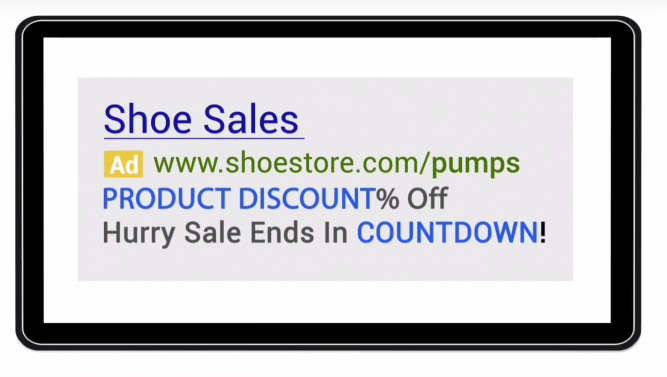
For a user carrying out a search on Google, Dynamic Search Ads (DSA) appear identical to normal search ads, however the process of creating and delivering ads per keyword is triggered dynamically based on the website content. The advantage: DSA allow you to reach people searching for your products without having to create ads specific to the keywords. In short, you have the opportunity to catch traffic that you didn’t even know you had. It’s a powerful tool for ecommerce websites with a wide range of products. Today, we’re giving you an overview on the best ways to use DSA (if you want to dig even deeper, you can find all the information here).
Your Website Data Matters
Most online retailers run a large set of campaigns on Google. Every product and category demands special attention, separate ad groups and multiple ads with thoughtful copy. In the end, you spend time and money maintaining the account while at the same time missing out on opportunities. Instead, let Google crawl your website and handle the rest. For businesses with a well-structured website, DSA are the best way to find customers searching for exactly your products and to help you fill in the gaps of your usual campaigns.
Although theoretically both ad campaigns could be displayed for the same keyword, there is no need to worry about your campaigns competing with each other as Search campaigns are always prioritized. DSA are not a replacement for your main campaigns, instead they are a solution to cover your “long tail” potential. Dynamic Search Ads are self generated by a process of matching the keyword with a specific dynamic template, making them hyper targeted. You have to be patient as it can take Google a couple of days to crawl your website and as a result, your DSA may not be displayed immediately. But be aware that if your website changes a lot, for example for deals, sales and promotions, you might have to adapt your DSA strategy accordingly.
How Feed-Based Targeting Can Save Your DSA Campaigns
As an ecommerce company it is highly unlikely that your website has static content, so from what we learnt previously, DSA campaigns can be tricky. The solution can be found in your feed (Lengow can help you with this). You can simply use your product URL and custom labels to target ads – a new feature that Google Ads recently introduced. Feed-based targeting is a more scalable and efficient way of using DSA without missing out on any opportunities. All you need to do is upload your page feed data or use a feed management provider to help simplify the process. In your product feed you can assign URLs to labels and target ads based on that. If you decide to do a -30% on specific products you can assign those product URLs to a custom label named “-30% promotion” and create specific ads for these promotions.
Now set your targeting right and add your custom labels (more about how to use custom labels here). Your feed-based DSA campaign is ready.
Pro Tip #1: Use Ad Customizers Based On Your Feed
Ad customizers make your campaigns even more relevant. Not only do they adapt to the content on your site, they also help you reach your maximum potential in terms of visibility and relevance. Ad customizers don’t only take keywords into account, they also take into consideration where the user is looking at your ad (location based) and which device they are using (mobile versus desktop). In this way, ad customizers reduce the time you need to spend maintaining your campaigns even further because you can change messaging dynamically depending on your offers (for example if you have a special sale). You can automatically adapt ads according to devices and only show the best content optimised for mobile or desktop. What in a common search ad needed two separate campaigns can now be done in just one. As a last step: Adapt pricing and other information like inventory and sizes according to your availability. Here is an example of how such an ad could look like:
Eg: “{product name} {% of reduction} new {price}”
You can add the countdown feature to make sure your potential customers know how much time remains before the end of a promotion or before your products run out of stock. The ad text will automatically adapt with the time remaining. This feature already works for all markets and languages. You can create a sense of urgency by only adding a countdown when you are getting close to your set deadline. Keep your DSA in sync with your inventory and change your ad schedule to your customer service times to achieve maximal flexibility in maintaining your campaigns.
Pro Tip #2: Use Your Business Data
Google Ads offers you the possibility to provide additional data for your ads, your targeting and ad extension. You can find your business data in your shared library, making it easier to update information, for example sitelink text and URLs of your sitelink extensions. Next to ad customizers, using your business data is a very easy and yet powerful way to update information in your account. This is especially the case if you use DSA to complement your search campaigns.
What to Keep in Mind
By way of conclusion, lets take a look at inventory specific data. Incorporating live inventory data into your DSA campaigns can be challenging if your prices fluctuate or if your website experiences daily changes in inventory. Transforming this data into an Google Ads-ready feed can be tricky and it is easy to make mistakes that later result in poor visibility.
A big challenge with data-feed DSA is that the ad copy is not always on point. If you use a feed management platform like Lengow, some of those problems can be easily solved but it generally might require extensive work with Adwords editor to get it right.
There are plenty more opportunities that you can explore with DSA, and since its launch a couple of years ago, it is evident that Google Ads has put in a lot of work to improve the performance of this ad format. However, it’s not all plain sailing. DSA require a certain level of maintenance, without which you can find yourself spending your money on pages with low potential and, even worse, no buying intent. If you experience poor traffic with DSA, it’s also worth looking into your SEO efforts.
Your e-commerce library
E-commerce for Retailers
Learn moreE-commerce for Brands
Learn moreL'Oréal Luxe Success Story
Learn moreSign up for our newsletter
By submitting this form you authorize Lengow to process your data for the purpose of sending you Lengow newsletters . You have the right to access, rectify and delete this data, to oppose its processing, to limit its use, to render it portable and to define the guidelines relating to its fate in the event of death. You can exercise these rights at any time by writing to dpo@lengow.com

Trending Posts
Marketing channels
Where does Gen Z shop online?
Gen Z online shopping is transforming the digital marketplace, setting trends that redefine what it means to engage with brands…
16/04/24
9'
Marketplaces
The Top 10 Marketplaces in Europe
The e-commerce scene is a vibrant mix of marketplaces in Europe. These aren't just websites; they're bustling hubs where millions…
08/12/23
7'
Marketplaces
Lengow Now Fully Supports Zalando Logistics Solutions ZSS and ZRS
Zalando, one of Europe’s leading fashion marketplaces, continues to raise the bar with its advanced logistics and fulfillment programs. After…
12/12/24
4'
Marketplaces
How to win the Buy Box on Marketplaces (Amazon, Zalando, etc.)
What is the most important thing for marketplace sellers? Exactly, the Buy Box! If you don't have the Buy Box…
02/04/24
10'
Marketplaces
How to Sell on Temu? Best Tips
Emerging under the vast umbrella of PDD Holdings Inc., Temu has skyrocketed in popularity as a shopping sensation from China…
17/08/23
5'




