Automate your ad updates with Google Ads (AdWords)
31/05/18
3'
In a previous article, we showed you how to automate your stock management by using a Lengow feed and a Google Ads script. Today, we’ll show you a new way to associate Lengow and Google Ads with the Ad Customizer to automate your ad updates.
As an advertiser, managing your Google Ads every day is not always easy. If you want to reach Internet users at the right time and in the right place on the Internet, you need to increase your efforts to build the most appropriate message possible, so users will click on your ad and not on one of your competitors’ ads. This is where the Ad Customizer comes in.
What is an ad customizer?
As a Google Ads user, you can use the Ad Customizer to optimize the display of your text ads by dynamically calling information from your Lengow feed.
With the ad customization tool and your Lengow feed, you can automate and customize your ads in real time on the Google Search Network according to user behavior, such as search query, device used, location, or date, time and day of the week, etc.
This customized information supplements the original text of your ads and can contain any of the data available in your Lengow feed. Ad customizers can also be inserted anywhere in your ad (title, description), except in the final URL field.
So, with ad customizers, you can automatically update your ads. This saves you time and helps you avoid having to repeat your actions. It also creates multiple variations from a simple text ad.
How can you use ad customizers?
The ad customization tool allows you to customize your ads according to specific elements in your product feed, such as the date, geographic location, countdown, price and promotions. The ad customization tool also customizes the message according to the user’s device.
For example, if you want to customize your ads for a current promotion in your product catalog, the ad will be displayed as follows:
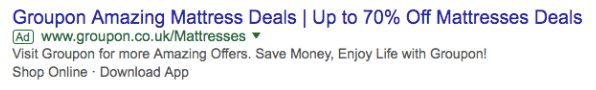
If your product is available in a physical shop in the Internet user’s geographical area, then you can put the location of your store in your ad:
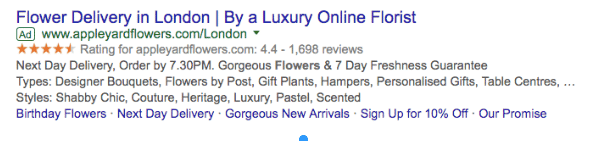
Finally, you can use the information in your feed, such as the price, and then dynamically integrate the price of each product according to the Internet user’s keyword search.
How can you use ad customizers in Google Ads?
There are several ways to get started with Ad Customizers. You can import your Lengow feed into Google Ads (step 1), then insert the values from the feed between the tags in your ads as follows: {= feedName.path}.
If you want to go even further, find out (below) how to mix Ad Customizers with a script provided by Google for automating specific actions.
To allow advertisers to perform these actions, Google Ads provides you with an Ad Customizer script, which allows you to create ads and update them automatically.
To configure this script, you need to follow these steps:
1/ To find your customized data, go to the Google Ads interface, click on “Shared Library” then click on “Business Data” to import your “Google Ads Business Data” feed (available in the Lengow platform) or your spreadsheet.
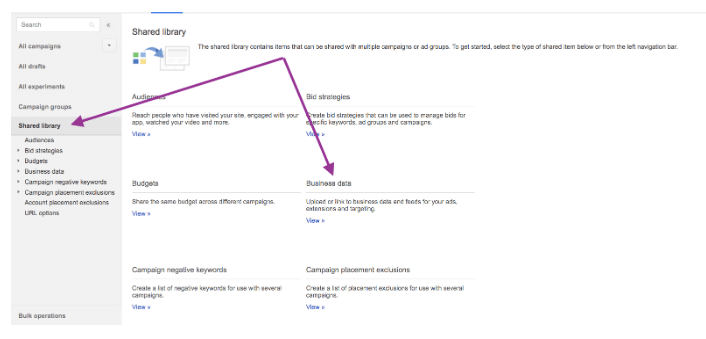
2/ Then, to create your script, log into your Google Ads account to access “Campaign,” “Bulk Operations,” and “Script.”
3/ Paste the code of your script (available here), then modify the variable “SPREADSHEET_URL” (with your URL), “CAMPAIGN” and “ADGROUP.”
If you want to go further and set up a more advanced script, our partner JVWEB has developed a script called “Switch Ads.” The specialized e-marketing agency’s script lets advertisers switch their ads in real time according to promotional offers or available inventory. You can localize your ads according to the availability of your inventory. For example, if inventory is no longer available for certain products in your catalog, you will only be able to display national advertisements for products whose inventory is available in all areas of France. On the other hand, if you do have some inventory, then you will only be able to display ads featuring the products that are available in the targeted region.
Your e-commerce library
Clarins x NetMonitor Success Story
Learn moreSuccess on Marketplaces
Learn moreCompetitive Intelligence
Learn moreSign up for our newsletter
By submitting this form you authorize Lengow to process your data for the purpose of sending you Lengow newsletters . You have the right to access, rectify and delete this data, to oppose its processing, to limit its use, to render it portable and to define the guidelines relating to its fate in the event of death. You can exercise these rights at any time by writing to dpo@lengow.com

Trending Posts
Marketplaces
The Top 10 Marketplaces in Europe (2026)
The e-commerce scene is a vibrant mix of marketplaces in Europe. These aren't just websites; they're bustling hubs where millions…
02/01/26
8'
Marketing channels
ChatGPT Ads and advertising on GenAI Search Engines: what you need to know
Advertising on generative AI-based search engines (GenAI) marks a new era in digital marketing. After two decades dominated by traditional…
18/01/26
8'
Marketplaces
The French Marketplace Landscape: What Brands Need to Know
France has quietly become Europe's marketplace laboratory. Lengow's exclusive ranking reveals why traditional retailers, not tech giants, dominate the game.…
08/01/26
6'
E-commerce Trends
Google’s Universal Commerce Protocol: The End of E-Commerce as We Know It?
On January 11, 2026, at the NRF Retail's Big Show in New York, Google unveiled the Universal Commerce Protocol (UCP),…
16/01/26
6'
Marketing channels
What the World Is Unboxing on TikTok and Instagram (Haul & Unboxing Index 2025)
Opening a package on camera has become much more than simple entertainment. In 2026, "haul" and "unboxing" videos serve as…
20/01/26
7'




