Google cracks down on false pricing
19/04/21
4'
Announced this February, Google Shopping is further enforcing its pricing policy. Changes took effect on April 6, 2021. The rule is simple: if a product’s price is presented in a shopping ad, or the product listing differs from the price seen in a customer’s shopping cart, Google can suspend your account.
Let’s take a closer look at exactly what’s changing and what adjustments you’ll need to make to your ads to be in compliance.
Google sets stricter requirements
If the price of a product displayed in a shopping ad or free product offer differs from the price that appears in a customer’s shopping cart, it can negatively impact their experience and cause you to lose a sale.
Up until now, Google checked (using their GoogleBot) whether the price shown in a shopping ad was identical to the price on the landing page. Since April 6, Google has also been reviewing the price at the conclusion of the order.
The explanation Google provides for this change is as follows: “Your customers expect to pay the advertised price for your products. If the price for a product featured in a shopping ad or offered for free differs from the price showing up in a customer’s shopping cart, it can negatively impact their experience and result in you losing a sale.”
If Google detects an inconsistency in your e-commerce store, then you have 28 days to correct the mismatch. Do not take this warning lightly, since you can expect a permanent suspension of your account if you do so.
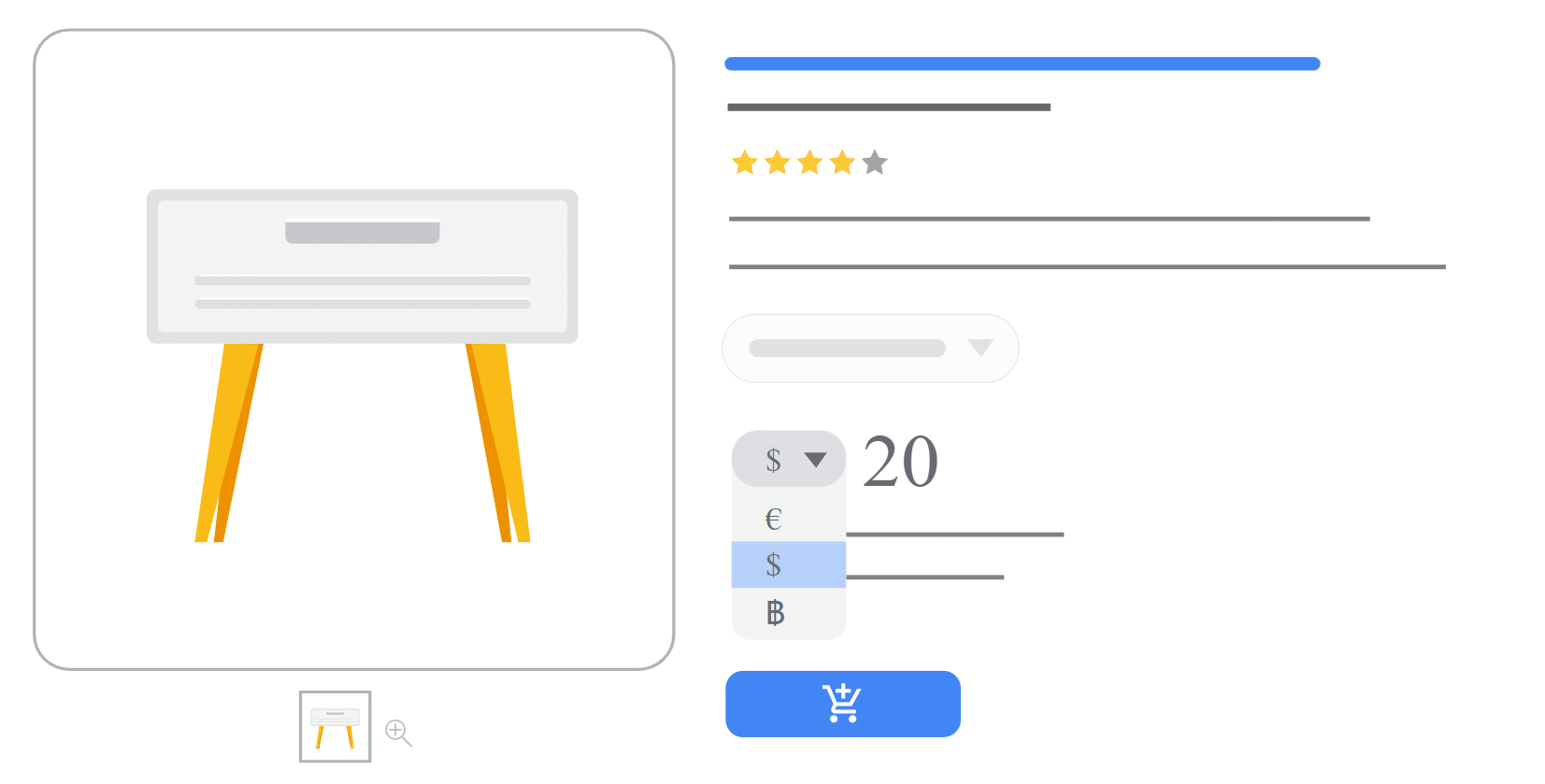
Recommendations you should take into consideration
While you can generate interest in your product from potential customers and get them to click on it, a sale is not final until the product is paid for. To accomplish this, Google explains in its Google Merchant Center Help section exactly what requirements must be met:
- The price of your product should remain the same throughout the checkout process, not just in the product feed and on your landing page. There must be no increase in price at the time of payment. Once the item is added to the shopping cart, its price may be reduced if, for example, a promotional code is applied. The price should remain consistent regardless of where the customer is located.
- Make sure your prices are always identical when it comes to special offers and discount promotions.
- Any additional fees or taxes must be included in the price. Specify the price of the product, including sales tax, in the “Price” attribute.
- Shipping costs must be provided separately, either in your feed or in your Merchant Center account (regardless of whether the shipping is free or not). This way, it will appear below the price of your product and buyers will have a clear understanding of the costs before they decide to click and confirm the purchase. The costs associated with the delivery, such as shipping, handling, or forwarding charges, are included in the value specified for the “Shipping” attribute. When formatting, pay attention to the syntax criteria shipping(country:postal_code:price) required by Google, which results in [shipping(country:postal_code:price)]US:80302:6.49 USD.
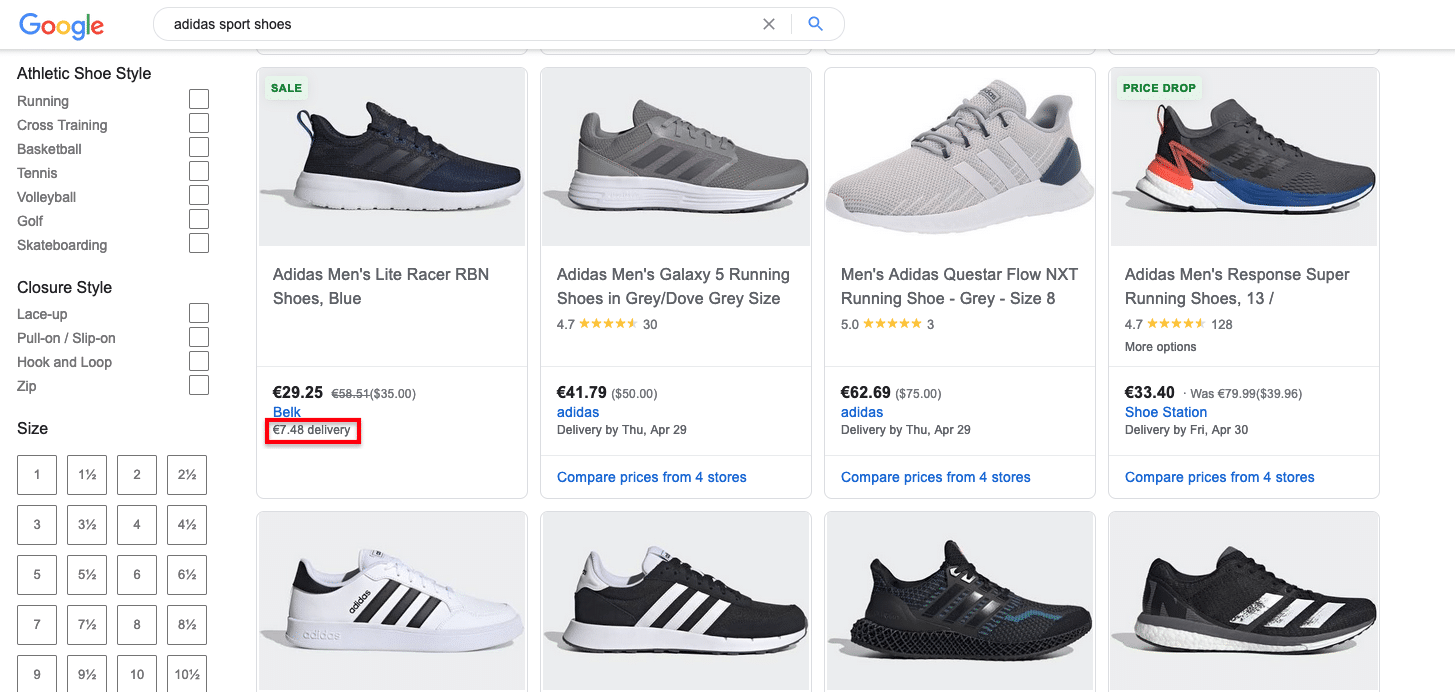
- One tip to help you avoid mistakes when setting up your feed:Do not enter prices as ‘0’.
- Lastly, a key recommendation for the “Price” attribute is that it contains hot data, in other words, fluctuating data: Your feed must be updated regularly. By using a third-party platform like Lengow, you can ensure that your product data is always up-to-date as your feeds are automatically updated and sent to the Merchant Center.
Besides pricing, you may also face some challenges in submitting your feed when selling your products through Google Shopping. In a previous article published on our blog, we highlighted the top Google Shopping errors that you can resolve within Lengow. Do not hesitate to consult them regarding categorization, sizing, color, or gender…
The most important thing is to keep your primary goal in mind: to present optimized ads that lead to purchases. It is the entire process, starting from the publication of the ad all the way to the final payment, that needs to be optimized: you generate more conversions by providing your customers with a superior payment experience.
Sell more with Google Shopping
Increase your sales with Google Shopping and Lengow Discover our new G…
Learn moreYour e-commerce library
E-commerce for Retailers
Learn moreE-commerce for Brands
Learn moreL'Oréal Luxe Success Story
Learn moreSign up for our newsletter
By submitting this form you authorize Lengow to process your data for the purpose of sending you Lengow newsletters . You have the right to access, rectify and delete this data, to oppose its processing, to limit its use, to render it portable and to define the guidelines relating to its fate in the event of death. You can exercise these rights at any time by writing to dpo@lengow.com

Trending Posts
Marketing channels
Where does Gen Z shop online?
Gen Z online shopping is transforming the digital marketplace, setting trends that redefine what it means to engage with brands…
16/04/24
9'
Marketplaces
The Top 10 Marketplaces in Europe
The e-commerce scene is a vibrant mix of marketplaces in Europe. These aren't just websites; they're bustling hubs where millions…
08/12/23
7'
Marketplaces
Lengow Now Fully Supports Zalando Logistics Solutions ZSS and ZRS
Zalando, one of Europe’s leading fashion marketplaces, continues to raise the bar with its advanced logistics and fulfillment programs. After…
12/12/24
4'
Marketplaces
How to win the Buy Box on Marketplaces (Amazon, Zalando, etc.)
What is the most important thing for marketplace sellers? Exactly, the Buy Box! If you don't have the Buy Box…
02/04/24
10'
Marketplaces
How to Sell on Temu? Best Tips
Emerging under the vast umbrella of PDD Holdings Inc., Temu has skyrocketed in popularity as a shopping sensation from China…
17/08/23
5'




