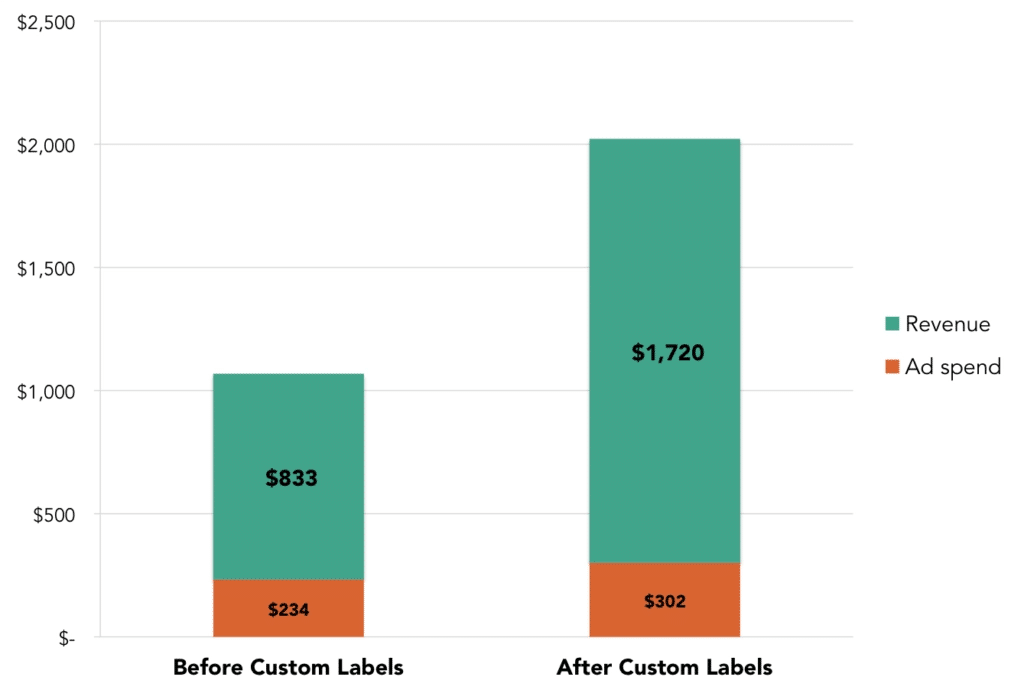4 Must-have Google Shopping Optimizations [2024]
11/01/24
9'
Google Shopping isn’t just another advertising channel; it’s the undisputed titan of paid e-commerce advertising channels. And why is that? Because it is responsible for a colossal 70% of online advertising sales generated by Google Ads. What’s more, it’s not just a question of quantity, but also of quality: Google Shopping boasts a remarkable average conversion rate of 1.76%, according to data provided by the agency Céos. These figures are not to be taken lightly. They indicate an efficiency and return on investment that can be game-changers for any brand or retailer.
However, we don’t live in an idyllic world. Customer acquisition costs are constantly rising, and competition is fiercer than ever, especially in this age of accelerated digitalization. In this scenario, leaving your Google Shopping feed on autopilot is like throwing money out the window. Optimizing your Shopping feed is no longer just an option; it’s become an absolute necessity for any business looking to maintain or increase profitability.
Shopping feeds play a vital dual role in this dynamic:
- The feed provides Google’s algorithm with qualitative data. This enables the platform to better understand your products and, consequently, present them for the most relevant queries. The more accurate and optimized the data, the more targeted and effective your ads will be.
- The feed is also your direct megaphone to potential customers. It offers a glimpse of the best you have to offer: your discounts, your competitive advantages, your added value and your uniqueness. It’s your opportunity to stand out in a sea of competitors.
So, in this highly competitive climate, how do you get the most out of Google Shopping, especially during massive sales events like Black Friday? In this article, we present four key, tried-and-tested Google Shopping optimizations to boost your performance.
1/ Optimizing promotional pricing: do more than just offer a discount
Black Friday is synonymous with price reductions, but succeeding in this competitive environment requires more than simply lowering your prices. The first step to dominating Google Shopping listings during this crucial period is skillful promotional price management. Google Shopping allows you to specify two types of price for a product:
- [price]: This is the base price of the product. This price must remain constant and must be the same as the one indicated on the product page of your website.
- [sale_price]: This is where things get interesting. This is the price of the product after the discount has been applied.
The benefits of sale_price integration
By adding sale_price, three key components are activated on your ad:
- Crossed-out price: The base price is crossed out, immediately creating a visual discount effect.
- “Promotion” badge: A “promotion” badge is added to the top left of your ad, attracting the consumer’s eye.
- Promotional price in green: The promotional price is displayed in green, a color often associated with action and bargains.
Example: Let’s say you’re selling a pair of high-end sneakers normally priced at $200. For Black Friday, you offer a 25% discount, reducing the price to $150. In this case, the price would be $200 and the sale_price would be $150.
Important rules to follow
To ensure that Google validates your promotional price, you need to follow certain rules:
- Presence of base price on page: The price must be visible on the product page of your website.
- Sales price lower than base price: The sales_price must absolutely be lower than the price.
- Base price history: The base price must have been available for at least 30 days in the last 200 days. This prevents misleading practices such as inflating prices before a sale.
- Offer duration: The sale_price must not be displayed for more than 30 consecutive days.
- Discount rate: The discount must be between 5% and 90%.
Pro tip: data not provided by Google
Don’t neglect to add additional attributes to your feed, such as size availability, color options, or even a brief product description. This information can enrich the user experience and improve the quality of your ad.
2/ Optimizing Google Merchant Center promotions: more than just an add-on, a strategic asset
If promotional price optimization is the backbone of your Google Shopping ads, promotions via Google Merchant Center (GMC) are the muscle that brings all the power. Don’t think of these promotions as simply a complement to promotional pricing; they can be a strategic weapon in your arsenal to maximize the visibility and effectiveness of your ads during Black Friday.
Types of promotions in Google Merchant Center
There are several types of promotion you can add via Google Merchant Center. Each has its own advantages and is suitable for different types of products and strategies:
- Discount of a certain amount: For example, “Save $10 on any order over $100”. It’s simple and easy for consumers to understand.
- Percentage discount: A popular option during Black Friday, such as “30% off selected items”.
- Gift (free gift, gift card, etc.): For example, “Buy a smartphone and receive a free shell”.
- Free delivery: A timeless classic that removes a major obstacle to conversion.
The art of integrating promo codes
In addition to standard promotions, GMC also lets you integrate promo codes into your ads. For example, you can display a code such as BLACKFRIDAY30, which offers a 30% discount on a selection of products. This can add an element of exclusivity and encourage customers to act quickly.
Concrete example: Let’s say you sell top-of-the-range kitchen equipment. You could have a promotion like “Buy a coffee machine and get a free set of ceramic cups” while also offering a promo code for “10% off all kitchen accessories” with the code KITCHEN10.
How to make the most of promotions in Google Merchant Center
Alignment with the promotional price: Make sure that your promotions via Google Merchant Center are consistent with the sale_price you’ve defined. Inconsistency can create confusion and affect consumer confidence.
A/B testing of promotions: Try out different types of promotions to see which are the most effective. Use the data to refine your strategies.
Strategic use of promo codes: Don’t use promo codes lightly. Reserve them for products where you know a small boost can result in a big increase in sales.
Limited duration: Make your promotions more attractive by giving them a limited time window. Urgency can boost conversions.
3/ Optimization with Custom Labels: The power of strategic segmentation
Custom Label attributes allow you to really optimize your Google Shopping feeds and double your revenues! (see above for an example of a case study on Custom Labels from storegrowers)
If you think Google Shopping is all about adjusting prices and offering a few promotions, think again. Custom Labels give you a depth of control that can literally transform your advertising campaigns. Basically, they work like tags that help you categorize your products so you can implement more targeted advertising strategies. Here’s how you can use them to boost your sales during Black Friday.
Why Custom Labels?
Custom Labels allow you to segment your product catalog according to various criteria that you can choose. For example:
- Seasonality: Tag specific products like “Winter” or “Black Friday” for seasonal campaigns.
- Performance: Tag products like “Best-sellers” or “Low Turnover” to adjust your bidding strategy.
- Margins: Identifying high-margin products lets you know where more aggressive bidding could be more profitable.
Example: Let’s take the case of an online store selling clothing. You could create a Custom Label “BlackFriday2023” for all the products you intend to heavily discount during Black Friday. Another label “HighMargin” could be applied to products where you can afford higher bids.
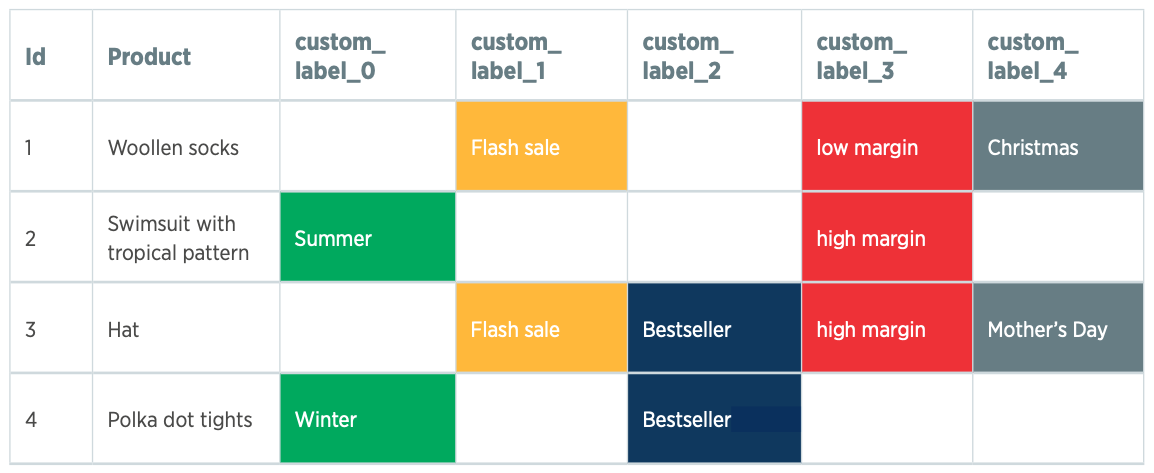
Examples of Custom Labels for Google Shopping
How to use Custom Labels in Lengow and Google Merchant Center (GMC)
- Create up to 5 Custom Labels in Lengow: Use the Lengow interface to easily create custom labels for your product catalog.
- Use them in your GMC: Once created in Lengow, you can easily integrate these labels into your Google Merchant Center.
- Strategic segmentation: Use your company data and KPIs to strategically segment your campaigns.
- A/B testing: Custom Labels offer an excellent opportunity for A/B testing. For example, you can test the effectiveness of two types of promotion using two different Custom Labels.
Optimization tips
- Balance: Don’t fall into the trap of over-segmentation. You could end up making your campaigns too complex to manage and analyze.
- Alignment with objectives and budget: Make sure the products you label match your campaign objectives and budget.
- Adaptability: Custom Labels are not set in stone. You can and must adjust them as performance and strategies evolve.
Custom Labels are more than just a categorization tool. They’re a powerful lever that can help you personalize and fine-tune your Google Shopping strategy, giving you the flexibility and adaptability you need to succeed during major shopping events like Black Friday.
4/ Optimizing competitiveness and profitability: Your key to a successful Black Friday
Once you’ve optimized prices, made the most of promotions and strategically segmented your products with Custom Labels, it’s time to move on to the last but no less crucial step: optimizing competitiveness and profitability. By using sophisticated tools such as the Google Shopping tracking module developed by Netrivals (the Lengow price intelligence tool), you can turn your Google Shopping campaign into a model of profitability.
Google Shopping tracking module by Netrivals
With this Lengow-integrated tool, you can easily track the top 50 sellers of your products and monitor their prices and shipping costs. By knowing exactly where you stand in relation to the competition, you can dynamically adjust your prices.
Advantages :
- Competitive intelligence: Stay one step ahead of your competitors by adjusting your prices in real time.
- Reactivity: React quickly to market changes during flash sales like Black Friday.
Example: Let’s say you sell high-quality wireless headphones. You can use the module to monitor the prices of this product among your main competitors. If you notice that a competitor is making an attractive offer, you can quickly adjust your price while ensuring that you maintain your margins.
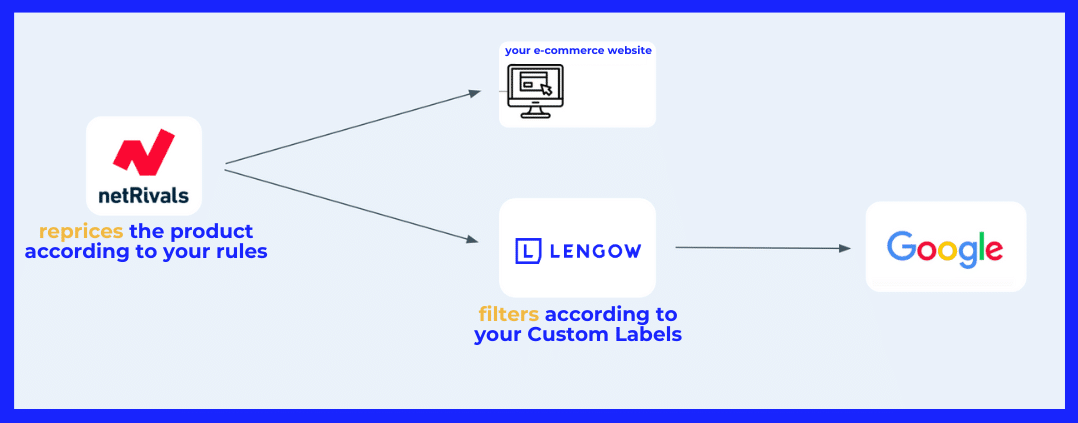
Price vs. competition (Additional Netrivals sources)
Dynamic Pricing
Dynamic Pricing is a powerful lever for optimizing your Google Shopping campaigns, allowing you to adjust your prices in real time to stay competitive.
- Price vs. competition: Use additional data sources, such as Netrivals, to adjust your prices in line with those of your competitors.
- Automation with Lengow: Netrivals reprices the product according to your rules, and Lengow filters these adjusted prices according to your Custom Labels, allowing you to implement an ultra-targeted pricing strategy.
Tips for effective dynamic pricing :
- Establish clearly defined rules: Don’t leave your pricing to chance. Establish rules based on clear KPIs to adjust prices.
- Flexibility: Make sure you set limits to maintain profitability. Don’t let the competition push you into discounts that could hurt your bottom line.
- Use data: Analyze past performance to understand how price changes have affected sales, and adjust your strategy accordingly.
By implementing a comprehensive strategy to optimize competitiveness and profitability, you don’t just play the game; you dominate it. In Black Friday, when every click counts, these optimizations can be the little extra that turns a high-performance campaign into an exceptional one.
Your e-commerce library
Sign up for our newsletter
By submitting this form you authorize Lengow to process your data for the purpose of sending you Lengow newsletters . You have the right to access, rectify and delete this data, to oppose its processing, to limit its use, to render it portable and to define the guidelines relating to its fate in the event of death. You can exercise these rights at any time by writing to dpo@lengow.com

Trending Posts
Marketplaces
9 essential tips for selling on marketplaces (2024)
In 2024, selling on marketplaces is a real challenge. Rivalry between sellers is intensifying, and the range of marketplaces is…
18/01/24
7'
Marketplaces
How to Sell on Temu? Best Tips
Emerging under the vast umbrella of PDD Holdings Inc., Temu has skyrocketed in popularity as a shopping sensation from China…
17/08/23
5'
Marketplaces
The Top 10 Marketplaces in Europe
The e-commerce scene is a vibrant mix of marketplaces in Europe. These aren't just websites; they're bustling hubs where millions…
08/12/23
7'
Google Shopping
4 Must-have Google Shopping Optimizations [2024]
Google Shopping isn't just another advertising channel; it's the undisputed titan of paid e-commerce advertising channels. And why is that?…
11/01/24
9'
Price Intelligence
Winning with Pricing Strategy on Marketplaces
Selling successfully on marketplaces like Amazon and eBay hinges on how well you price your products. It's a balancing act:…
24/11/23
7'