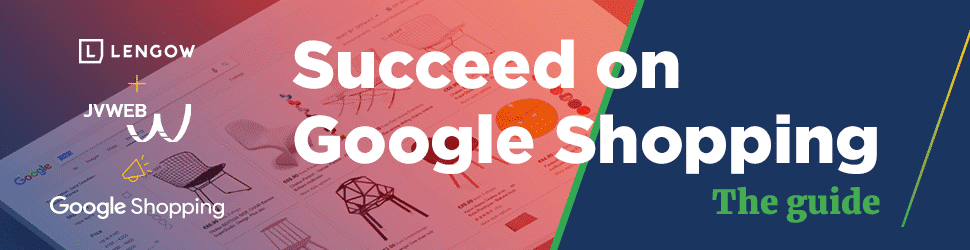10 Tips for successful Google Shopping campaigns
25/10/18
4'
For the release of our Google Shopping white paper, discover a series of articles to help you become experts on the platform. We start today with 10 good practices for a rich and quality Google Shopping feed.
When you sell on Google Shopping, you should be aware first and foremost that the performance of your campaigns is closely tied to the quality of the information you provide in your feed. To ensure this quality, data sent through the Merchant Center must be up to date every day.
Here are 10 tips to follow when submitting your Google Shopping feed to ensure your success.
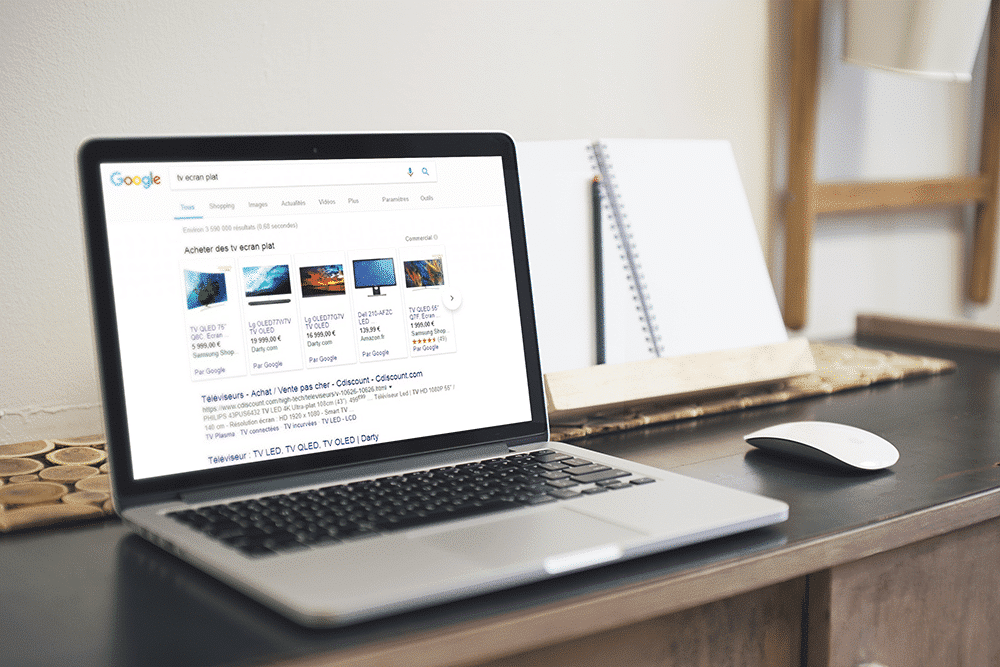
1/ Fill in the required attributes for your feed
If you want to sell your products on Google Shopping, you must enter certain mandatory attributes in your feed. These attributes will help you describe your articles comprehensively and will make it easier for users to find them while browsing Google Shopping.
Hence, the ID, title, description, link, image_link, availability and price attributes are mandatory for all merchants, while others are mandatory under certain conditions (category, product, country…). To learn more, visit p26 of our Google Shopping white paper.
2/ Add the attributes recommended by Google
Like the mandatory attributes, Google’s recommended attributes allow users to find your products quickly on the Shopping platform. For your ads to be as rich as possible, it is advisable to enter these attributes into your feed.
Let’s look, for example, at the google_ product_ category attribute. This attribute (required for the categories “Clothing & Accessories”, “Media” and “Software”, but optional for others) allows you to specify the category to which your article belongs on Google. If you’re using the Lengow platform, go to the category Matching step to match the fields between your product catalogue and the Google taxonomy.
Additionally, by adding the size, colour and gender attributes to your feed, your products will appear in the results filtered by the buyers as they search.
3/ Optimise the titles of your products
When you write your Shopping ads, your title is the first thing buyers see before seeing the rest of your ad. It must be clear, precise and allow you to stand out from your competitors.
To achieve this, it must contain at least the following information: the brand, the product name and the attributes recommended by Google such as size, colour, genre, etc.
Note: your title must not exceed 150 characters.
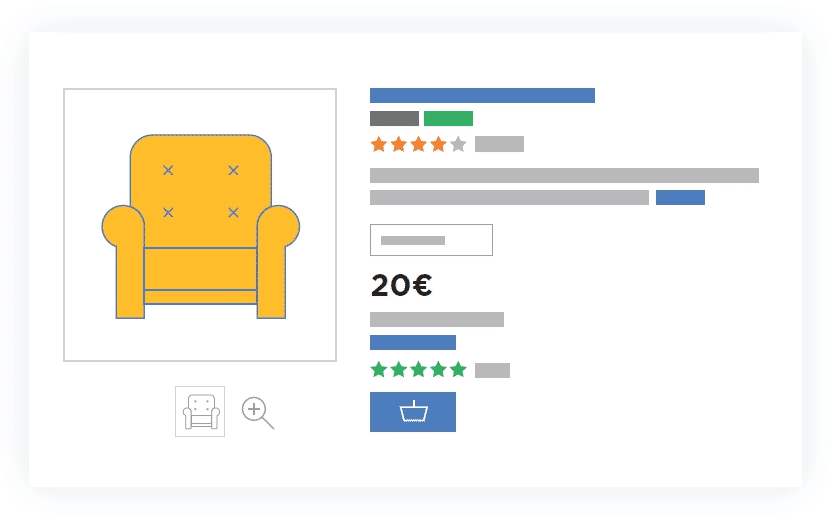
4/ Update your prices and your stock
When you promote your products on Google Shopping, you must show current prices and have sufficient inventory.
So when a buyer is redirected to your site after clicking on your ad, they must access the same information on your landing page as on the ad; the price for example must be the same on the ad and the landing page.
To anticipate the frustration of e-shoppers with an out of stock product, also complete the availability attribute using the following values: in stock, out of stock and preorder.
5/ Use the Custom Labels to reinforce your strategy
In order to optimise your Google Shopping feed, Google provides its Shopping users with Custom Labels attributes. You can use these labels to structure and segment your feed by grouping your products by ad groups: seasonality, promotions, bestsellers, stock levels, brands…
Create automatic rules on your feed if you wish to set them up on our platform. These will then segment your product catalogue according to the values you have chosen.
6/ Make your physical stock available to e-commerce with LIA
With the Local Inventory Ads, you can highlight the entire catalogue of products sold both on your website, and also in your physical stores network. This allows buyers to find out about the availability of your products in stores located near them.
7/ Submit a Google Manufacturer Center feed for your brand
With the Google Manufacturer Center feed, manufacturers and brands can add detailed information within Google about products they own or license. By sending this product data feed to the Manufacturer Center, Google retrieves this information and then completes the ads highlighting their products.
Adding this official information helps improve the Google user experience.
8/ Take care of your product visuals
When you create your ads, you’ll need to add visuals to illustrate your products sold through Google Shopping. For images, they must be of very good quality and be of 250 × 250 pixels for clothing products and 100 × 100 pixels for other types of products.
Your product must appear alone, on a white or transparent background and without logo. With respect to additional photos, by all means show your product from different angles to help the buyers’ imagination.
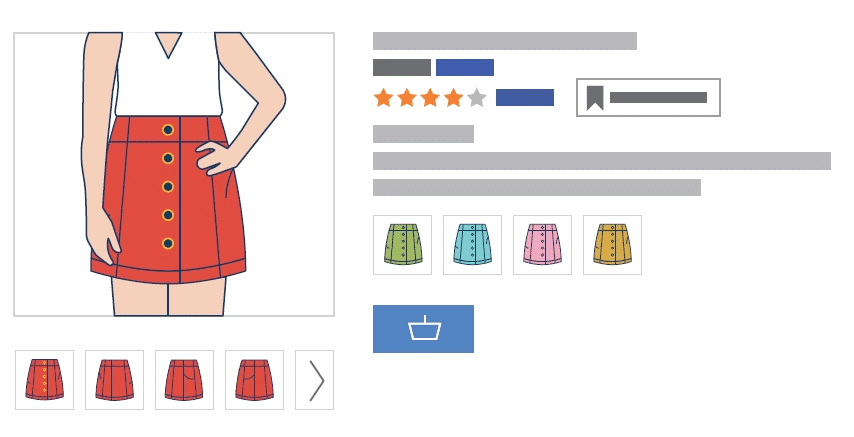
9/ Prepare quality product descriptions
When describing a product, be sure to be specific and enrich your description with relevant keywords. Also be sure to highlight its main features with example uses and its technical specificities where relevant. To make your description attractive, add the most important information in the first 160 to 500 characters. Be aware that if your description is too long, users will need to click to see the rest of your description.
Note: your description must not exceed 5,000 characters.
10/ One step at a time…
If taking your first steps on the platform, we suggest you submit your entire inventory. The more products you offer, the more likely you will be seen by buyers on Google Shopping. In a second phase you can focus your budget efforts on the products you have identified as best performers.
While looking for the killer ad, you need to multiply strategies to increase your sales. Don’t be shy about looking for help from Google Shopping bidding strategies, using the Google Ads Editor, or looking at the search terms report with the most clicked keywords. The key will be to increase the number of points of contact with buyers and boost the attractiveness of your ads with special offers, but also to optimise your structure day by day.
Your e-commerce library
Clarins x NetMonitor Success Story
Learn moreSuccess on Marketplaces
Learn moreCompetitive Intelligence
Learn moreSign up for our newsletter
By submitting this form you authorize Lengow to process your data for the purpose of sending you Lengow newsletters . You have the right to access, rectify and delete this data, to oppose its processing, to limit its use, to render it portable and to define the guidelines relating to its fate in the event of death. You can exercise these rights at any time by writing to dpo@lengow.com

Trending Posts
Marketplaces
The Top 10 Marketplaces in Europe (2026)
The e-commerce scene is a vibrant mix of marketplaces in Europe. These aren't just websites; they're bustling hubs where millions…
02/01/26
8'
Marketing channels
ChatGPT Ads and advertising on GenAI Search Engines: what you need to know
Advertising on generative AI-based search engines (GenAI) marks a new era in digital marketing. After two decades dominated by traditional…
18/01/26
8'
Marketplaces
The French Marketplace Landscape: What Brands Need to Know
France has quietly become Europe's marketplace laboratory. Lengow's exclusive ranking reveals why traditional retailers, not tech giants, dominate the game.…
08/01/26
6'
E-commerce Trends
Google’s Universal Commerce Protocol: The End of E-Commerce as We Know It?
On January 11, 2026, at the NRF Retail's Big Show in New York, Google unveiled the Universal Commerce Protocol (UCP),…
16/01/26
6'
Marketing channels
What the World Is Unboxing on TikTok and Instagram (Haul & Unboxing Index 2025)
Opening a package on camera has become much more than simple entertainment. In 2026, "haul" and "unboxing" videos serve as…
20/01/26
7'