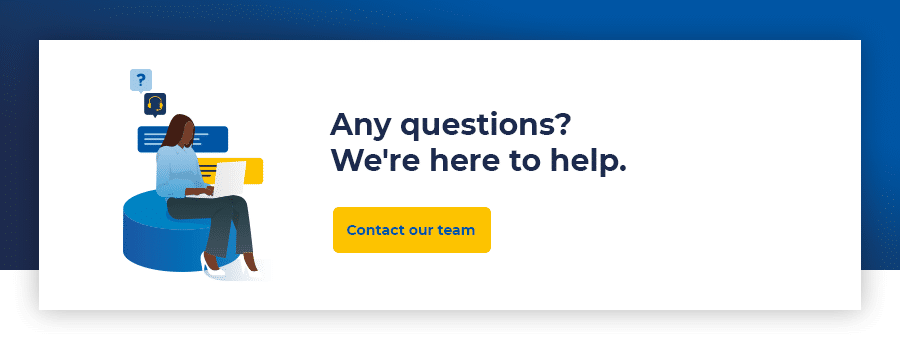Dynamic Ads for Retail: boost your in-store sales with Facebook
04/06/20
3'
Launched by Facebook in 2016, Dynamic Ads for Retail allow players to give visibility to their in-store products and attract buyers to their stores via ads. In this article, we run through how to set up Dynamic Ads for Retail on Lengow’s platform.
How do Facebook’s Dynamic Ads for Retail work?
Facebook’s Dynamics Ads for Retail give merchants the opportunity to increase traffic to their physical stores and offer consumers an alternative way to buy with localized advertising campaigns.
From your product catalogue, Facebook allows people on the move to discover products available in your stores according to their geographical location and to perform an action by clicking a button to benefit from additional information: get directions, call the store, etc. In addition to promoting your physical inventory, this format (available as a carousel or collection) brings a new dimension to your physical activity.
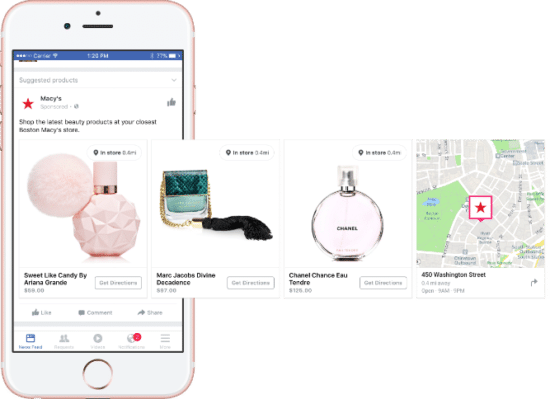
How to implement Dynamic Ads for Retail in Lengow
Before creating your ads, you must first inform Facebook of the locations of your shops, as well as your opening hours.
To create a Dynamic Ads for Retail feed for each of your stores in Lengow, you then fill in the attributes related to a given store:
– “store_code”: the ID of the store where your product is located,
– “retailer_item_id”: the unique ID for each product,
– “Price”: the price of the material in a given store,
– “sale_price”: The sales price of the article for the given store,
– “quantity”: means the number of items available in the given store.
– “availability”: the availability of the product in the given store.
Concerning this last attribute, if it is not defined, then the product will be considered as available (i.e. in stock). If this is not the case, make sure to exclude your products or indicate that they are out of stock.
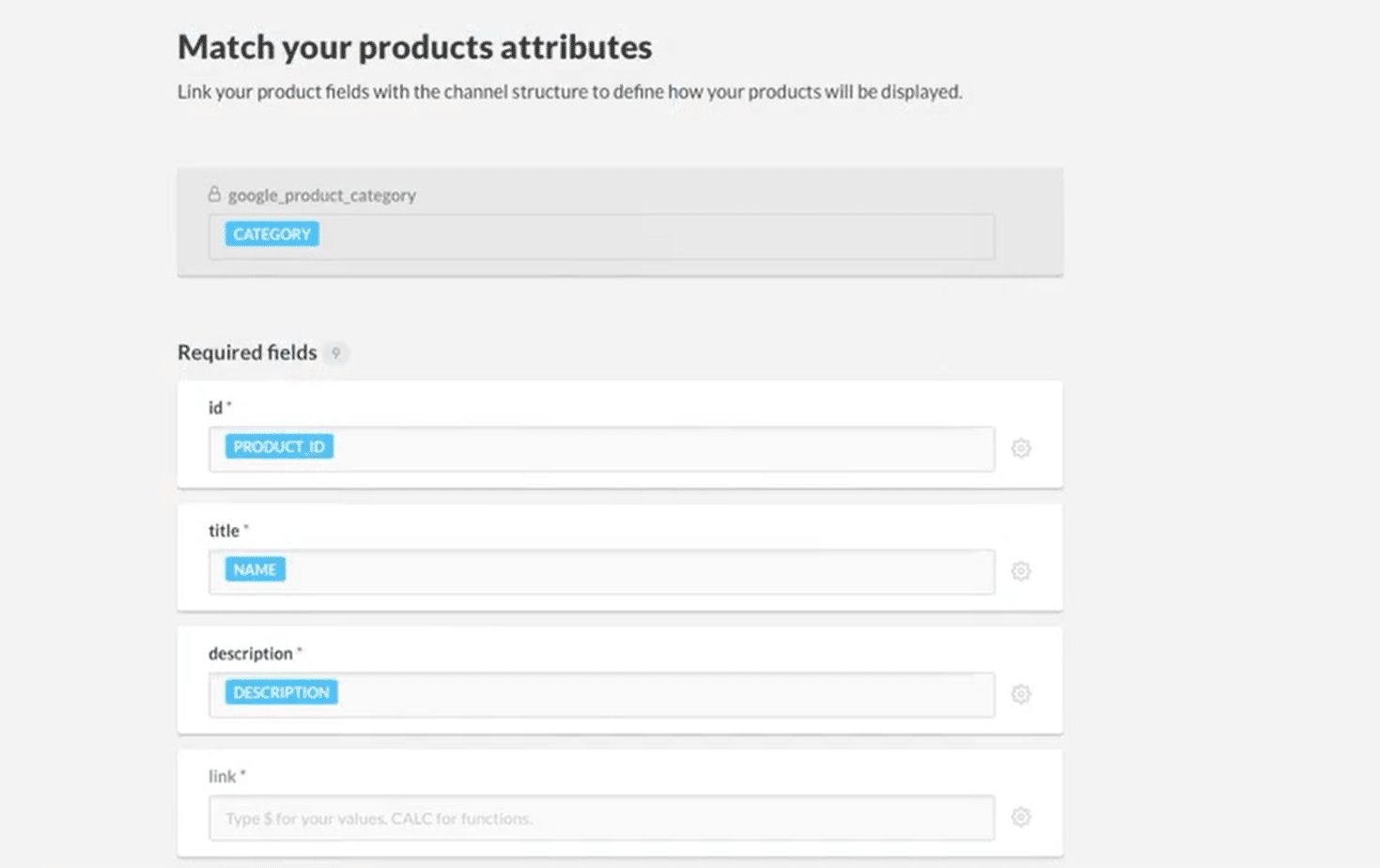
Note: if you have a Dynamic Ads feed, you still need to create a new Dynamic Ads for Retail feed like this one is dedicated to your products in-store.
To facilitate the configuration of your product flows, we advise you, for example, to add two columns to your product catalogue: one corresponding to your stock of products in-store and the other to that of your e-commerce site. If this information is not present in your catalogue, you can always add it using an additional source.
If you want to boost your business traffic during this period, this advertising format is ideal to boost your sales and give your customers an appointment in-store. To find out more about Dynamic Ads for Retail on Facebook, contact our teams.
Source: Facebook.
Image: Andrea Piacquadio (Pexels).
Your e-commerce library
Clarins x NetMonitor Success Story
Learn moreSuccess on Marketplaces
Learn moreCompetitive Intelligence
Learn moreSign up for our newsletter
By submitting this form you authorize Lengow to process your data for the purpose of sending you Lengow newsletters . You have the right to access, rectify and delete this data, to oppose its processing, to limit its use, to render it portable and to define the guidelines relating to its fate in the event of death. You can exercise these rights at any time by writing to dpo@lengow.com

Trending Posts
Marketplaces
The Top 10 Marketplaces in Europe (2026)
The e-commerce scene is a vibrant mix of marketplaces in Europe. These aren't just websites; they're bustling hubs where millions…
02/01/26
8'
Marketing channels
ChatGPT Ads and advertising on GenAI Search Engines: what you need to know
Advertising on generative AI-based search engines (GenAI) marks a new era in digital marketing. After two decades dominated by traditional…
18/01/26
8'
Marketplaces
The French Marketplace Landscape: What Brands Need to Know
France has quietly become Europe's marketplace laboratory. Lengow's exclusive ranking reveals why traditional retailers, not tech giants, dominate the game.…
08/01/26
6'
E-commerce Trends
Google’s Universal Commerce Protocol: The End of E-Commerce as We Know It?
On January 11, 2026, at the NRF Retail's Big Show in New York, Google unveiled the Universal Commerce Protocol (UCP),…
16/01/26
6'
Marketing channels
What the World Is Unboxing on TikTok and Instagram (Haul & Unboxing Index 2025)
Opening a package on camera has become much more than simple entertainment. In 2026, "haul" and "unboxing" videos serve as…
20/01/26
7'