Facebook Canvas: A new e-commerce experience for your customers
01/03/16
2'
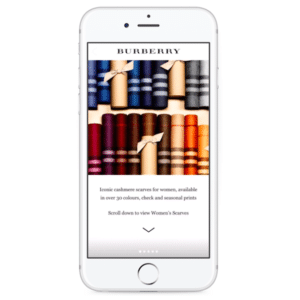
Facebook initially revealed plans for the feature in June 2015, and has been testing it since October, but last Thursday the social network finally announced the official launch of its new advertising platform Facebook Canvas, and the roll-out of features dedicated specifically to online retailers.
Available on all mobile devices, Canvas is an immersive advertising format, where mobile users can discover businesses and then browse their product catalogues in full screen. By clicking on the advert, the user can interact with the retailer’s content; be it pictures, videos, text and/or links.
Within Canvas, you can display:
• A header with your logo
• A full-screen image
• A ‘Call-to-action’ button, which directs users to your online shop
• A slideshow of photos
• A video
• A full-screen image which users can drag around to get a complete panoramic perspective
• Items from your product catalogue
With this new advertising format, Facebook is strengthening its mobile strategy: retailers have the opportunity to offer mobile users a new buying experience, by telling customers their brand’s story. What’s more, Canvas has a very quick page load time, so Facebook users can consult and interact instantaneously with its content.
Read: A new chapter in Facebook’s e-commerce history
How can I put my product catalogue on Canvas?
To create an advertising campaign on Canvas, you will need a Business Manager account, and you will have to give Facebook access to your product catalogue via its Dynamic Product Ads feature. The feature is still in its beta version, so we advise you to ask whoever is in charge of your Facebook account to whitelist your account so that you can access it.
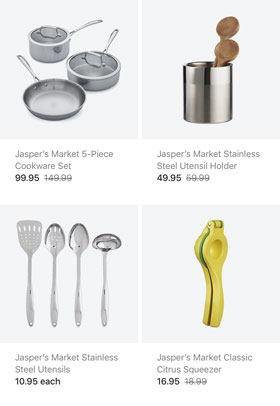
If you already use Facebook Dynamic Product Ads to distribute your product catalogue, it is important to know that you can reuse this product catalogue for your Canvas adverts. Moreover, the new format allows you to display up to 40 products – but it does not let you choose the order in which your products are displayed.
Finally, if you use Lengow and have a feed for Facebook Dynamic Product Ads, you can use the same feed for your Canvas campaign. It should be noted that Facebook lets you create several product catalogues. Take this opportunity to create a specific product catalogue for Canvas, by only choosing certain products.
If you are not a Lengow client, ask for a free demo.
To find out more about Facebook Dynamic Product Ads,
Download Lengow’s partner guide now!
Your e-commerce library
E-commerce for Retailers
Learn moreE-commerce for Brands
Learn moreL'Oréal Luxe Success Story
Learn moreSign up for our newsletter
By submitting this form you authorize Lengow to process your data for the purpose of sending you Lengow newsletters . You have the right to access, rectify and delete this data, to oppose its processing, to limit its use, to render it portable and to define the guidelines relating to its fate in the event of death. You can exercise these rights at any time by writing to dpo@lengow.com

Trending Posts
Marketing channels
Where does Gen Z shop online?
Gen Z online shopping is transforming the digital marketplace, setting trends that redefine what it means to engage with brands…
16/04/24
9'
Marketplaces
The Top 10 Marketplaces in Europe
The e-commerce scene is a vibrant mix of marketplaces in Europe. These aren't just websites; they're bustling hubs where millions…
08/12/23
7'
Marketplaces
Lengow Now Fully Supports Zalando Logistics Solutions ZSS and ZRS
Zalando, one of Europe’s leading fashion marketplaces, continues to raise the bar with its advanced logistics and fulfillment programs. After…
12/12/24
4'
Marketplaces
How to win the Buy Box on Marketplaces (Amazon, Zalando, etc.)
What is the most important thing for marketplace sellers? Exactly, the Buy Box! If you don't have the Buy Box…
02/04/24
10'
Marketplaces
How to Sell on Temu? Best Tips
Emerging under the vast umbrella of PDD Holdings Inc., Temu has skyrocketed in popularity as a shopping sensation from China…
17/08/23
5'




