Develop your Web-to-Store strategy thanks to Google Local Inventory Ads
07/04/16
3'
Traditionally, offline and online shopping have competed with one another for sales but nowadays, the two are complementary to each other. In order to offer the best possible purchasing experience to customers, retailers must consider both options. This is why in 2014, Google launched adverts for in-store products, called ‘Local Inventory Ads.’
Adverts for in-store products
Local Inventory Ads let advertisers display all items in their product catalogue (including in-store products) on Google Search results pages. The ads appear in the form of a sponsored link, and this multi-channel advertising format gives retailers the chance to promote products that they sell in physical shops. By making in-store product inventories accessible to online shoppers, retailers increase Google searches to their online store. The ads also let potential customers know whether the product they are looking at online is available to buy in a nearby physical store.
Therefore, Google Local Inventory Ads are an opportunity for omni-channel retailers to deal with the Web-to-Store trend: researching a product on a computer or mobile, and then buying it in-store. It should be noted that these adverts for in-store products appear more often in results pages on mobile devices.
To read: Discover Google Shopping’s latest developments
NB: Adverts for in-store products are more popular than Google Shopping ads.
How does it work?
They are largely similarly to Google Shopping adverts, but there is one main difference: internet users can discover whether the product is available in a shop near them, and how much it costs.
In short, if someone looks for a product on Google when they are near a brick-and-mortar store, a Google Local Inventory Ad will appear in the results pages. If they choose to click on the advert, they will be directed towards a local storefront for the relevant store, where they can find the following information: product information, map, co-ordinates, opening hours, complementary products…
NB: Google does not charge for clicks made within the preview page.
How can Google Local Inventory Ads benefit your activity?
First and foremost, this advertising format improves customer experience by creating a bridge between your website and your physical store, so that consumers can see as many of your products as possible. According to Google, 83% of online shoppers would be willing to go and buy a product in a shop if they could confirm the product’s availability beforehand online.
Available on all appliances (computers, smartphones, tablets), Local Inventory Ads makes your product catalogue significantly more visible and thus improves the purchasing process of your customers, who are using more and more devices. These ads also give you the opportunity to offer more purchasing flexibility to your clients, because they remove the following barriers to online purchases: delivery costs, delay in time between ordering and receiving, and when a product is out of stock online.
How can you set up Google Local Inventory Ads?
If you already display products using Google Shopping and want to set up Local Inventory Ads, you must fulfil the following requirements:
• Create a Google My Business account to list the addresses of your physical stores.
• Check your product feed that deals with products sold online.
• Specify the stock available in each shop as well as the sale price of each item via an in-store product inventory feed.
• Match your products in different data sources using an in-store product feed which groups together all baseline data with products sold in store.
NB: Make sure you reimport your feeds regularly, so that your data is up-to-date.
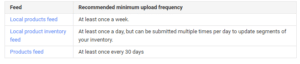
When setting up an product feed for in-store products in Lengow, you only have to create two supplementary feeds: one for your product inventory (stating the stock information by shop) and an in-store product feed to align with your Google Shopping feed. What’s more, you can choose to separate your Shopping ads from your Adverts for in-store products, or link the two to create hybrid adverts. If you have a chain of shops, and they all have the same products in stock at the same price, you can create a simplified feed. Do not hesitate to get in touch with Lengow if you want to know more.


If you are a Lengow client and you would like to know more about adverts for in-store products, visit our Help Centre.
If you are not a Lengow client and you would like to distribute your products on Google Shopping, ask for a free demo!
Your e-commerce library
Clarins x NetMonitor Success Story
Learn moreSuccess on Marketplaces
Learn moreCompetitive Intelligence
Learn moreSign up for our newsletter
By submitting this form you authorize Lengow to process your data for the purpose of sending you Lengow newsletters . You have the right to access, rectify and delete this data, to oppose its processing, to limit its use, to render it portable and to define the guidelines relating to its fate in the event of death. You can exercise these rights at any time by writing to dpo@lengow.com

Trending Posts
Marketplaces
The Top 10 Marketplaces in Europe (2026)
The e-commerce scene is a vibrant mix of marketplaces in Europe. These aren't just websites; they're bustling hubs where millions…
02/01/26
8'
Marketing channels
ChatGPT Ads and advertising on GenAI Search Engines: what you need to know
Advertising on generative AI-based search engines (GenAI) marks a new era in digital marketing. After two decades dominated by traditional…
18/01/26
8'
Marketplaces
The French Marketplace Landscape: What Brands Need to Know
France has quietly become Europe's marketplace laboratory. Lengow's exclusive ranking reveals why traditional retailers, not tech giants, dominate the game.…
08/01/26
6'
E-commerce Trends
Google’s Universal Commerce Protocol: The End of E-Commerce as We Know It?
On January 11, 2026, at the NRF Retail's Big Show in New York, Google unveiled the Universal Commerce Protocol (UCP),…
16/01/26
6'
Marketing channels
What the World Is Unboxing on TikTok and Instagram (Haul & Unboxing Index 2025)
Opening a package on camera has become much more than simple entertainment. In 2026, "haul" and "unboxing" videos serve as…
20/01/26
7'




