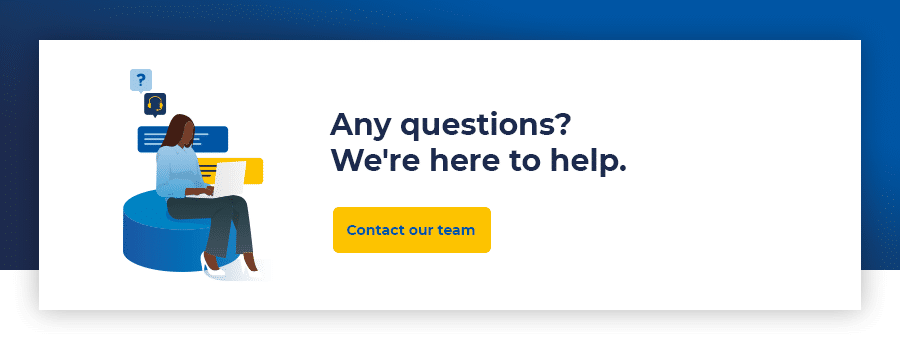[Lengow Feature] Segment your product catalogue at source with Lengow
05/12/19
4'
After our blog on how to optimize your product catalogue at the source with intelligent optimization rules, we’re back to demonstrate a new feature: segments. Read on to learn about this feature, designed to give you precise control of your distribution on marketing channels.
To continue enriching and optimizing your product catalogue, Segments give you the possibility to create product groups within your source catalogue, based on a certain number of criteria that you can predefine (performance, profitability, seasonality, etc.). You can then create rules on these products before setting up your diffuser. Read on to find out the interest of the Segments for your business and the steps to follow to further enrich your product catalogue.
Why use Segments?
Segments enable you to automate and centralize your actions from your source catalogue and to save time managing and editing your settings. You’ll benefit from greater precision when managing your online sales strategy and greater reactivity when setting up new marketing campaigns.
This feature is ideal when you are launching a new marketplace. For example, you can test a section of your catalogue, by sending only your Top 100 products. This will limit your costs if this strategy does not work.
How do Segments work in Lengow?
To configure Segments in Lengow, go to your catalogue and click on the ‘Segments’ tab.
From here, you can create two types of segments:
– from one or more fields in your catalogue,
– based on performance criteria (clicks, CPCs, orders, revenue, costs, conversion rates, ROI) over the last 7, 30 or 90 days.
NB: if you want to use performance criteria, you must have Lengow tracking installed on your site and have compiled statistics (clicks and sales).
Then choose to apply your Segments to all or a selection of your products in your catalogue. These segments can then be used to set up a feed, rule or exclusion and will evolve as the results of your campaigns evolve.
5 examples of how to use Segments
Example #1: Control your advertising budget.
Group all your products with a cost per click (CPC) of more than €2.12 over the last 30 days on Google Shopping.
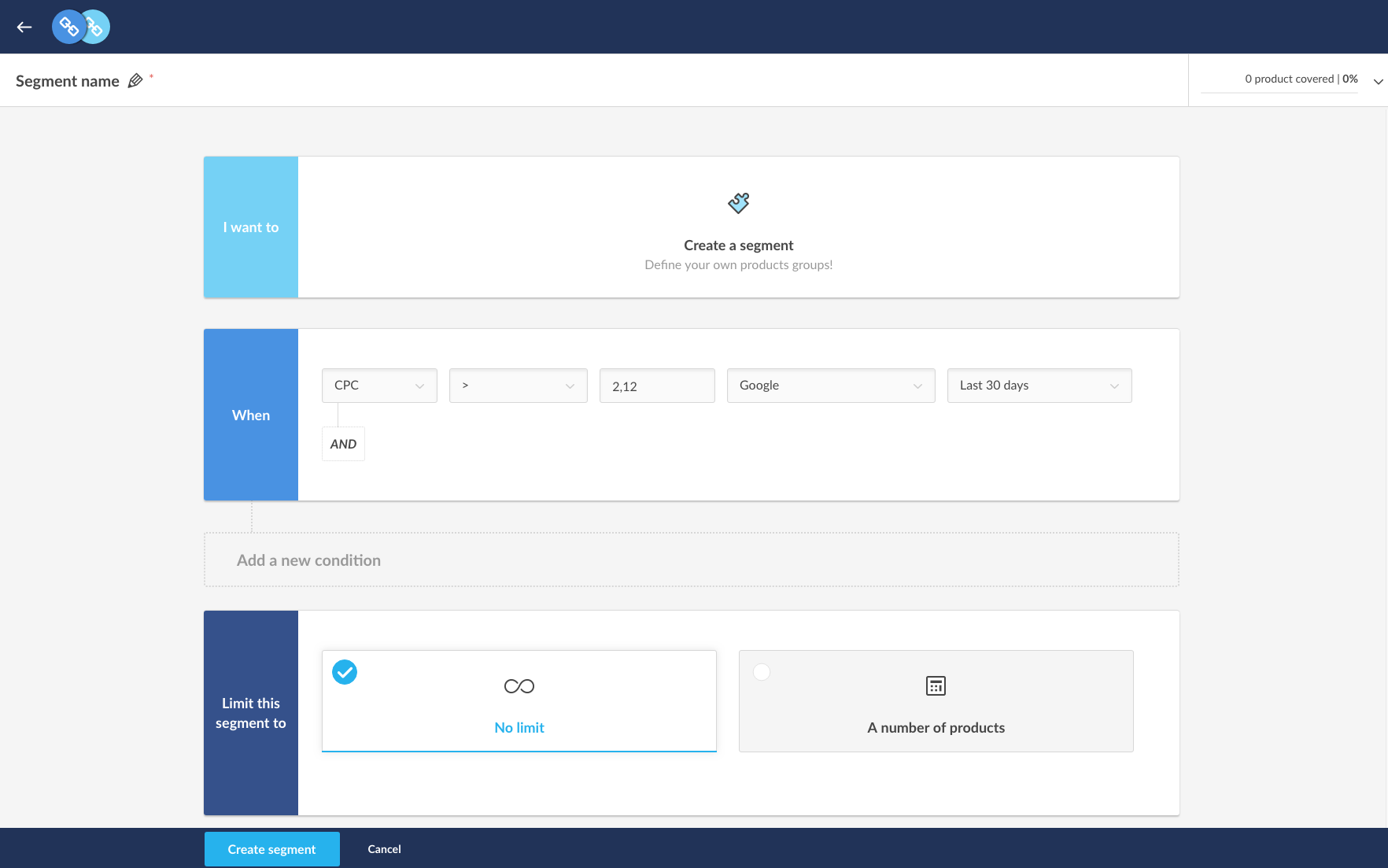
Example #2: Bet on your best sellers.
Create a “Sofa” segment containing the 100 products that generated the most revenue over the last 7 days.
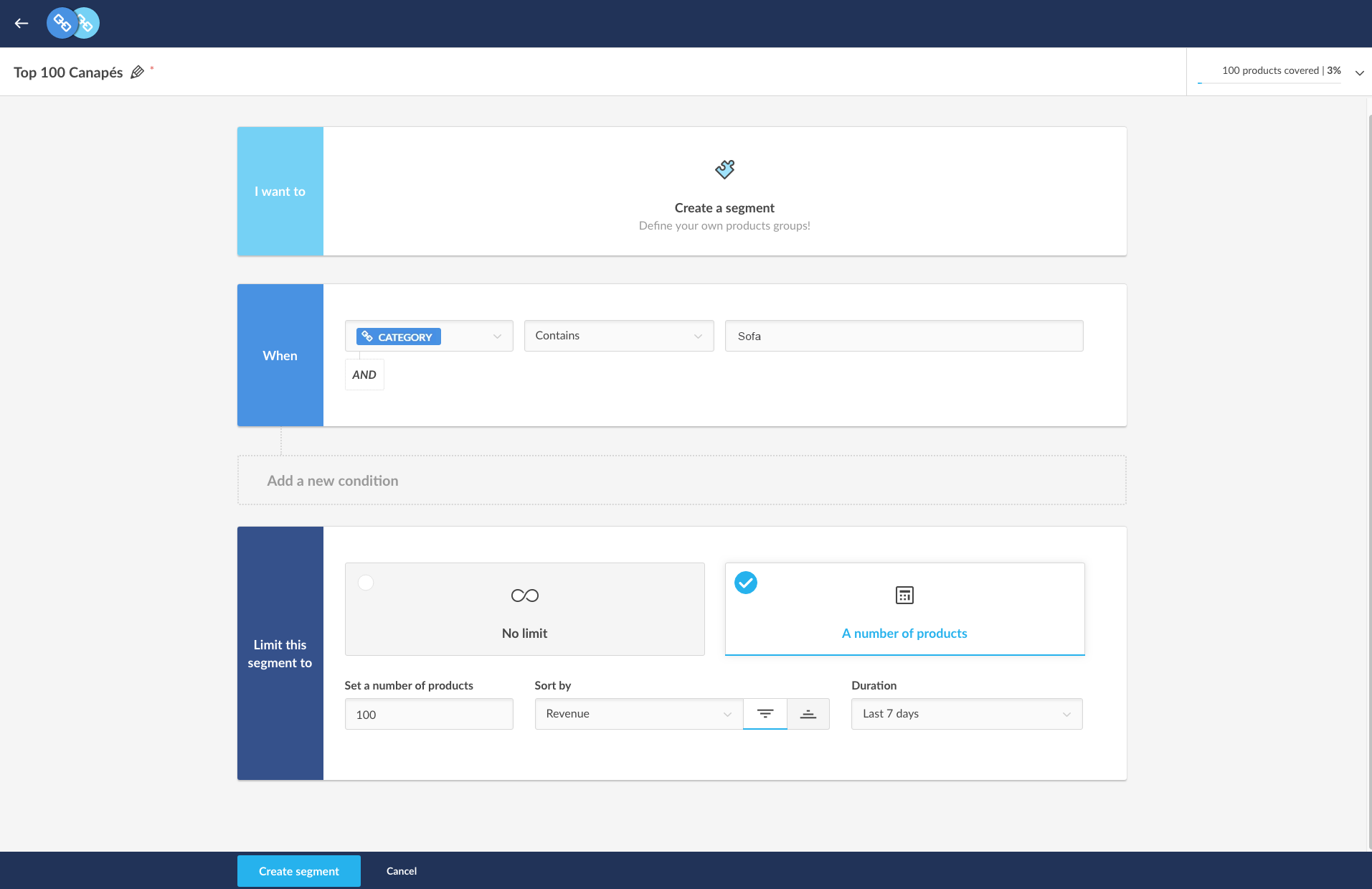
Example #3: Remove your unprofitable products.
Isolate all your unprofitable products under the category “Shoes” by selecting the colour “red”, so they don’t appear on Amazon or eBay.
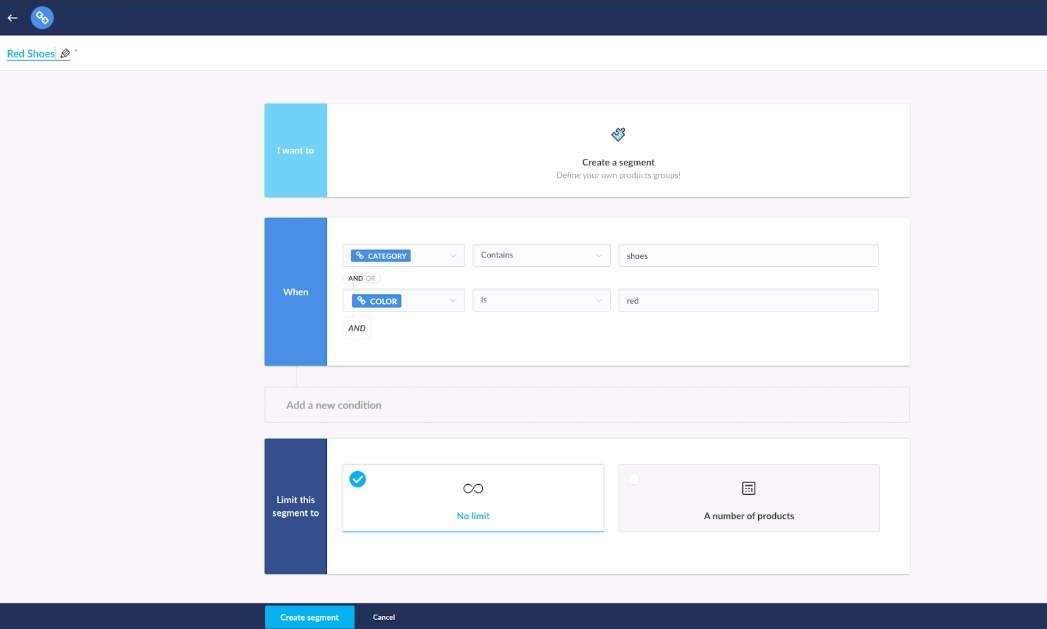
Example #4: Avoid excluding a marketplace.
Some manufacturers impose broadcasting restrictions on certain channels for resellers. To respect their request, isolate the concerned brand in your catalogue.

Example #5: Test your catalogue.
Test a section of your products, before sending the entire catalogue to a marketplace on which you want to distribute your products.
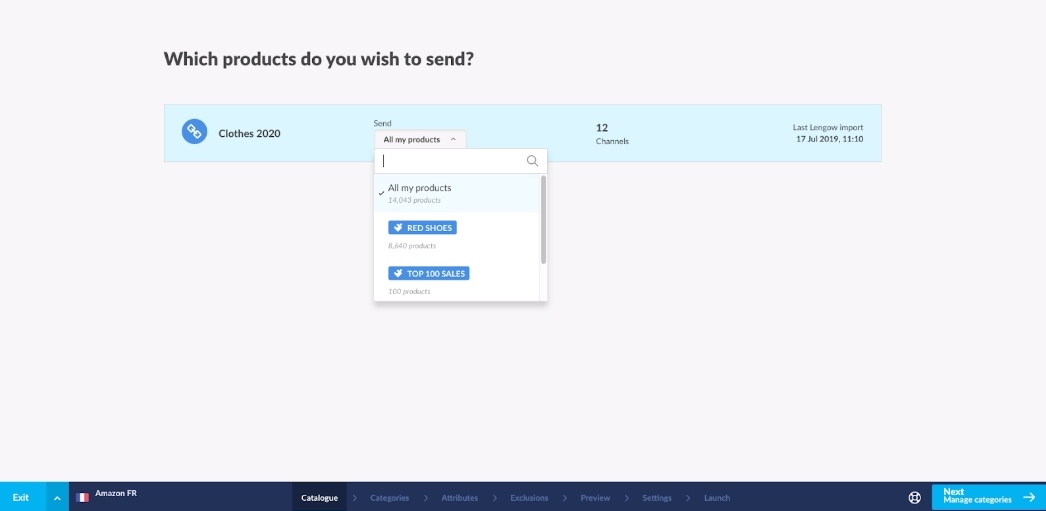
To enrich your product catalogue with your own performance and/or profitability indicators, use the “Additional Sources”. Lengow also provides customers with an application for Google Analytics.
Would you like to know more about this feature? Visit our platform or contact our team:
Mockup: rawpixel.com
Your e-commerce library
E-commerce for Retailers
Learn moreE-commerce for Brands
Learn moreL'Oréal Luxe Success Story
Learn moreSign up for our newsletter
By submitting this form you authorize Lengow to process your data for the purpose of sending you Lengow newsletters . You have the right to access, rectify and delete this data, to oppose its processing, to limit its use, to render it portable and to define the guidelines relating to its fate in the event of death. You can exercise these rights at any time by writing to dpo@lengow.com

Trending Posts
Marketing channels
Where does Gen Z shop online?
Gen Z online shopping is transforming the digital marketplace, setting trends that redefine what it means to engage with brands…
16/04/24
9'
Marketplaces
The Top 10 Marketplaces in Europe
The e-commerce scene is a vibrant mix of marketplaces in Europe. These aren't just websites; they're bustling hubs where millions…
08/12/23
7'
Marketplaces
Lengow Now Fully Supports Zalando Logistics Solutions ZSS and ZRS
Zalando, one of Europe’s leading fashion marketplaces, continues to raise the bar with its advanced logistics and fulfillment programs. After…
12/12/24
4'
Marketplaces
How to win the Buy Box on Marketplaces (Amazon, Zalando, etc.)
What is the most important thing for marketplace sellers? Exactly, the Buy Box! If you don't have the Buy Box…
02/04/24
10'
Marketplaces
How to Sell on Temu? Best Tips
Emerging under the vast umbrella of PDD Holdings Inc., Temu has skyrocketed in popularity as a shopping sensation from China…
17/08/23
5'