Common Amazon feed errors and how to fix them (2/2)
11/02/23
4'
In ever increasing numbers, e-merchants use Amazon marketplace to develop the visibility of their product catalog on the Internet, but need to behave impeccably to maintain their position as vendors on the platform. This is reflected in the quality of the product feed sent to Amazon in order to avoid the risk of errors preventing publication of your products on the marketplace.
In a previous article on Amazon feed errors, we reviewed errors 8541/8542, 5000, 90057, 8560, and 99010. Today let’s take a look at errors 8016, 8026, 20000, 90117, 99003 and the actions to be taken within Lengow and / or Amazon Seller Central to solve them.
Error 8016: You have a problem with your product variation management
When you display your products on Amazon Marketplace, your feed must be structured perfectly so that your items are presented in the right sizes and colors so as not to end up with inversions in your products. If you receive error 8016, it means that the data you provided to Amazon is not enough to correctly create the variation relationship between your parent products and your child products.
This problem usually occurs if you do not use the same type of variation between parent and child products of the same family. You may also experience this type of error if the variation attributes you have chosen are not filled in on your child products.
To solve this error, Amazon requests that you enter the same variation theme of the same family: size, color, sex, etc.
In addition, make sure that all the attributes relating to the variation values are properly filled in. For example, if you have specified a “VariationTheme” value for “SizeColor” for your parent and child products, you are also asked to provide a specific color and size for each child product.
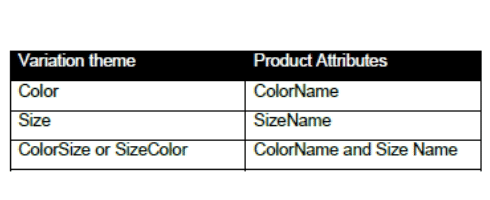
Error 8026: You are not authorized to sell in this category
This error is sent by Amazon when you are not allowed to sell your products in this category. Depending on the universe, an upstream validation of your account must be performed with the marketplace. In this case, Amazon recommends that you contact your Amazon account manager to request validation.
If you do not have an account executive, you can still request authorization by going to Amazon Seller Central. Select “Products and inventory”, “Issue with listing products” > “Difficulty adding or viewing a product” > “View and apply to restricted categories”.
Error 20000: Your image URL is not valid
Mandatory on any Amazon product page, photos are essential to inform and reassure consumers about the product they are about to buy. Error code 20000 means Amazon cannot access the URL given for the image of your product.
To resolve this error, make sure that the URL of the product image downloads correctly to your browser and that it is publicly available (downloadable by everyone). If that does not work, fix the error directly within your source feed.
Error 90117: Your product description exceeds 2000 characters
When you sell your products on Amazon, the marketplace asks sellers to keep the description of each product to no more than 2000 characters to allow the product sheet to be easily read by buyers. If you encounter error 90117, Amazon has determined that your “Description” field has exceeded the maximum number of characters accepted.
In order for the product descriptions in your source feed to comply with the specificities of Amazon, use the “TRUNC” function of the automatic rules on our platform which will automatically limit the size of your description.
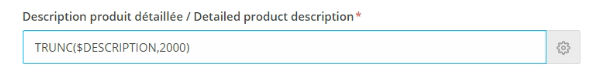
Error 99003: Your colors and sizes fields are not compatible
If you encounter error 99003 in an integration report, Amazon notifies you that the values entered in the “size-map” or “color-map” fields are incorrect. Amazon expects specific values defined within Seller Central for these two fields.
In order for these fields to correctly match Amazon’s request, we recommend you to use our conversion lists to match the values of your source product catalog with the values expected by marketplace.
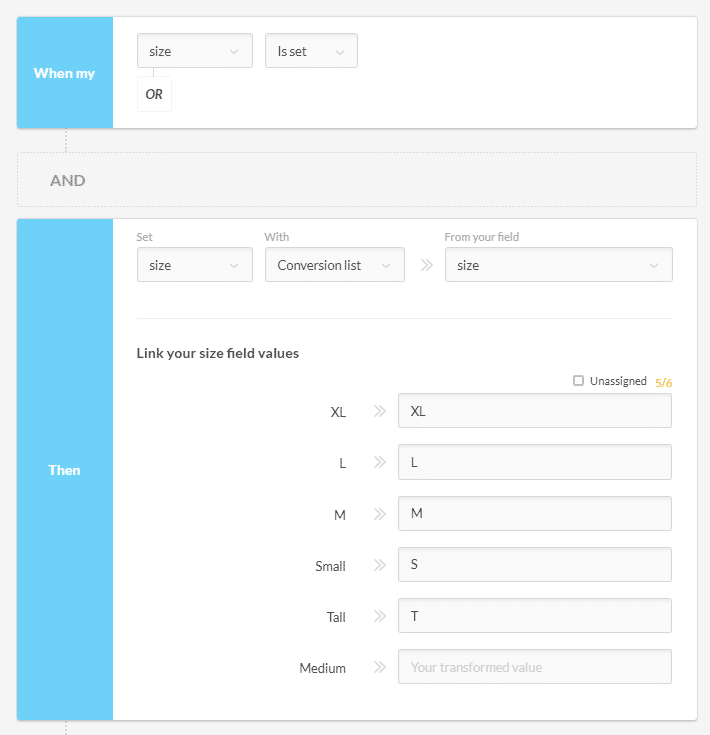
To learn more about Amazon errors and how to tackle them with Lengow:
Your e-commerce library
E-commerce for Retailers
Learn moreE-commerce for Brands
Learn moreL'Oréal Luxe Success Story
Learn moreSign up for our newsletter
By submitting this form you authorize Lengow to process your data for the purpose of sending you Lengow newsletters . You have the right to access, rectify and delete this data, to oppose its processing, to limit its use, to render it portable and to define the guidelines relating to its fate in the event of death. You can exercise these rights at any time by writing to dpo@lengow.com

Trending Posts
Marketing channels
Where does Gen Z shop online?
Gen Z online shopping is transforming the digital marketplace, setting trends that redefine what it means to engage with brands…
16/04/24
9'
Marketplaces
The Top 10 Marketplaces in Europe
The e-commerce scene is a vibrant mix of marketplaces in Europe. These aren't just websites; they're bustling hubs where millions…
08/12/23
7'
Marketplaces
Lengow Now Fully Supports Zalando Logistics Solutions ZSS and ZRS
Zalando, one of Europe’s leading fashion marketplaces, continues to raise the bar with its advanced logistics and fulfillment programs. After…
12/12/24
4'
Marketplaces
How to win the Buy Box on Marketplaces (Amazon, Zalando, etc.)
What is the most important thing for marketplace sellers? Exactly, the Buy Box! If you don't have the Buy Box…
02/04/24
10'
Marketplaces
How to Sell on Temu? Best Tips
Emerging under the vast umbrella of PDD Holdings Inc., Temu has skyrocketed in popularity as a shopping sensation from China…
17/08/23
5'




