How to Manage Marketplace and Product Data Feed Errors
10/03/23
3'
Marketplaces are one of the most important sales channels in e-commerce. While these platforms allow you to showcase your product catalogue to a new audience of buyers, they are also known for being strict about the quality of the product data published on their platform.
To ensure your products are shipped and maintain your position as a seller, the key is to behave impeccably and to avoid the risk of product data feed errors. Lengow’s platforms can help you there, thanks to its marketplace error reports feature.
When you choose to sell your products on marketplaces, you are asked to fill in several mandatory and optional attributes. While mandatory attributes are intended to limit the number of errors in your catalogue as much as possible, optional attributes are intended to enrich your product sheets and make you stand out from other sellers. To successfully send your products to a marketplace, this data must be properly filled in, otherwise, you will be notified of product data feed errors via a diffusion report.
What is a marketplace error or diffusion report?
A diffusion report is a file that marketplaces and other sales channels make available to verify your product data have been sent and integrated. It contains a list of excluded products and tells you the reason for the error. Marketplaces produce different error messages with varying headings and can be in a different language to that of your product catalogue.
How do these error reports work on the Lengow platform?
To help you understand and manage these product data feed errors, Lengow provides you with harmonized and centralized distribution reports to automate your marketplace activity. These diffusion reports take the form of a single grid, from which you can view:
- the number of products excluded from your catalogue due to errors,
- the grouping of your products by type of error and importance (warnings, errors to be corrected as a priority),
- the action to be taken to correct your error(s) as quickly as possible.
Example: When sending your catalogue to Amazon, one of your products does not match any ASIN code. To resolve this error, you need to create a new ASIN (Amazon Standard Identification Number), therefore a new product, and then enter the following attribute: ‘standard_product_id. To ensure your product ID is correct, check the number of digits your ASIN code must contain (e.g., UPC – 12 digits, EAN – 13 digits, ISBN – 10 digits), as well as its compliance with industry standards using an online resource such as a UPC code validation tool. Finally, update your data and resubmit it to Amazon.
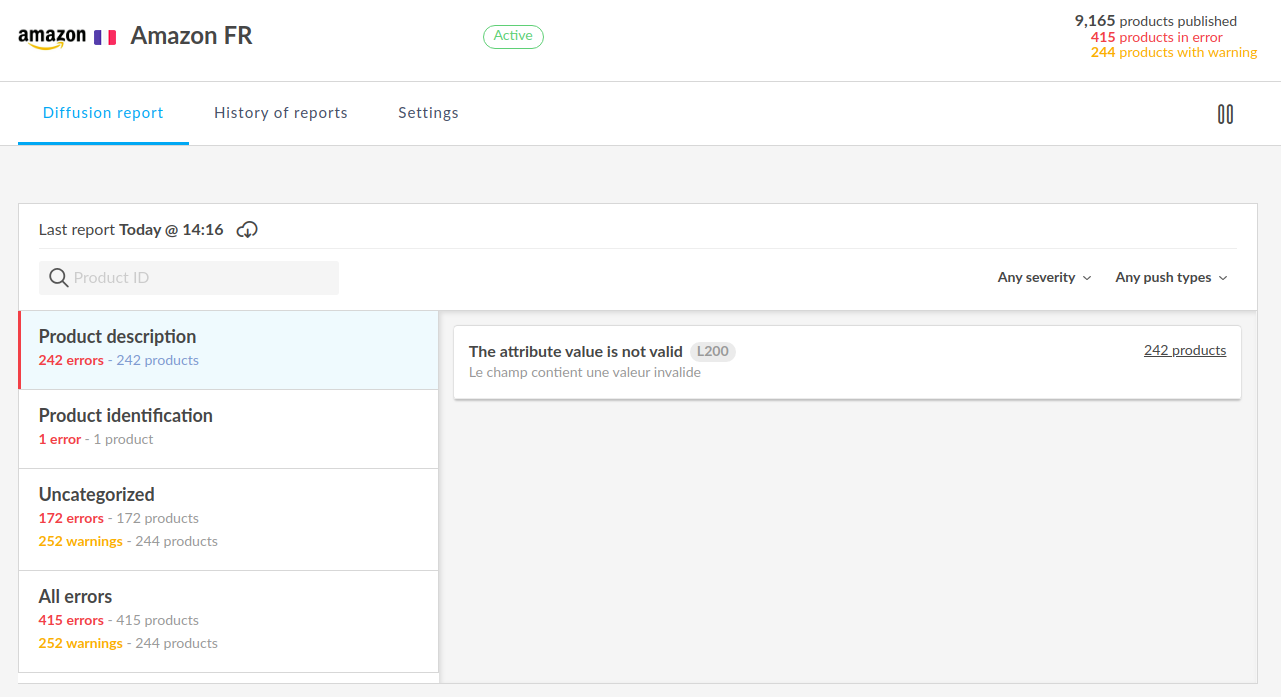
Diffusion reports are easy to read, and allow you to better understand the data feed errors displayed by marketplaces. Like this, you can easily correct the errors and put your products back on sale as quickly as possible. The more attributes your product sheets are enriched with, the more visible they will be on the marketplaces.
NB: In addition to marketplaces, the diffusion reports are also available for Google Shopping and Google Display Ads when using Lengow’s API.
Merchants are able to correct errors directly from their diffusion report, and some categorization errors are even automatically corrected.
Would you like to know more about diffusion reports? Visit our platform or contact our team:
Your e-commerce library
Sign up for our newsletter
By submitting this form you authorize Lengow to process your data for the purpose of sending you Lengow newsletters . You have the right to access, rectify and delete this data, to oppose its processing, to limit its use, to render it portable and to define the guidelines relating to its fate in the event of death. You can exercise these rights at any time by writing to dpo@lengow.com

Trending Posts
Marketing channels
ChatGPT Ads and advertising on GenAI Search Engines: what you need to know
Advertising on generative AI-based search engines (GenAI) marks a new era in digital marketing. After two decades dominated by traditional…
22/05/25
6'
Marketing channels
Reddit and Social Commerce: When Users Take Back Control
Before buying anything, we compare. We hesitate. And more and more often, we end up typing the product name followed…
30/06/25
8'
Marketing channels
How to Sell on TikTok in 2025: The Ultimate Guide to Success
To sell or not to sell on TikTok? That remains a question many brands ask themselves. But here’s what you…
03/02/25
7'
E-commerce Trends
E-Commerce 2025: The New Rules of Digital Retail
What’s going on in e-commerce? A lot. If 2024 was the year brands got comfortable with marketplaces, AI tools, and…
11/07/25
8'
Marketing channels
Omnichannel Strategy: The Best Examples of Successful Brands
Consumers interact with brands through multiple channels, including online, in-store, and mobile apps. More than 90% of consumers expect a…
04/04/25
5'




