Maximising Profitability through Feed Optimisation: 5 Expert Tips
30/04/21
9'
ROAS—”Return On Ad Spend”—is a profitability metric that allows you to calculate just how much €1 invested in your advertising campaign will generate for you. In this way, you can quickly determine whether your actions are profitable for your company.
As a marketing and performance expert, you are very familiar with this metric and spend a lot of time optimising the results of your campaigns on Google, Facebook, and the like. Changing ad formats, your target audiences or keywords, switching over to autopilot with the giants of the Internet, performing A/B tests, and so on.
First, here’s a question: Have you ever thought about optimising what constitutes THE BASIS of your campaigns -your product feed?
Yes, your product catalog is a great resource and lever for profitability; it’s up to you to get the most out of it.
We explore five ways how feed optimisation will help you increase your ROAS:
Feed optimisation 1: Include all product variants when importing your catalog
Don’t limit your feed to just your core products. When importing your catalog, include all the product variants you have. Product variants are variations of the same product in your catalog, such as different sizes or colors.
The benefits:
- You will have more products available and that means increased visibility. Doing so will help your customers find different colors, sizes, patterns, or fabrics for a particular product. For example, searching “t-shirt and “white t-shirt” will display very different images on Google Shopping.
- As a result, you can better manage your inventory and have a more optimized display in terms of the different sizes or colors available.
- You can supplement your titles with this information (see Section 4 on Titles).
When somebody searches for clothing and accessories on Google, these features help them decide whether the product is right for them. Sometimes it is sufficient that the item is available in the right color, size and/or material for the customers to make their purchase.
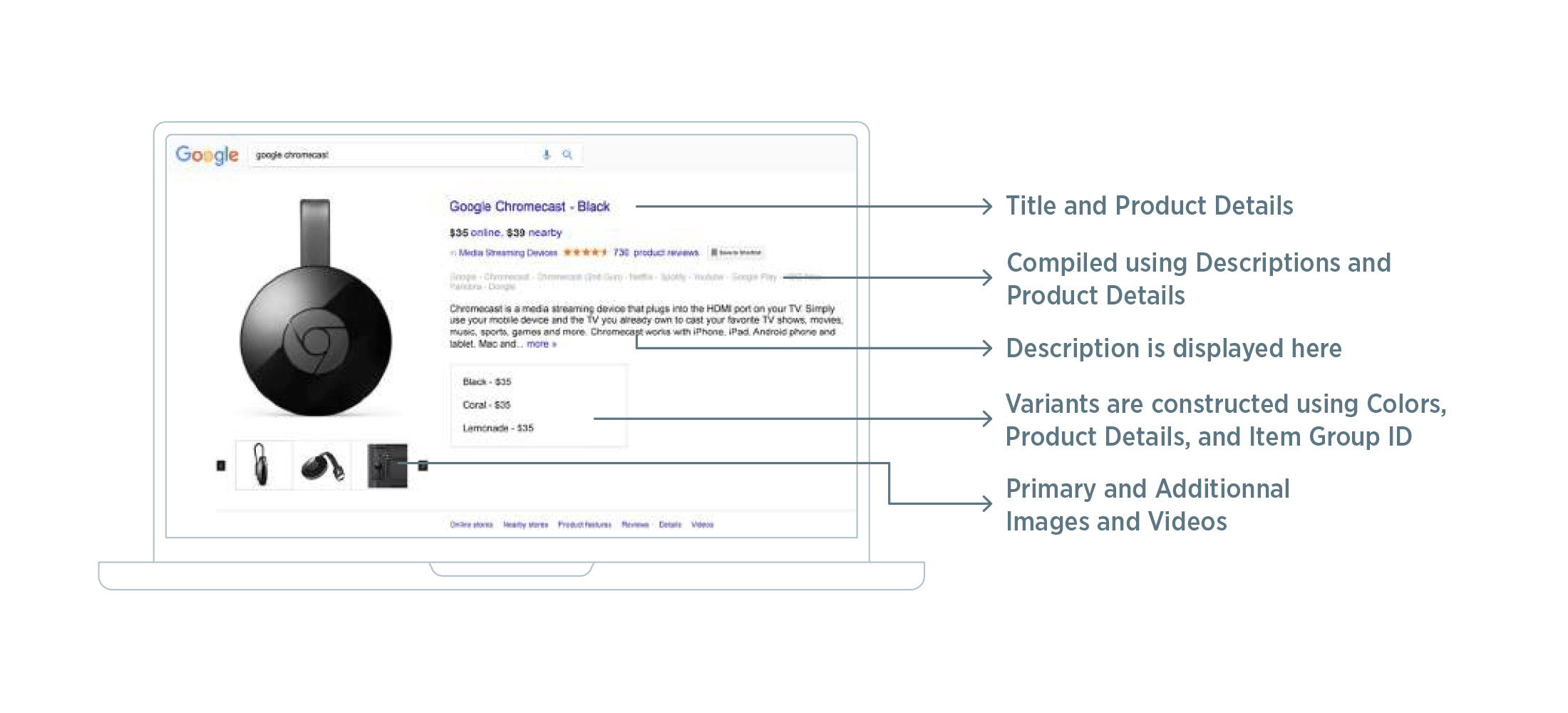
Similarly, it is also worthwhile to have different variants on Facebook, as Facebook gives you the option to highlight multiple products of the same category in your dynamic ads.
Be sure to update your inventories for each variant. Accordingly, you can also set up automatic rules so that a product and/or its variants are not delivered when the stock level gets too close to 0. This way you avoid, for example, disappointing an internet user who is looking for shoes when their size is no longer available.
Feed Optimisation 2: Define a maximum amount of attributes

The attributes which make up your feed, whether required or recommended, help to accurately describe your products and make it easier for users to search and find them.
The attributes which make up your feed, whether required or recommended, help to accurately describe your products and make it easier for users to search and find them. At a minimum, your product feed must include the basic attributes that are required and are the same for all product types. There are some other attributes that are optional, but still highly recommended and are useful for better positioning of products in search results.
In the Lengow platform, while configuring your feed, you can link the fields of your catalog with attributes in a special area, whether they are required or recommended by the various channels.
A few examples:
- The GTIN
Google puts a lot of emphasis on some of them, such as the “gtin” attribute [gtin] GTIN (Global Trade Item Number). The GTIN code (Global Trade Item Number) is an international item code that can be used to manage millions of product references worldwide. This code is located below the barcode of products and usually consists of 13 digits. Since 2016, the GTIN code is mandatory for all branded products newly sold on Google Shopping in the retailer’s product catalog. According to Google, online retailers who added the correct GTIN to their product data had on average a 20% increase in clicks. - Categorising your product
The category is also important for correctly labeling your products on the different channels. To do this, you need to match the fields of the categories of your merchant page and those of the sales channel. In Lengow, you can do the matching in the “Categories” section of the platform (it is automatic for some channels). These product categories help you to organize your advertising campaigns and can also be more effectively referenced so that they can be found more easily by online users. If you want to have a better chance that your products will be listed in the right categories, we recommend you to be as precise as possible when choosing them. - The “size” and “color” attributes
It is important to specify the size and color of your product variants so that they are displayed in the search results filtered by size and color. For the categories “Clothing” and “Shoes” they are required. If they are not included in your source feed, you should add them to it. And if they are already provided, you should verify that they meet the requirements of your channels.
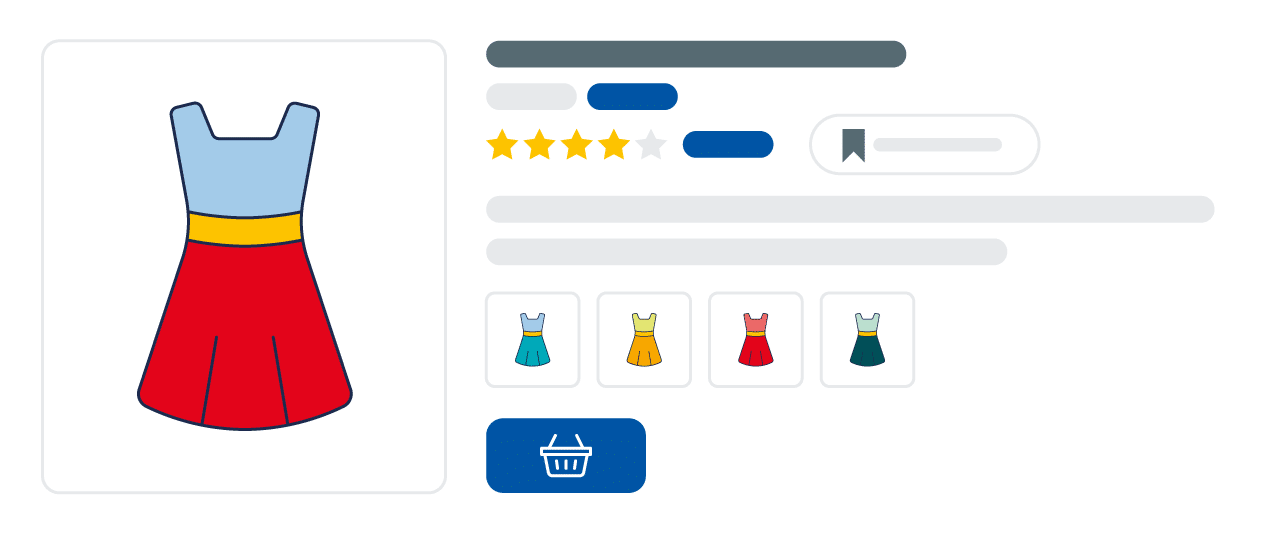
In the “Matching attribute” section of the Lengow platform, you can use the conversion list to help you match the values of your source catalog with those expected by the marketing channels.
For instance, you can adjust your sizing system by changing your product sizes from S, M and L to 36, 38, 40 and so on.
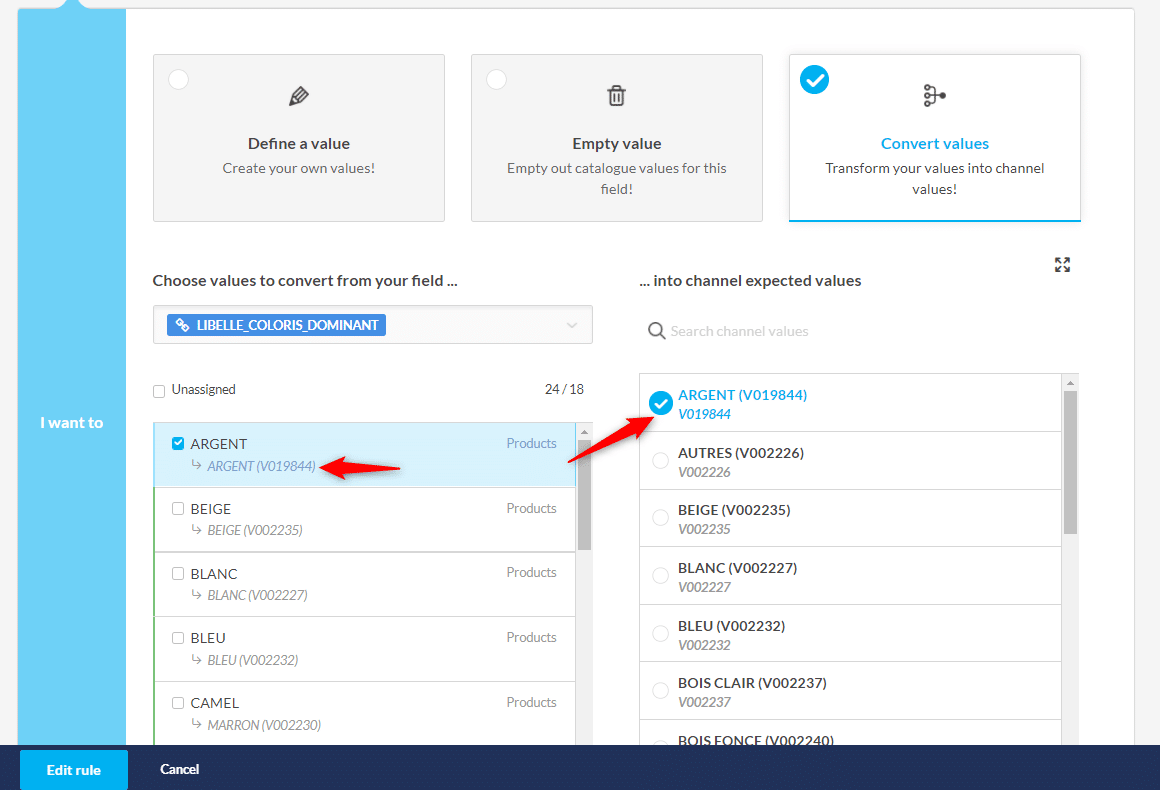
Feed Optimisation 3: make use of user-defined labels
User-defined labels, also called “Custom Labels”, allow you to optimize your distribution. In fact, Custom Labels are used to segment your product catalog according to the values that you choose: Seasonality, stock, promotions… Assigning common labels to products according to your commercial goals (KPI or Key Performance Indicators) is highly recommended for structuring and optimizing your campaigns.
With Custom Labels, not only can you monitor and track your results more easily, but you can also answer some questions about your performance, for example, through A/B tests. Custom labels help you reach your target audience through personalized ads and increase your ROAS.
Whether it’s Google Shopping or Facebook, you can have up to 5 custom labels ([custom_label_0] to [custom_label_4]) in your feed.
Some examples of how custom labels can be used:
- Let’s say you sell swimsuits and pantyhose: create a “season” label and, depending on the time of year, publish only the products that meet the “summer” season criteria, like your swimsuits.
- To run a special campaign, focus on a selection of products that currently have a promotional price. For example, group your discontinued merchandise or your end-of-winter shoe collection to start a new season with a new collection.
- Focus on new products: You can assign a specific offer to your new products so that they take off at the time of launch.
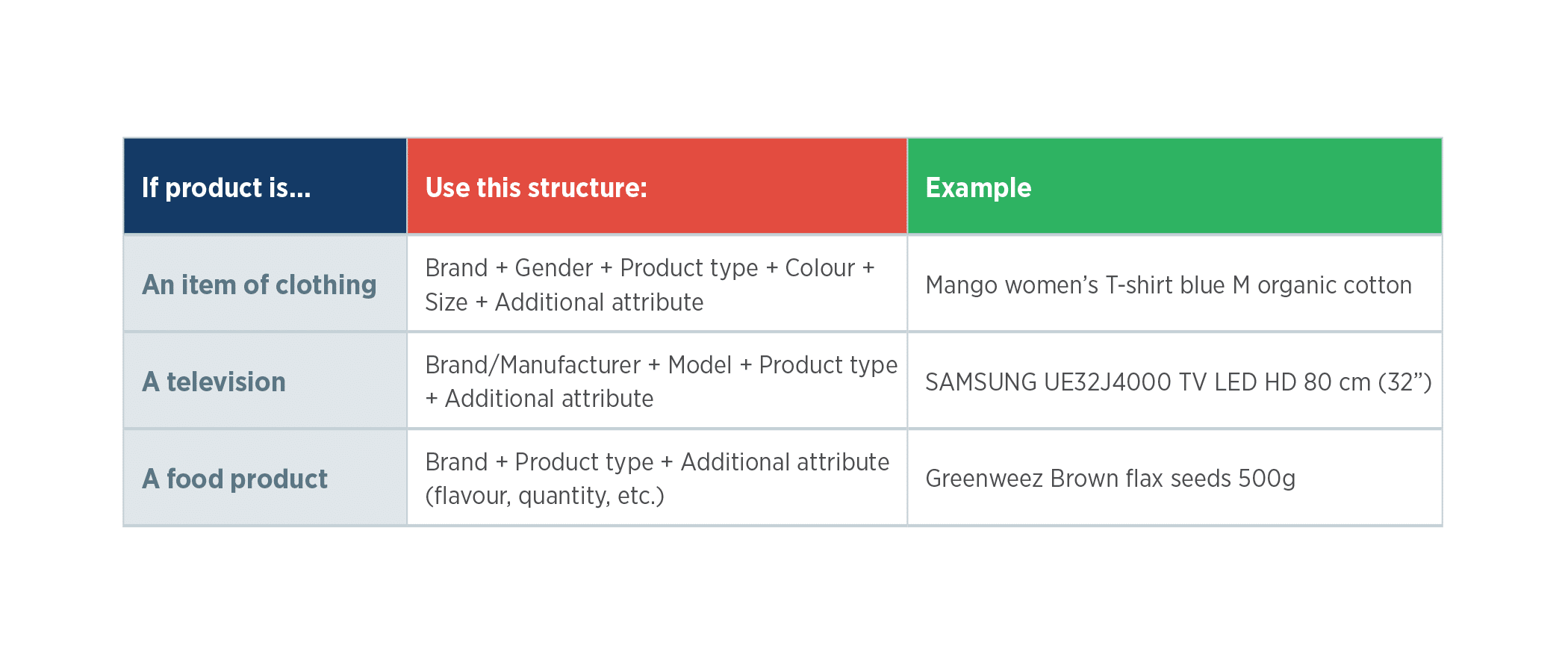
Within Lengow, you use them by creating rules for your feed that allow you to group products from your catalog of items according to the values you choose.
Laetitia PierronCustom Labels are a very useful part of your strategy and allow you to achieve greater granularity in your campaigns. At Feed Manager, we use Custom Labels to combine complementary products (e.g. a makeup kit for a cosmetics customer). We also highlight top sellers or, conversely, sales flops and capitalize on the most profitable products by identifying price ranges.
Senior Account Manager at Feed Manager
Feed Optimisation 4: work on your titles
Benefits:
Optimizing your ad titles has a direct impact on your results. Why is that so important?
- Increase visibility: The marketing channels where you display your ads, such as Google Shopping, rely on the keywords included in your title to see if there is a match between the user’s search and your ad. So, whether people see your ad or not depends on your title.
- Generate clicks: The title is one of the first things that shoppers see. It determines whether they will click on your ad. Make a good first impression!
- Optimise conversion rates: Internet users, after clicking on your ad, expect a match between the product presented on the redirect page and the title you created. That way there will be no disappointment for the prospective customer and your conversion rate will be optimized!
How can you optimise your titles?
- Just by adding some relevant and in-demand keywords: Match your title with the keywords your customers will search for to find your product. Tools like SEMrush, Lengow, Google Ads, or Google Search Console can help you improve your ranking in Google search results and help you stand out from your competitors. You have to identify the most relevant keywords on which you want to position yourself and create a list of negative keywords.
- Expand on it: a clear description of the product is most effective. Your title should include important attributes such as brand, product type, age range, gender, size, color, and so on. Position the most important information at the beginning of the title, in the first 70 characters, especially if it is not visible in the image. Very often people search and find products by their brand name, so don’t hesitate to put this information at the beginning of your title. If the brand of your products is not very well known, then opt for a position at the end of the title.
Here are some specific examples:
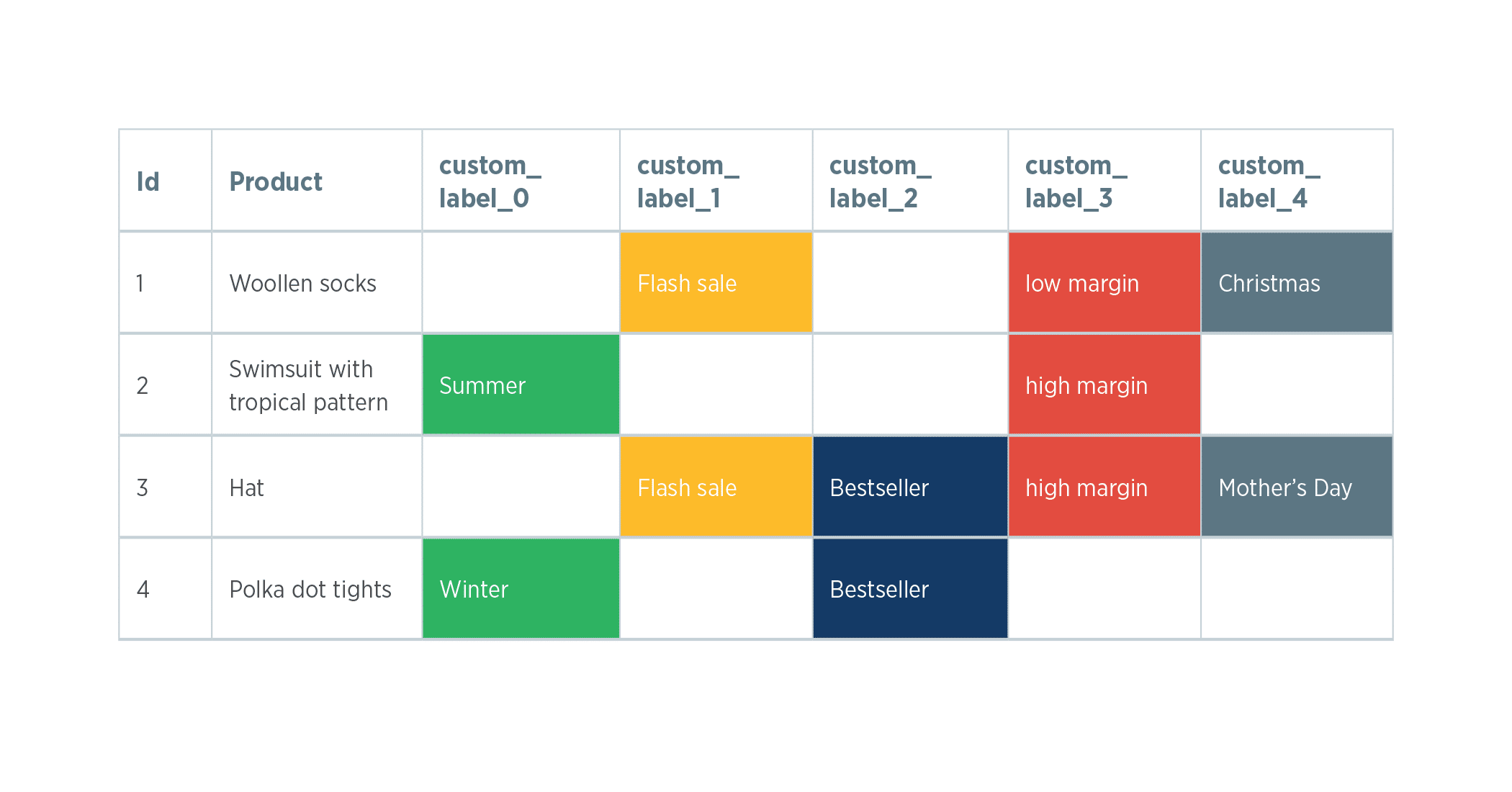
On the Lengow platform, you can quickly optimize your titles by defining automatic rules. You can quickly change all your titles with a single action.
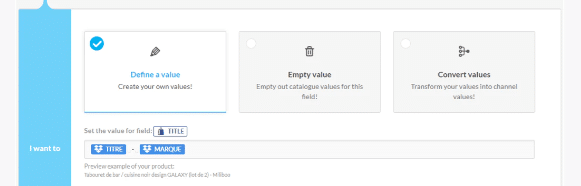
Feed Optimisation 5: Modify your feed based on the performance of your products
Focus your efforts and budget on the most profitable products to improve your ROAS. By the same token, the least profitable products also need to be identified in order to stop their distribution or adjust the resources used.
Modify the distribution of more or less profitable products and categories from your feed with just a few clicks. Design your strategy in real-time!
- First, group your products according to how well they perform. You can choose to focus on the volume of clicks, number of sales, ROI, and so on. Lengow allows you to easily group your products into segments (or subcatalogs) according to custom criteria based on your catalog and its performance.
- From there, use these segments to build your feed for each marketing channel.
You can create automatic rules to disable or enable products on the channels according to the achieved performance (sales, conversion rate, etc.). This information can also be highlighted in your ads and in your various marketing campaigns. For example, you might prepare a segment with “profitable products” identified as the products with the best conversion rate over the last 30 days. At that point, customize your ads by adding a “Top Product” in the title of those products and a custom “Top Sales” label to make it stand out in your Google Shopping and Google Ads campaigns.
Remember that a successful marketing campaign requires high-quality product data. Your catalog is the key to optimized product offers: It’s the foundation of your multi-channel strategy, and you need to take extra care to present up-to-date, valid, and high-quality data.
Using an automated tool like Lengow to centralize and manage the distribution of your catalog can help you make the most of it and increase your ROAS.
Your e-commerce library
E-commerce for Retailers
Learn moreE-commerce for Brands
Learn moreL'Oréal Luxe Success Story
Learn moreSign up for our newsletter
By submitting this form you authorize Lengow to process your data for the purpose of sending you Lengow newsletters . You have the right to access, rectify and delete this data, to oppose its processing, to limit its use, to render it portable and to define the guidelines relating to its fate in the event of death. You can exercise these rights at any time by writing to dpo@lengow.com

Trending Posts
Marketing channels
Where does Gen Z shop online?
Gen Z online shopping is transforming the digital marketplace, setting trends that redefine what it means to engage with brands…
16/04/24
9'
Marketplaces
The Top 10 Marketplaces in Europe
The e-commerce scene is a vibrant mix of marketplaces in Europe. These aren't just websites; they're bustling hubs where millions…
08/12/23
7'
Marketplaces
Lengow Now Fully Supports Zalando Logistics Solutions ZSS and ZRS
Zalando, one of Europe’s leading fashion marketplaces, continues to raise the bar with its advanced logistics and fulfillment programs. After…
12/12/24
4'
Marketplaces
How to win the Buy Box on Marketplaces (Amazon, Zalando, etc.)
What is the most important thing for marketplace sellers? Exactly, the Buy Box! If you don't have the Buy Box…
02/04/24
10'
Marketplaces
How to Sell on Temu? Best Tips
Emerging under the vast umbrella of PDD Holdings Inc., Temu has skyrocketed in popularity as a shopping sensation from China…
17/08/23
5'




