Get started with eBay Promotions Manager via Lengow
13/06/19
4'
Attract new buyers, clear out old stock, increase your average order size, reduce shipping costs… whatever your incentive, promoting your items has got easier thanks to eBay’s Promotions Manager tool. Discover how to use this tool to convert sales on a platform that boasts 180 million active users, on which 96% of US small businesses sell in 17 global countries.
What is eBay Promotions Manager?
Promotions Manager is a step-by-step tool that facilitates the creation of promotions, helping merchants to better market their merchandise on eBay.
The tool is specifically for items on the fixed price format, with ‘Buy It Now’ pricing. Listings will be displayed with the price reduction wherever shoppers see them: on the item page, in search results, and in the ‘Items I’m Watching’ section, etc.
Promotions engage and convert your traffic, increasing sales; discounts and coupons incentivize buyers to spend more; cross-promotions highlight your product range. Promotion’s Manager is, therefore, an essential to improve product visibility and move stock faster on eBay!
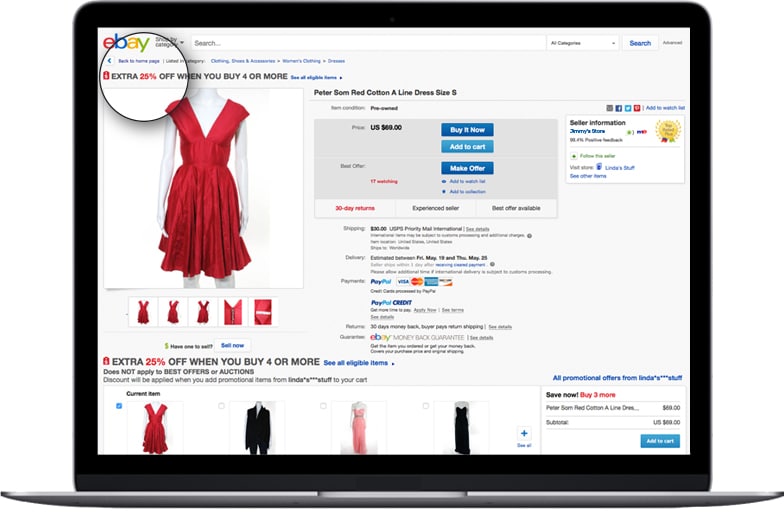
Which special offers can be applied?
There are five types of special offers that can be applied via the Promotions Manager, so you can create the appropriate promotion for your product range.
- Order discounts – These can be based on order size, or the amount spent. This includes discounts, including a percentage off an additional item, or buy one get one free, e.g. include ‘save 15% when you buy 2 or more pairs of socks’, ‘buy one and get 1 at 50% off phone cases.’
- Codeless coupons – Create coupons with unique URLs, share them with buyers via social media or email marketing, e.g. ‘get £10 off your next purchase.’
- Shipping discounts – Offer cheaper shipping on certain products or allow buyers to save when they spend more, e.g. ‘free shipping on orders over £30.’
- Markdown sales events – Reduce prices for selected items or categories, e.g. ‘Save up to 30% on all phones.’
- Volume price discounts – Incentivize buyers to buy higher quantities of your items by setting discounts on purchases of multiple quantities, e.g. ‘save 20% when you buy 2.’
3 steps to create your promotion
Promotions Manager is found under the Marketing tab in Seller hub. The tool will guide you through the following steps to create your promotions:
- Define your objective. Promotions Manager will suggest objectives for your campaign, for example, introduce a new item, or capture seasonal traffic.
- Set the details of your offer. Based on your objective, eBay will provide set special offers to pick from.
- Select products. Manually add up to 500 items for your offer. Rules can be created so new items are automatically included in the offer.
Once these three steps are completed, click ‘Launch’ or ‘Save for later’. Promotions Manager allows you to set offers to start and end on a future date/time. Once the offer has gone live, it can be edited, put on hold, or ended prior to the scheduled end date.
Set up your campaign via Lengow
You can manage your campaigns on eBay Promotions Manager directly on the Lengow platform.
Make sure that you’ve opened an account with eBay before adding the marketplace to your Lengow account.
Once you’ve set up a campaign on Promotions Manager via eBay, you can get started matching your data on Lengow with the attributes requested by eBay. To take your promotional campaign into account, ensure to:
- Complete the attribute ‘IsOnPromotion’ by selecting the value ‘YES’ or ‘NO’
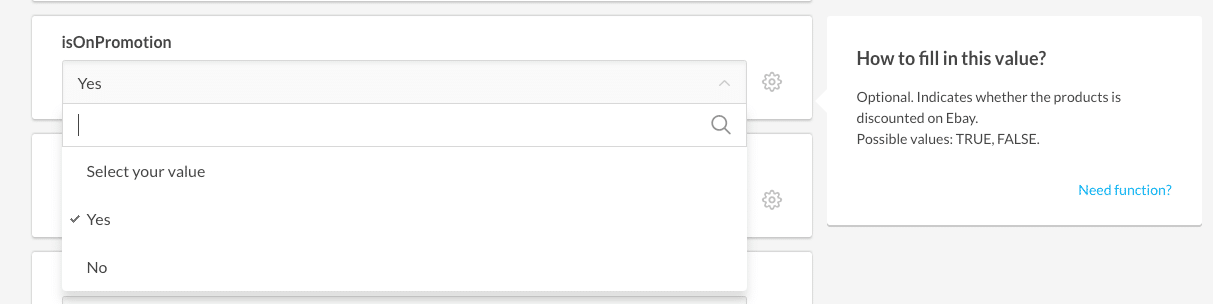
- If only some products are on promotion, don’t forget to set up a rule to indicate that only these products are affected by the promotion. This will ensure that only your selected products will be impacted by the promotional offer.
Lengow doesn’t send prices for products tagged “IsOnPromotion” to avoid overwriting what has already been set up on your eBay account. The price displayed will, therefore, take into account any promotions set up in the Promotion Manager.
Want to learn more about selling on eBay? Contact our team or check out our eBay marketplace guide.
Image 1: Negative Space/Pexels
Image 2: eBay
Your e-commerce library
E-commerce for Retailers
Learn moreE-commerce for Brands
Learn moreL'Oréal Luxe Success Story
Learn moreSign up for our newsletter
By submitting this form you authorize Lengow to process your data for the purpose of sending you Lengow newsletters . You have the right to access, rectify and delete this data, to oppose its processing, to limit its use, to render it portable and to define the guidelines relating to its fate in the event of death. You can exercise these rights at any time by writing to dpo@lengow.com

Trending Posts
Marketing channels
Where does Gen Z shop online?
Gen Z online shopping is transforming the digital marketplace, setting trends that redefine what it means to engage with brands…
16/04/24
9'
Marketplaces
The Top 10 Marketplaces in Europe
The e-commerce scene is a vibrant mix of marketplaces in Europe. These aren't just websites; they're bustling hubs where millions…
08/12/23
7'
Marketplaces
Lengow Now Fully Supports Zalando Logistics Solutions ZSS and ZRS
Zalando, one of Europe’s leading fashion marketplaces, continues to raise the bar with its advanced logistics and fulfillment programs. After…
12/12/24
4'
Marketplaces
How to win the Buy Box on Marketplaces (Amazon, Zalando, etc.)
What is the most important thing for marketplace sellers? Exactly, the Buy Box! If you don't have the Buy Box…
02/04/24
10'
Marketplaces
How to Sell on Temu? Best Tips
Emerging under the vast umbrella of PDD Holdings Inc., Temu has skyrocketed in popularity as a shopping sensation from China…
17/08/23
5'




