How do I set up the Lengow for Zapier application?
19/07/19
3'
In our last article on Zapier, we looked at different ways to automate your orders to help you save time and to keep yourself informed about the evolution of your business in real time. Today, we’re exploring how to configure the Lengow for Zapier application to facilitate your order management on a daily basis.
Set your initial trigger
To use the Lengow for Zapier application, you must first have an account on the Lengow platform. When you’re connected to your Lengow account, you can activate Zapier from our application library.
When creating your “Zap”, select Lengow as the trigger application and then define the trigger or event to tell Zapier when to execute a zap:
– the reception of a new order,
– order update (i.e. changing its status).
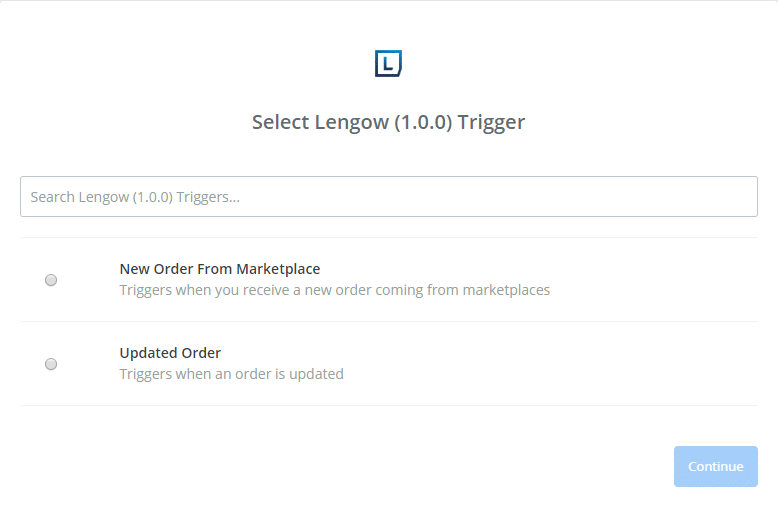
Send your data to the application of your choice
Once your “Zap” has been linked with a trigger and is able to automatically retrieve orders, configure the “action” of your “Zap” by selecting the application from which you will import your data. Zapier offers a wide range of applications to import data such as Office 365, Google Sheets, Gmail, Slack, Twitter, Typeform, Evernote, Airtable, Salesforce, Promoter.io and many others.
Let’s take Google Sheets as an example. To perform this “action”, you must first connect your Google account to Zapier to enable access to your files. Once the “Zap” is created between Lengow and Google Sheets, you can retrieve information about your orders.
Example 1: You want to track your orders. With each new order, a new line is added to your “Logistics tracking” file with the following order information: product details, customer details, delivery tracking…
Example 2: You want to manage your stock. ith each new order, a new line is added to your “Logistics tracking” file with order information and quantities ordered. Like this, you can relate the quantity of items sold in your order to your stock data in this (or another) file.
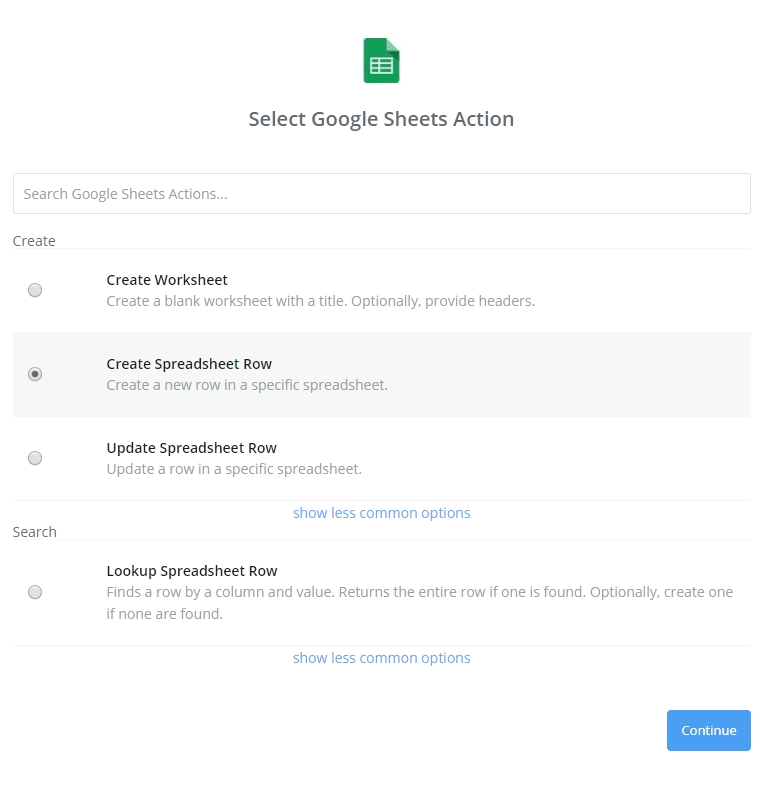
Once your action is set up, click on finished and view your completed “zap”:
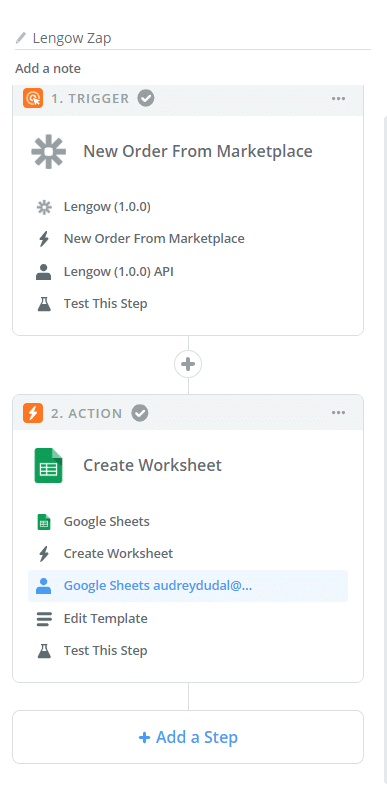
Your “Zap” is now in place, the automation is running in the background. Your file will be filled automatically as your customers place orders.
If you’re looking to save time, the Lengow for Zapier application is ideal to simplify your business processes, enabling you to stay focused on the growth of your business and to get the most out of your tools.
To learn more ways to use the Lengow for Zapier application, check out our workflow library!
Your e-commerce library
E-commerce for Retailers
Learn moreE-commerce for Brands
Learn moreL'Oréal Luxe Success Story
Learn moreSign up for our newsletter
By submitting this form you authorize Lengow to process your data for the purpose of sending you Lengow newsletters . You have the right to access, rectify and delete this data, to oppose its processing, to limit its use, to render it portable and to define the guidelines relating to its fate in the event of death. You can exercise these rights at any time by writing to dpo@lengow.com

Trending Posts
Marketing channels
Where does Gen Z shop online?
Gen Z online shopping is transforming the digital marketplace, setting trends that redefine what it means to engage with brands…
16/04/24
9'
Marketplaces
The Top 10 Marketplaces in Europe
The e-commerce scene is a vibrant mix of marketplaces in Europe. These aren't just websites; they're bustling hubs where millions…
08/12/23
7'
Marketplaces
Lengow Now Fully Supports Zalando Logistics Solutions ZSS and ZRS
Zalando, one of Europe’s leading fashion marketplaces, continues to raise the bar with its advanced logistics and fulfillment programs. After…
12/12/24
4'
Marketplaces
How to win the Buy Box on Marketplaces (Amazon, Zalando, etc.)
What is the most important thing for marketplace sellers? Exactly, the Buy Box! If you don't have the Buy Box…
02/04/24
10'
Marketplaces
How to Sell on Temu? Best Tips
Emerging under the vast umbrella of PDD Holdings Inc., Temu has skyrocketed in popularity as a shopping sensation from China…
17/08/23
5'




