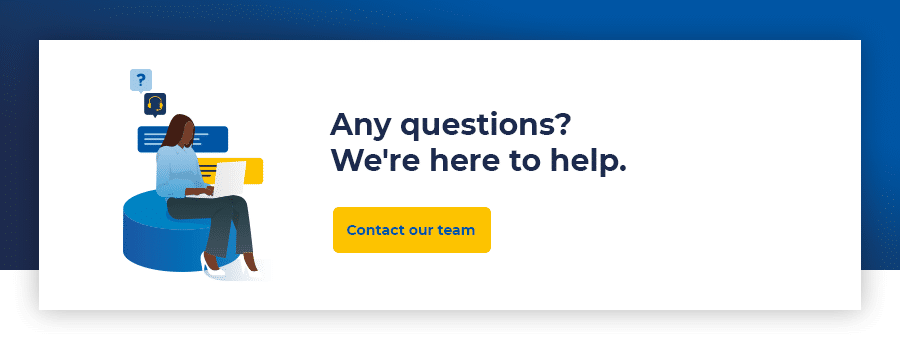How to use the WooCommerce plugin on Lengow
21/01/20
4'
Lengow provides online merchants with a number of modules to connect your website with the most popular e-commerce platforms such as Magento, Prestashop, Shopify, and WooCommerce. Let’s have a look at the WooCommerce extension in WordPress, designed to facilitate the export of your product catalogue.
The WooCommerce module gives e-merchants the possibility to export product data from their e-commerce site to our feed manager. Quick and easy to install, this plugin allows you to distribute your product catalogues on the 1600 marketing channels listed within our platform (marketplaces, product ads, price comparators, etc.), but also to manage your marketplace orders directly from your WooCommerce interface.
How to set up the WooCommerce extension
To get started with our WooCommerce plugin (version 2.2.0), you must use the latest version of Lengow’s platform. Get in touch with our customer support or login to our platform to retrieve the archive.
To configure the extension, go to the “Extensions” tab of your WordPress back office. Click on “Add”, “Put an extension online”, “Choose a file” and select the archive that our Customer Support will have communicated to you. Once the extension is installed and activated, a Lengow tab will appear in the menu on the left-hand side of your back office.
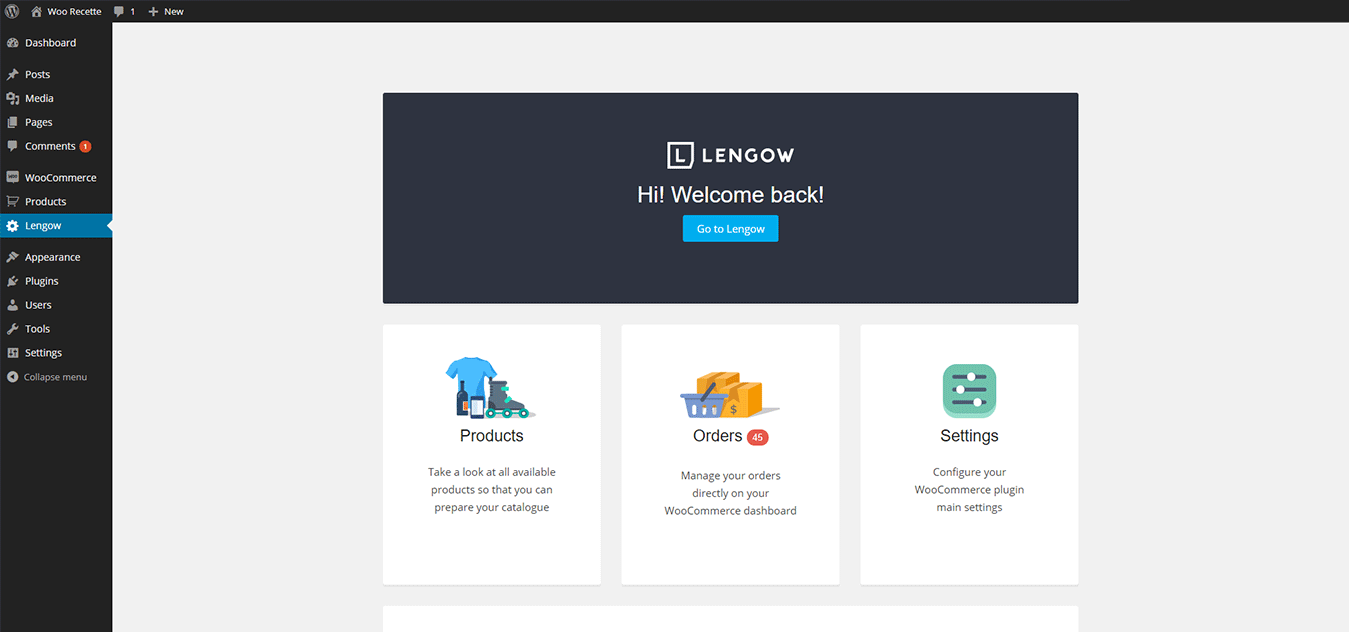
Then you will need to connect your Lengow account to your WooCommerce module. To do so, you will need to perform a synchronization of your back office. A catalogue detection will be performed during your first connection. This action will connect the two interfaces, allowing product data and orders to be updated automatically.
NB: the Woocommerce module has been tested on versions 3.5 to 5.3 of WordPress. It is compatible with version 2 to version 3.8 of WooCommerce.
Why use the WooCommerce extension?
1/ To manage your product catalogue
Lengow’s WooCommerce extension allows you to configure your product catalogue from your WooCommerce back office before exporting it to Lengow (selecting listed products, grouped products, etc.). If you want to add, delete or modify some products from your back office, these actions will be automatically synchronized within our platform.
Note: the selection of products can be done automatically or manually.
2/ To manage your orders and track your stock
As well as facilitating the management of your product catalogue, the WooCommerce extension also helps to manage your marketplace orders and track stock.
The module enables you to:
- Import and process orders placed from a marketplace (confirmation of shipment validation, order cancellations, etc.)
- Synchronize your stock from your back office. There is also an option allowing you to import orders shipped via marketplaces, adjusting your stock to update the number of products available.
To find out more, access your back office in the “Orders” section. This section lists all orders placed on marketplaces and transmitted by Lengow.
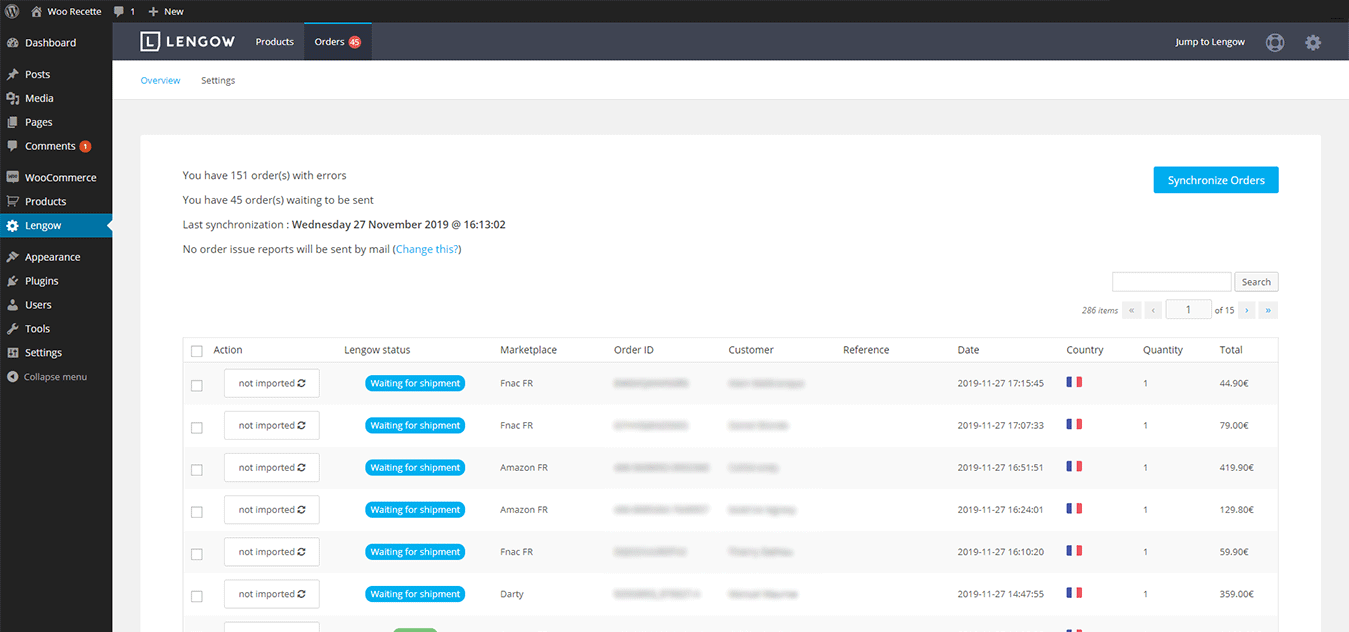
By clicking on an order reference, you’ll see the “Lengow information” section, which gathers the data retrieved from marketplaces: SKU, customer name, type of delivery, whether or not the shipment is managed by the marketplace, etc.
The “Lengow shipping information” block shows the carrier information and is adapted according to the marketplace from which the order was placed (including required fields). This data must be filled in according to the requirements of each marketplace.
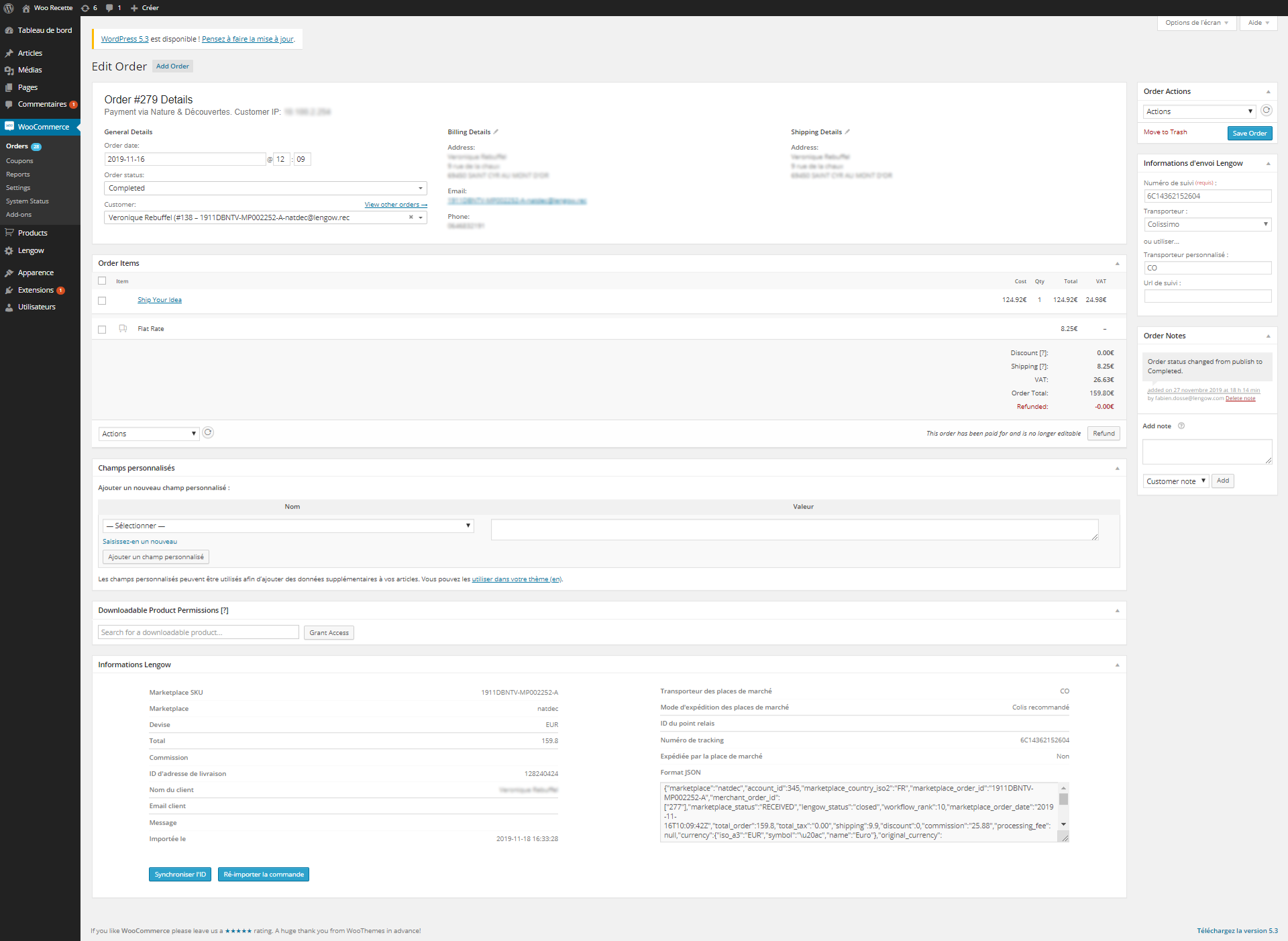
All operations carried out on your orders from the back office (dispatch or cancellation) are automatically transmitted to Lengow and then to the marketplace.
To easily monitor your performance and profitability, check out the “Statistics” tab on our platform.
Want to know more about the Lengow plugin for WooCommerce? Contact our team!
Your e-commerce library
Clarins x NetMonitor Success Story
Learn moreSuccess on Marketplaces
Learn moreCompetitive Intelligence
Learn moreSign up for our newsletter
By submitting this form you authorize Lengow to process your data for the purpose of sending you Lengow newsletters . You have the right to access, rectify and delete this data, to oppose its processing, to limit its use, to render it portable and to define the guidelines relating to its fate in the event of death. You can exercise these rights at any time by writing to dpo@lengow.com

Trending Posts
Marketplaces
The Top 10 Marketplaces in Europe (2026)
The e-commerce scene is a vibrant mix of marketplaces in Europe. These aren't just websites; they're bustling hubs where millions…
02/01/26
8'
Marketing channels
ChatGPT Ads and advertising on GenAI Search Engines: what you need to know
Advertising on generative AI-based search engines (GenAI) marks a new era in digital marketing. After two decades dominated by traditional…
18/01/26
8'
Marketplaces
The French Marketplace Landscape: What Brands Need to Know
France has quietly become Europe's marketplace laboratory. Lengow's exclusive ranking reveals why traditional retailers, not tech giants, dominate the game.…
08/01/26
6'
E-commerce Trends
Google’s Universal Commerce Protocol: The End of E-Commerce as We Know It?
On January 11, 2026, at the NRF Retail's Big Show in New York, Google unveiled the Universal Commerce Protocol (UCP),…
16/01/26
6'
Marketing channels
What the World Is Unboxing on TikTok and Instagram (Haul & Unboxing Index 2025)
Opening a package on camera has become much more than simple entertainment. In 2026, "haul" and "unboxing" videos serve as…
20/01/26
7'