How to use Custom Labels on Facebook
25/02/20
4'
If you are a Dynamic Ads user, Facebook already gives you the possibility to segment your product catalogue into different groups using filters. To go further in the distribution of your products, the social network also offers advertisers an additional filtering option: Custom Labels. Find out how to use this feature to ensure the success of your Facebook campaigns.
Why use custom labels for your dynamic ads?
Adjusting your bids and budget
Custom Labels allows you to set up your bids and allocate your budgets differently according to the product segments within your catalogue: seasons, promotions, performance, margins…
For example, you can increase the budget of your product ads with the personalized wording “Summer” to highlight your summer collections. Like this, you present your most relevant items in the right place, at the right time.
Applying cross-selling or up-selling techniques
Facebook Dynamic Ads give you the possibility to make cross-sells or upsells, in order to increase the value of your orders or customers. By adding Custom Labels to your product catalogue, you can optimize your cross-selling and up-selling campaigns by offering complementary or similar products to users who have already seen or purchased a product.
If a user looks at a sofa worth $500 on your e-commerce site, you can decide to up-sell by displaying in your campaigns similar sofas worth more than this amount, or with a higher margin. Once purchased, you can also cross-sell by offering a selection of coffee tables from your advertisements.
Getting detailed reports
When you create a dynamic ad on Facebook, you can set up “deep links” that redirect users to a dedicated page on your e-commerce site or mobile application. For detailed reporting, Facebook recommends that you add custom labels at the end of these links to more accurately track the performance of your ads (e.g., https://www.domainname.com/product.custom_label_1).
Reinforcing the use of Facebook creator tools
This feature allows advertisers to display additional content on the images of their dynamic ads, such as percentage discount, exact or barred price and free shipping.
You can, for example, add a personalized label in your catalogue indicating the percentage of promotion for some of your products.
How to set up your Custom Labels
First of all, you need to add and structure your custom labels directly within your product catalogue. You can create up to 5 custom labels per product, from ‘custom_label_0’ to ‘custom_label_4’.
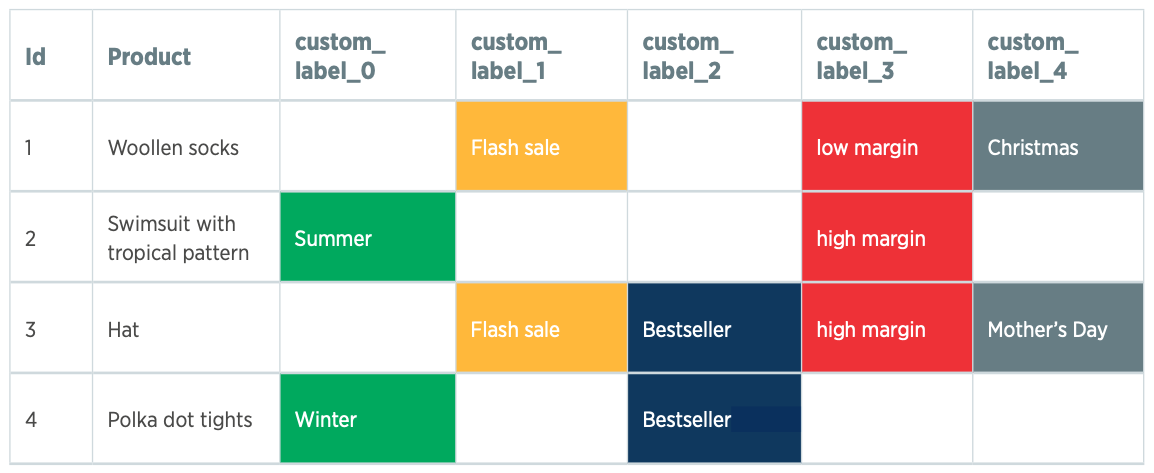
Once you have entered your custom labels, import your product catalogue into Lengow and segment your products using our automatic rules. If your product catalogue is already imported into Lengow, your data will be automatically updated, except for catalogues imported from a file (CSV/XML/TXT/JSON). If this is the case, go to the “Additional sources” section to add this data to your catalogue.
Once you have entered your Custom Labels, import your product catalogue into Lengow and segment your products using our automatic rules. If your product catalogue is already imported into Lengow, please update it. You can also choose to import this data via another file by using the ‘Additional Sources’ feature of our platform.
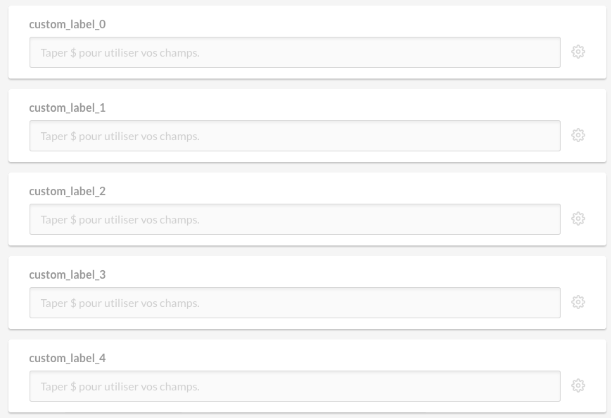
Just like Google Shopping, Custom Labels can be very useful to manage and set up your Facebook Dynamic Ads in order to get the best results and increase sales. These are the most common use cases for custom labels, but the possibilities are endless. It’s all up to you!
Mockup: rawpixel.com
Your e-commerce library
E-commerce for Retailers
Learn moreE-commerce for Brands
Learn moreL'Oréal Luxe Success Story
Learn moreSign up for our newsletter
By submitting this form you authorize Lengow to process your data for the purpose of sending you Lengow newsletters . You have the right to access, rectify and delete this data, to oppose its processing, to limit its use, to render it portable and to define the guidelines relating to its fate in the event of death. You can exercise these rights at any time by writing to dpo@lengow.com

Trending Posts
Marketing channels
Where does Gen Z shop online?
Gen Z online shopping is transforming the digital marketplace, setting trends that redefine what it means to engage with brands…
16/04/24
9'
Marketplaces
The Top 10 Marketplaces in Europe
The e-commerce scene is a vibrant mix of marketplaces in Europe. These aren't just websites; they're bustling hubs where millions…
08/12/23
7'
Marketplaces
Lengow Now Fully Supports Zalando Logistics Solutions ZSS and ZRS
Zalando, one of Europe’s leading fashion marketplaces, continues to raise the bar with its advanced logistics and fulfillment programs. After…
12/12/24
4'
Marketplaces
How to win the Buy Box on Marketplaces (Amazon, Zalando, etc.)
What is the most important thing for marketplace sellers? Exactly, the Buy Box! If you don't have the Buy Box…
02/04/24
10'
Marketplaces
How to Sell on Temu? Best Tips
Emerging under the vast umbrella of PDD Holdings Inc., Temu has skyrocketed in popularity as a shopping sensation from China…
17/08/23
5'




