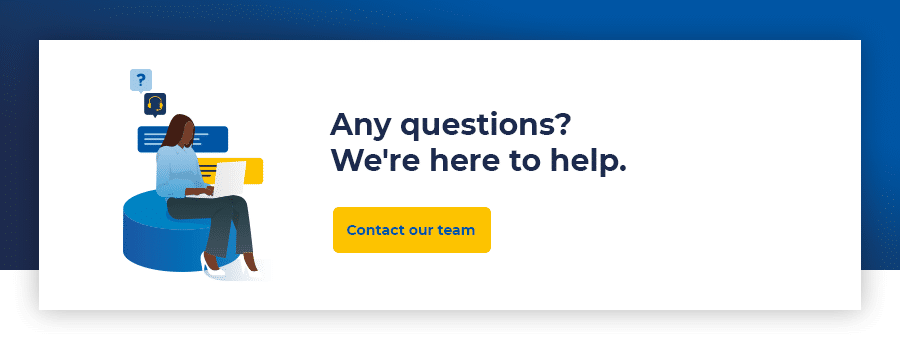5 steps to make your first steps on the Lengow platform a success
22/04/20
5'
Whether you are new or experienced in this field, your (e)business should not be limited to your online shop. To multiply points of contact with consumers, many merchants are turning to feed managers like Lengow to take their business to the next level. Here are 5 steps to get started on our platform and construct an optimised, enriched product catalogue.
Lengow is offering a free trial to all companies that do not already have a Lengow account. Offer valid until 30th June 2020.
1/ Import your product catalogue
Several methods are available to facilitate the import of your product catalogue into our platform. You can connect your online store to our platform via connectors (Magento 1, Magento 2, Prestashop, Shopify, Shopware, WooCommerce) or import your products from a file, URL, FTP server, Google Drive or Dropbox.
Then perform the “Lengow Matching“. The purpose of this step is to associate your product catalogue’s fields with those in Lengow. Our fields are standardised and are very often part the same as the fields requested by marketing channels. This step is only carried out once each time a new catalogue is imported into our platform. Once your first catalogue has been uploaded,
Tip: to automatically synchronize your e-commerce site with our platform, we advise you to import your product catalogue with one of our e-commerce modules. This way, you can instantly update your stock or import and manage your orders from your back office, etc.
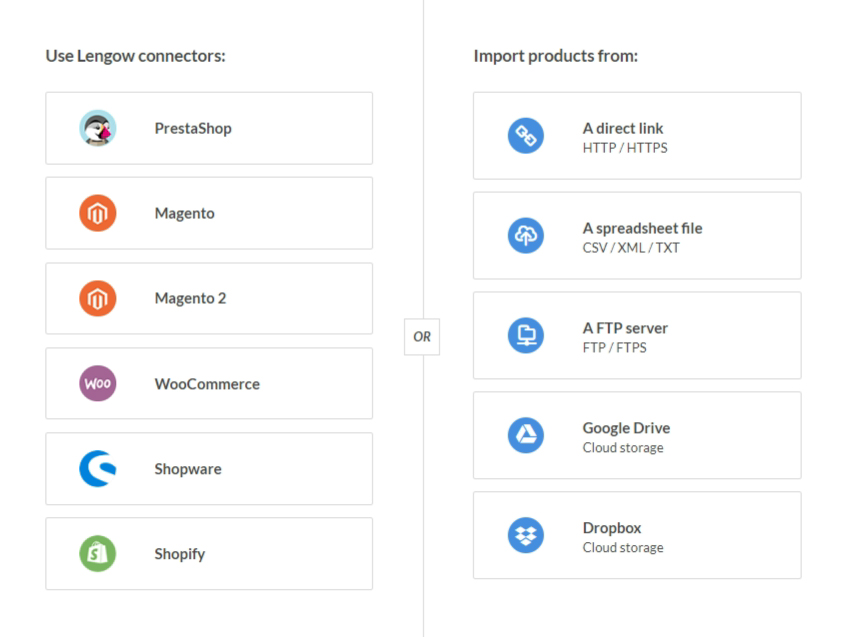
2/ Add your first sales channel
Once your source product catalogue is imported, it’s time for you to choose your first channel. Use our search engine and filters to find the sales channels adapted to your e-commerce strategy, consult our recommendations, where Lengow suggests the marketplaces, price comparators, retargeting platforms, etc. best suited to your business needs, according to performance and popularity criteria.
Once you have selected your diffuser, ensure you have opened a seller’s account with them before going any further. Then, you can start by completing “Category Matching” to match the categories in your product catalogue to those of the diffuser. Use the search engine with our “Category Suggestion” tool, which automatically recommends the most suitable categories for your products.
Continue to “Attributes Matching“. This step consists of matching the fields in your source catalogue to those requested by the broadcaster. Whether mandatory or optional, these values must be filled in to ensure your products are published properly and are well-visible. You will then be able to refine the fields with the implementation of “Rules” and/or “Functions“.
It is possible to exclude certain products that you do not wish to send to a diffuser, according to the values in your catalogue or your performance criteria.
Tip: When setting up a new diffuser, we advise you to only send a portion of your catalogue. For example, you can initially send your “bestsellers”. This allows you to check the quality of your set-up while gaining notoriety quickly.
Finally, use “Preview” to check your settings match your expectations and those of the broadcaster.
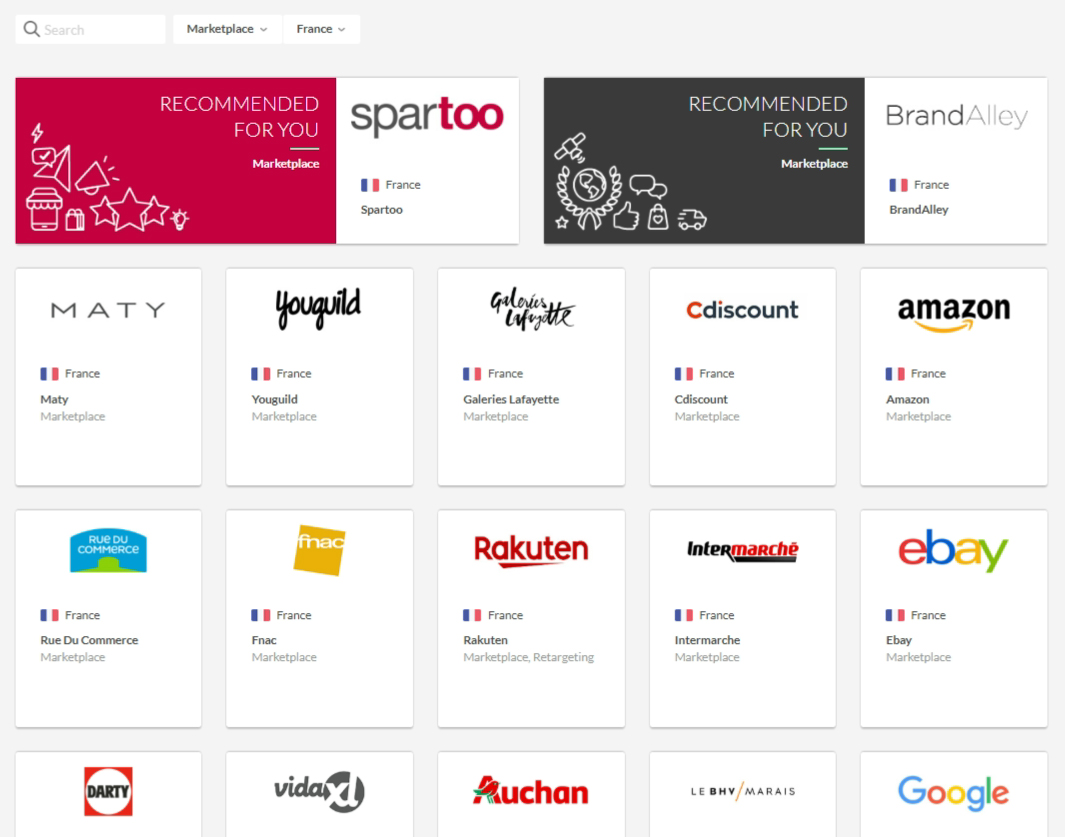
3/ Send your products to the diffuser
Once your product catalogue has been sent to the diffuser, visit their website regularly to check that your products are on sale and that your catalogue has been updated.
If you encounter errors when sending your products, correct them on your diffusion reports. For example, errors related to product categories can be corrected automatically within your report.
Tip: Don’t limit the distribution of your products to just a few channels. To quickly launch on new channels, you can import the settings from one broadcaster to another with a similar technical structure in a few clicks (e.g. Google, Criteo). You can also our Marketplace Finder to discover new marketplaces to sell your products on.
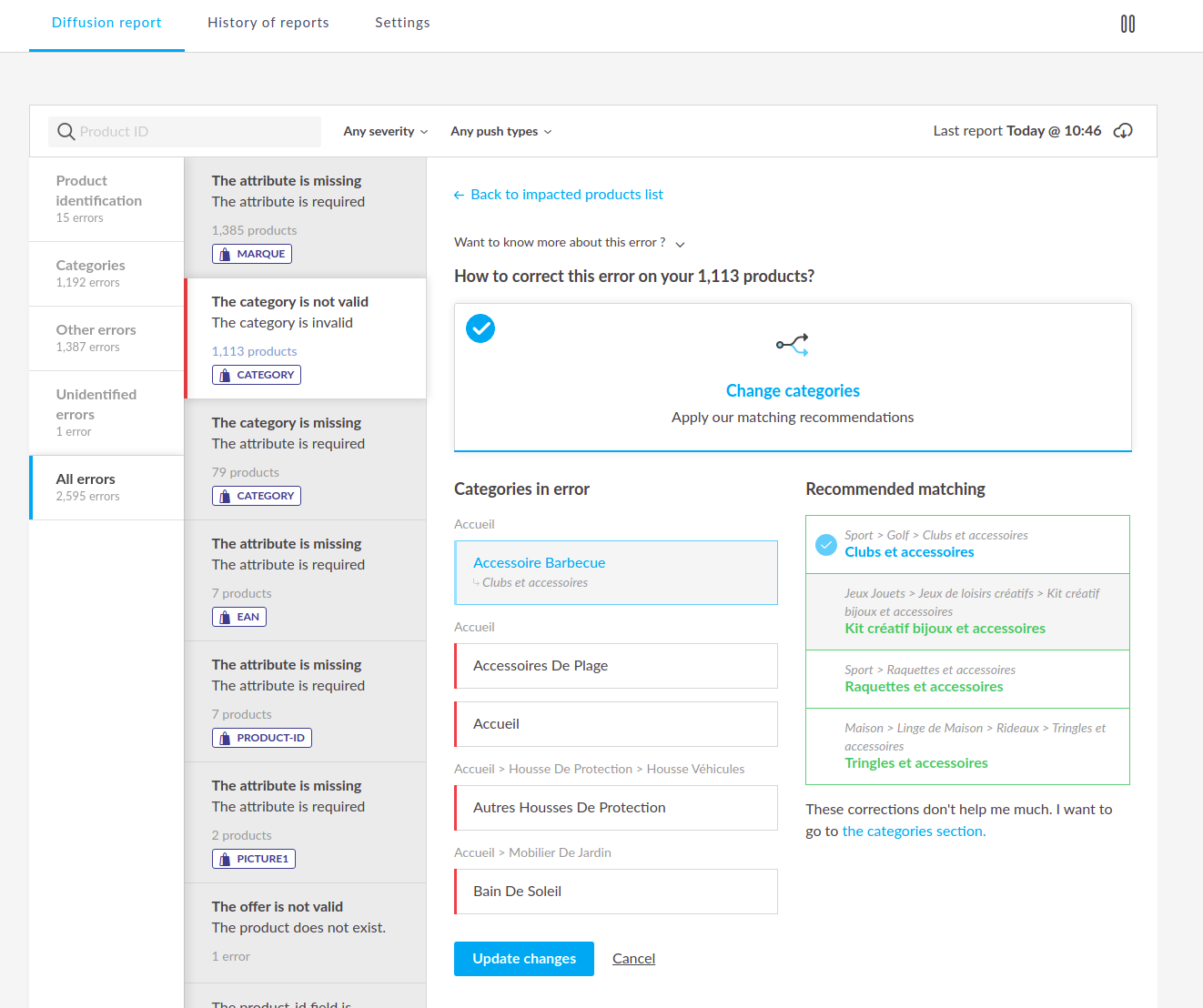
4/ Manage your orders and stock
To help you manage your sales, the “Orders” tab allows you to view and control all orders placed from the marketplaces. In this tab, you can accept/refuse an order, send a refund, cancel an order, or confirm shipment. Lengow is compatible with the shipping services Fulfillment by Amazon (FBA), Cdiscount Fulfillment and Mano Fulfillment (in France).
Tip: if you have previously connected to our platform via an e-commerce connector, your stock levels will be automatically synchronised in the back office of your shop. Through our APIs, you can also send this stock and order information back to your e-commerce tools.
5/ Enrich your product catalogue
Lengow enables you to enrich your product catalogue to offer a quality shopping experience to consumers. Daily, to ensure your data is up-to-date, valid and of high-quality, Lengow allows you to import a certain amount of information about your products into your source catalogue.
“Additional Sources” allows you to enrich your source catalogue with a file or an application (e.g. Google Analytics, TextMaster) containing additional information on your stock or analytical data for example.
“Optimisations” allows you to exploit our intelligent rules to modify, replace, delete or create new fields directly in your source catalogue. These optimisations will help you to have a global overview of your product data.
Finally, use “Segments” to create product groups based on criteria such as performance, profitability, seasonality, and so on. This allows you to be more precise in the management of your e-commerce strategy and to be more reactive in the implementation of new marketing campaigns.
Would you like to take advantage of our offer and sell your products on more than 1,600 sales channels? Contact our team to obtain a free trial of our platform (offer valid until 30th June 2020).
Your e-commerce library
E-commerce for Retailers
Learn moreE-commerce for Brands
Learn moreL'Oréal Luxe Success Story
Learn moreSign up for our newsletter
By submitting this form you authorize Lengow to process your data for the purpose of sending you Lengow newsletters . You have the right to access, rectify and delete this data, to oppose its processing, to limit its use, to render it portable and to define the guidelines relating to its fate in the event of death. You can exercise these rights at any time by writing to dpo@lengow.com

Trending Posts
Marketing channels
Where does Gen Z shop online?
Gen Z online shopping is transforming the digital marketplace, setting trends that redefine what it means to engage with brands…
16/04/24
9'
Marketplaces
The Top 10 Marketplaces in Europe
The e-commerce scene is a vibrant mix of marketplaces in Europe. These aren't just websites; they're bustling hubs where millions…
08/12/23
7'
Marketplaces
Lengow Now Fully Supports Zalando Logistics Solutions ZSS and ZRS
Zalando, one of Europe’s leading fashion marketplaces, continues to raise the bar with its advanced logistics and fulfillment programs. After…
12/12/24
4'
Marketplaces
How to win the Buy Box on Marketplaces (Amazon, Zalando, etc.)
What is the most important thing for marketplace sellers? Exactly, the Buy Box! If you don't have the Buy Box…
02/04/24
10'
Marketplaces
How to Sell on Temu? Best Tips
Emerging under the vast umbrella of PDD Holdings Inc., Temu has skyrocketed in popularity as a shopping sensation from China…
17/08/23
5'